- Home
- :
- All Communities
- :
- Products
- :
- Geoprocessing
- :
- Geoprocessing Questions
- :
- Re: select layer by location returns empty results
- Subscribe to RSS Feed
- Mark Topic as New
- Mark Topic as Read
- Float this Topic for Current User
- Bookmark
- Subscribe
- Mute
- Printer Friendly Page
select layer by location returns empty results
- Mark as New
- Bookmark
- Subscribe
- Mute
- Subscribe to RSS Feed
- Permalink
Hi,
What i intend to do is to get all points from Table A that fall within some records of Table B.
- Table A: point geometry. Represents events that occur in certain spots
- Table B: polygon geometry. Represents geographic, non overlapping, areas
- I turn them into feature layers so they can be fed to "select layer by location".
- "Table A layer" is the input feature
- "Table B layer" contains the selecting features
I've checked visually that there indeed exist points in table A that fall within polygons present in Table B, however all i get, when i publish the service, is an empty collection in "results".
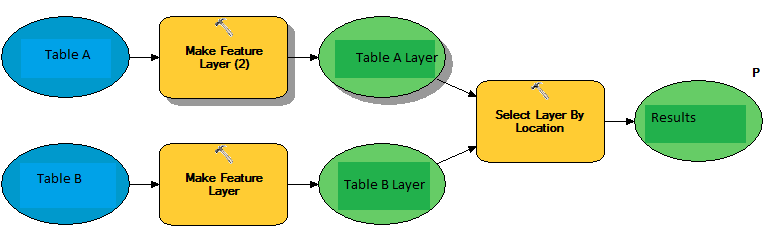
Any ideas,
thanks
Solved! Go to Solution.
- Mark as New
- Bookmark
- Subscribe
- Mute
- Subscribe to RSS Feed
- Permalink
ok, this is funny, this happened while preparing the mock data:
1 - opened arccatalog
2 - right clicked Table B, copied it on the same dataset, the copy is called Table B1
3 - did the same for Table A, got Table A1
4 - imported both Table A1 and Table B1 in arcmap
5 - ran select location and...
6 - it worked! o_o
So, what can account for this? are there some kind of background operations being made on the data when you create a copy of a table? why the originals, which should have the exact same data as the copies, do not work but their supposed mirrors do?
I don't want to take more of your time, so i'm thinking of closing the thread and giving as a solution: "just create a copy of the conflicting tables". but you know, it feels like a lack of proper closure.
thanks
Vandana Raghunathan Dan Patterson Todd Blanchette Chad Kopplin
- Mark as New
- Bookmark
- Subscribe
- Mute
- Subscribe to RSS Feed
- Permalink
Thank you for the post, one last item that I thought of, when you work with your data through a model you miss a warning that you would receive if you you tried to add the data to ArcMap as WY data. If you were to add the table as XY data you would receive the following warning:
The table you specified does not have an Object-ID field so you will not be able to select, query, or edit the features in the resulting layer, or define relates for them.
After you create this layer, you can export it to a shapefile or feature class if you need these functions. To export a layer, right-click it in the Table of Contents and choose Data>Export Data. Add the exported data to the map as a new layer.
What this is saying is you are loading a table of points and I cannot find the associated objects, because the table stands alone. So, it says we will let you do this, but as a result you are unable to select, query, or edit because currently there is no underlying objects with the data. Once you perform the export the needed attributes and objects will be created to allow you to perform these functions.
I hope this helps.
- Mark as New
- Bookmark
- Subscribe
- Mute
- Subscribe to RSS Feed
- Permalink
thanks chad. i'll take that into account.
- « Previous
- Next »
- « Previous
- Next »