- Home
- :
- All Communities
- :
- Products
- :
- Geoprocessing
- :
- Geoprocessing Questions
- :
- i am working on glacier boundary shape file of Him...
- Subscribe to RSS Feed
- Mark Topic as New
- Mark Topic as Read
- Float this Topic for Current User
- Bookmark
- Subscribe
- Mute
- Printer Friendly Page
i am working on glacier boundary shape file of Himalaya region, when i applying multiring buffer on it errer is coming always, having errer ID999999?
- Mark as New
- Bookmark
- Subscribe
- Mute
- Subscribe to RSS Feed
- Permalink
Hi Litan,
What is the error message? Snapshot of the error message would be helpful.
Meanwhile, you could check the following
1) Make sure your input/output feature class' pathname is valid and fairly short (Try to eliminate spaces and special characters except underscore in the folder name and filename). e.g. D:\Glacier_Proj\buffer.shp
2) Make sure your data and the data frame of ArcMap is having the same projected coordinate system.
Think Location
- Mark as New
- Bookmark
- Subscribe
- Mute
- Subscribe to RSS Feed
- Permalink
Dear sir
The file is much more big, so i divided it into 3 part and then reproject them properly, and then tried. i have tried many times and noticed that the more value of multiring buffer i.e. 10000, 1000, 5000etc meter formed sucessfully but not the 15, 100, 200meter buffer distance.
your 1st suggestion i couldnot get it properly so please describe properly.
thank you sir for your valluable reply
- Mark as New
- Bookmark
- Subscribe
- Mute
- Subscribe to RSS Feed
- Permalink
those buffers may be huge relative to the size of the features ie. 10000 = 10 km
how many buffer rings are you using? 3? 5? >10? The more buffer rings, the greater the number of features the greater the problems, ...especially...depending upon the what type of buffers you are creating (overlapping, separate. So a detailed list of the options you are selecting will help
- Mark as New
- Bookmark
- Subscribe
- Mute
- Subscribe to RSS Feed
- Permalink
Dear sir
the buffer type is overlapping and no of buffer is 13
1.input feature----polygon file
2.output feature class----feature class
3. distances--15, 50 150,300,500,1000,5000,10000,15000,20000,100000,300000
4.Buffer_Unit----meter
5.Field_Name--distance
6.Dissolve_Option---all
7.Outside_Polygons_Only---uncheked
- Mark as New
- Bookmark
- Subscribe
- Mute
- Subscribe to RSS Feed
- Permalink
Keep Outside_Polygons_Only checked and see if the error still persists.
Think Location
- Mark as New
- Bookmark
- Subscribe
- Mute
- Subscribe to RSS Feed
- Permalink
it didn't work, sir
- Mark as New
- Bookmark
- Subscribe
- Mute
- Subscribe to RSS Feed
- Permalink
This may not help, but can you try running the process in foreground. Per your screenshots currently it's running in background. Error ID 99999 is generic and doesn't tell anything. But I have seen sometimes running the tools in foreground helps. Give it a try.
Refer following for processing options:
- Mark as New
- Bookmark
- Subscribe
- Mute
- Subscribe to RSS Feed
- Permalink
by processing in this format it completed the processing but at last it couldn't merge all the layer of buffers. The error messege is like that..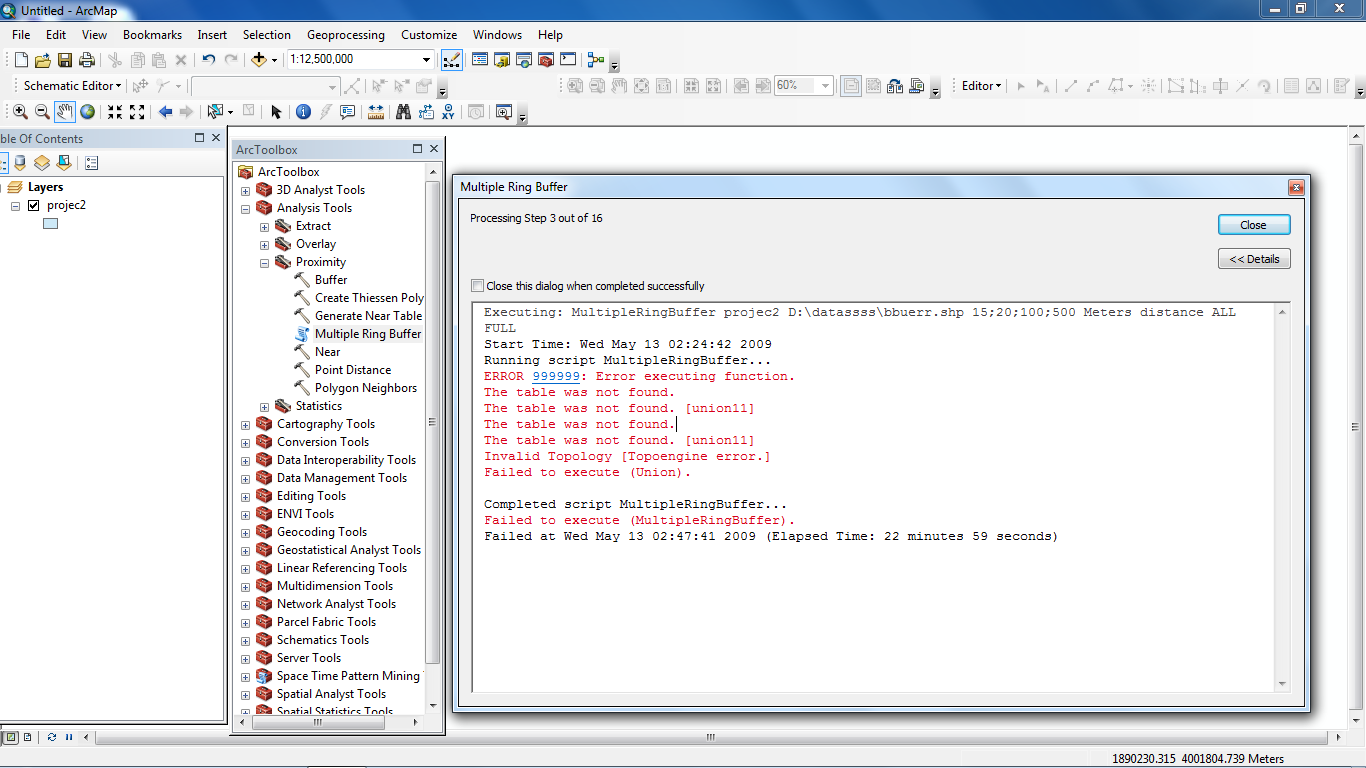
- Mark as New
- Bookmark
- Subscribe
- Mute
- Subscribe to RSS Feed
- Permalink
so can you confirm
- just 15 meters worked ???
- 15 and 20 worked ??
- 15, 20 and 100 worked???
- and it failed when you did 15,20,100,500???
the invalid topology suggests that something is amiss in the inputs, or more likely when the results are compiled.