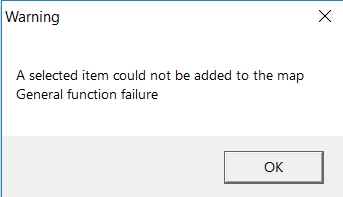- Home
- :
- All Communities
- :
- Products
- :
- Geoprocessing
- :
- Geoprocessing Questions
- :
- Re: How to import TXT file?
- Subscribe to RSS Feed
- Mark Topic as New
- Mark Topic as Read
- Float this Topic for Current User
- Bookmark
- Subscribe
- Mute
- Printer Friendly Page
How to import TXT file?
- Mark as New
- Bookmark
- Subscribe
- Mute
- Subscribe to RSS Feed
- Permalink
Yes, I can see, but my problem still remains unsolved. Could you please help me with my file?
- Mark as New
- Bookmark
- Subscribe
- Mute
- Subscribe to RSS Feed
- Permalink
You are adding it wrong...
go to the File menu, select Add Data, Add XY data or equivalent for your version of the software. You are trying to make an event layer, but you have to get the data in first and the approach I suggested is the quickest
- Mark as New
- Bookmark
- Subscribe
- Mute
- Subscribe to RSS Feed
- Permalink
I can nopt do this, because as I choose the file, there is nothing on the lists for X and Y Field

- Mark as New
- Bookmark
- Subscribe
- Mute
- Subscribe to RSS Feed
- Permalink
Thank you for your suggestions. I will try it on another machine.
- Mark as New
- Bookmark
- Subscribe
- Mute
- Subscribe to RSS Feed
- Permalink
Just on the off chance... you didn't have the file stored on the Desktop did you? or a USB drive?
I have seen situations where files not stored in a real folder cause issues
- Mark as New
- Bookmark
- Subscribe
- Mute
- Subscribe to RSS Feed
- Permalink
What Dan is getting at is that paths containing spaces do not work in ArcGIS (esp older versions). In Windows XP all user data (Desktop, My Documents, etc) folders are in C:\Documents and Settings which would often break ArcGIS!
For this reason Dan and I (and others) strongly encourage users to put their data somewhere else, for example C:\gisclass\mydata, not on the Desktop or in the user documents folder.
- Mark as New
- Bookmark
- Subscribe
- Mute
- Subscribe to RSS Feed
- Permalink
Malgorzata,
If the above mentioned does not work for you, can you try bring the data in excel and then see if it works?
My doubt is that ArcGIS desktop is not able to consider the Latitude (Y) and Longitude (X) fields as a double type. Ideally, ArcGIS desktop reads the first 8 rows of the table and assigns/decides the field types.
You may simply copy the data from the text file and paste it in MS Excel and use the Text to Column option to create a properly formatted excel and use that to plot the point data.
I hope this helps!
~Shan
~Shan
- Mark as New
- Bookmark
- Subscribe
- Mute
- Subscribe to RSS Feed
- Permalink
Shantonu, the file attachments that I posted were brought into excel for a check. It was fine. I managed to make the csv from it and brought it in to arcmap and pro as an event layer then I ultimately saved it as a shapefile. So it isn't the data, it is his machine/installation
- Mark as New
- Bookmark
- Subscribe
- Mute
- Subscribe to RSS Feed
- Permalink
Dan Patterson, that would explain the issue and it does make sense.
~Shan
- « Previous
-
- 1
- 2
- Next »
- « Previous
-
- 1
- 2
- Next »