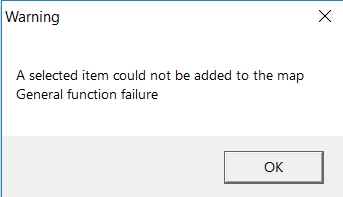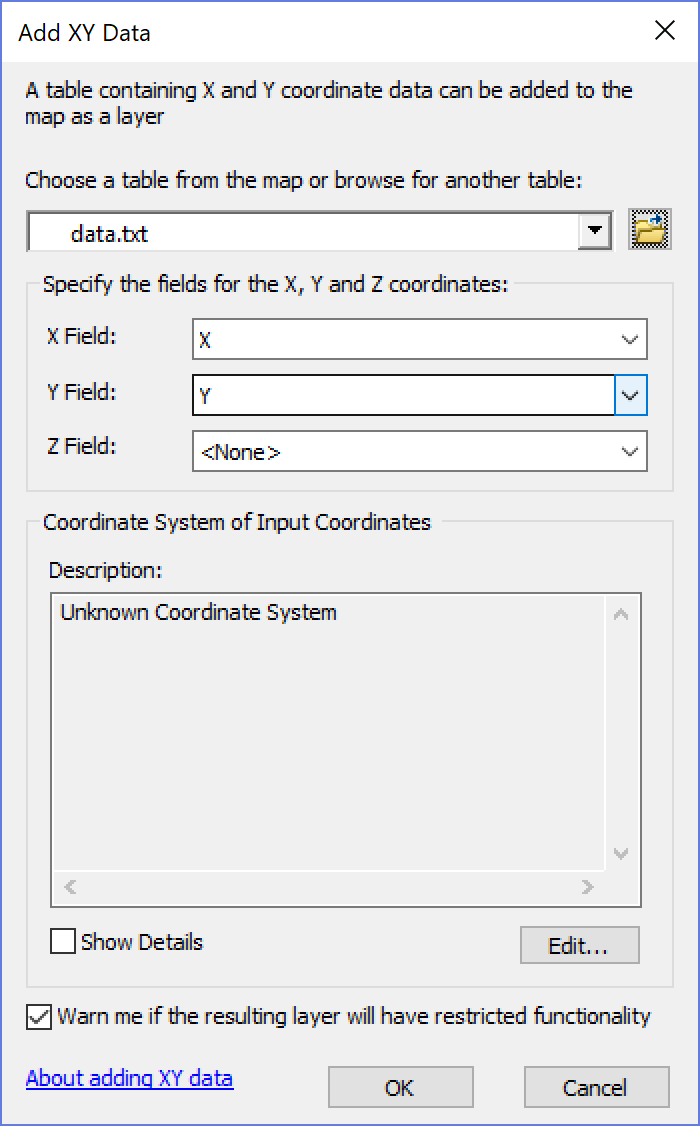- Home
- :
- All Communities
- :
- Products
- :
- Geoprocessing
- :
- Geoprocessing Questions
- :
- Re: How to import TXT file?
- Subscribe to RSS Feed
- Mark Topic as New
- Mark Topic as Read
- Float this Topic for Current User
- Bookmark
- Subscribe
- Mute
- Printer Friendly Page
How to import TXT file?
- Mark as New
- Bookmark
- Subscribe
- Mute
- Subscribe to RSS Feed
- Permalink
Try to use Make XY Event Layer—Help | ArcGIS Desktop
or ADD X Y data Adding x,y coordinate data as a layer—Help | ArcGIS Desktop
- Mark as New
- Bookmark
- Subscribe
- Mute
- Subscribe to RSS Feed
- Permalink
Presumably you made this in some other program like Excel.
You would be advised to save it as a comma-separated values file rather than space-delimited. you should then be able to add it as an Event Layer.
Also, make sure there are no blank lines at the end of the file.
- Mark as New
- Bookmark
- Subscribe
- Mute
- Subscribe to RSS Feed
- Permalink
Dear Dan,
in my file there are no blank lines. Moreover, although I save the file as a comma-separated file, I still can not create an Event Layer, because there are no values to be chosen as X and Y
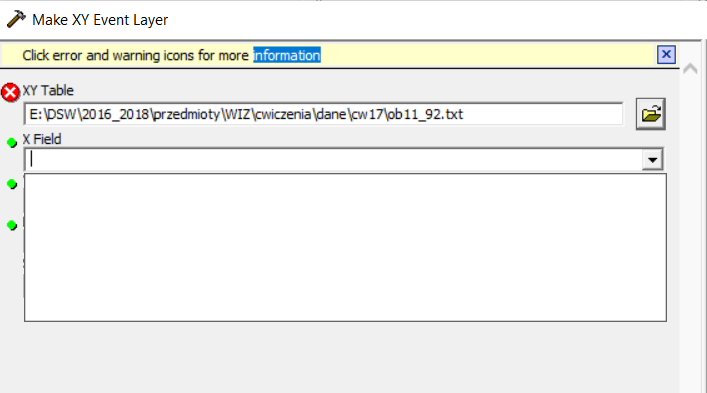
Here I attach the file again.
I would be grateful if you could help me solve this problem.
- Mark as New
- Bookmark
- Subscribe
- Mute
- Subscribe to RSS Feed
- Permalink
Yes, I know, but why it doesn't work in 9.3.1?
- Mark as New
- Bookmark
- Subscribe
- Mute
- Subscribe to RSS Feed
- Permalink
During the year many enhancements may have been implemented in the software. We are currently at version 10.6 and 9.3.1 was retired more than 4 years ago. In case you can, please update. In case you can't use, the data processed and offered to you. In case you have a lot of file to process, maybe a script can be written to help you process the files.
- Mark as New
- Bookmark
- Subscribe
- Mute
- Subscribe to RSS Feed
- Permalink
9.3.1? Esri retired 9.3.1 software 3+ years ago. I realize it still may "work" for you, but it is very difficult for people on GeoNet to troubleshoot, let alone explain, software that old.
- Mark as New
- Bookmark
- Subscribe
- Mute
- Subscribe to RSS Feed
- Permalink
What version of ArcMap are you using? And when you say, " import this TXT file into ArcMap," how exactly are you trying to import it?
I am running ArcMap 10.6, and I have no problem loading the file using "Add Data..." in the menu.
- Mark as New
- Bookmark
- Subscribe
- Mute
- Subscribe to RSS Feed
- Permalink
I am using ArcGIS 9.3.1 and I am trying to import this file by Tools->Add XY Data