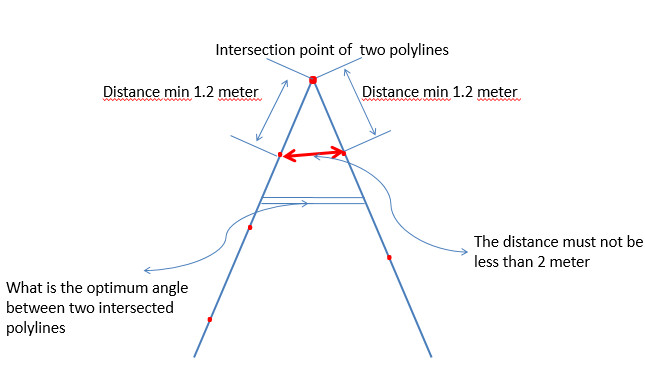- Home
- :
- All Communities
- :
- Products
- :
- Geoprocessing
- :
- Geoprocessing Questions
- :
- Re: How to automatically calculate the angle betwe...
- Subscribe to RSS Feed
- Mark Topic as New
- Mark Topic as Read
- Float this Topic for Current User
- Bookmark
- Subscribe
- Mute
- Printer Friendly Page
How to automatically calculate the angle between two intersecting polylines
- Mark as New
- Bookmark
- Subscribe
- Mute
- Subscribe to RSS Feed
- Permalink
Hello,
I have 52338 polygons which needs to be edited using the following rules;
The distance between the intersection point and the closest vertices on two intersecting
polylines should be at least 1.2 meter as shown below. On the other hand the distance
between two closest vertices should not be less than 2 meters. What I'm trying to do is
automatically calculate the optimum angle angle between two polylines to meet the given
two rules as I explained above.
ArcGIS Desktop doesn't have such built-in tool to calculate the angle as far as I know.
Is there any tool or script that you could suggest ? If there is no such solution it would
also be great, to select vertices which are 2 meters apart from the intersection point.
I will be grateful for any help you could provide.
Regards
Solved! Go to Solution.
- Mark as New
- Bookmark
- Subscribe
- Mute
- Subscribe to RSS Feed
- Permalink
I have it downloaded. Once i get caught up i'll look at it.
- Mark as New
- Bookmark
- Subscribe
- Mute
- Subscribe to RSS Feed
- Permalink
Attached is an updated model and the results. Below are the steps I used.
- open new empty map
- add your polygons
- convert your polygons to lines Feature To Line—Help | ArcGIS for Desktop
- delete identical Delete Identical—Help | ArcGIS for Desktop
- open model in edit mode and set the input feature class to the above created and set other parameters as desired
Hope this helps.
The overlaps still give unwanted results
- Mark as New
- Bookmark
- Subscribe
- Mute
- Subscribe to RSS Feed
- Permalink
Hi Wes,
Please accept my apology for not writing earlier. I tested the updated model for several times and the result
seems to be correct. I have only one more question if you don't mind my asking. The make feature layer
tool in model does not create a point layer when I change name of the output layer and the workspace.
Did I miss something ? I attached the screenshot of this tool to clarify my question. Could it be possible
to change the workspace or feature dataset ?
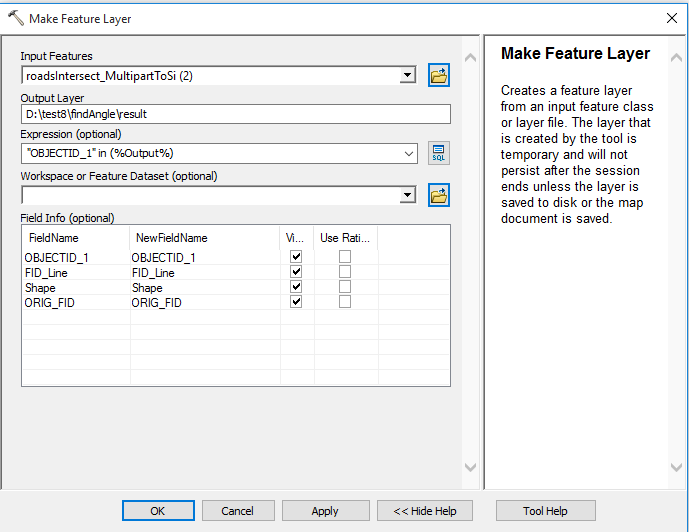
- Mark as New
- Bookmark
- Subscribe
- Mute
- Subscribe to RSS Feed
- Permalink
Here's the help Make Feature Layer—Help | ArcGIS for Desktop
You may also be interested in
- « Previous
- Next »
- « Previous
- Next »