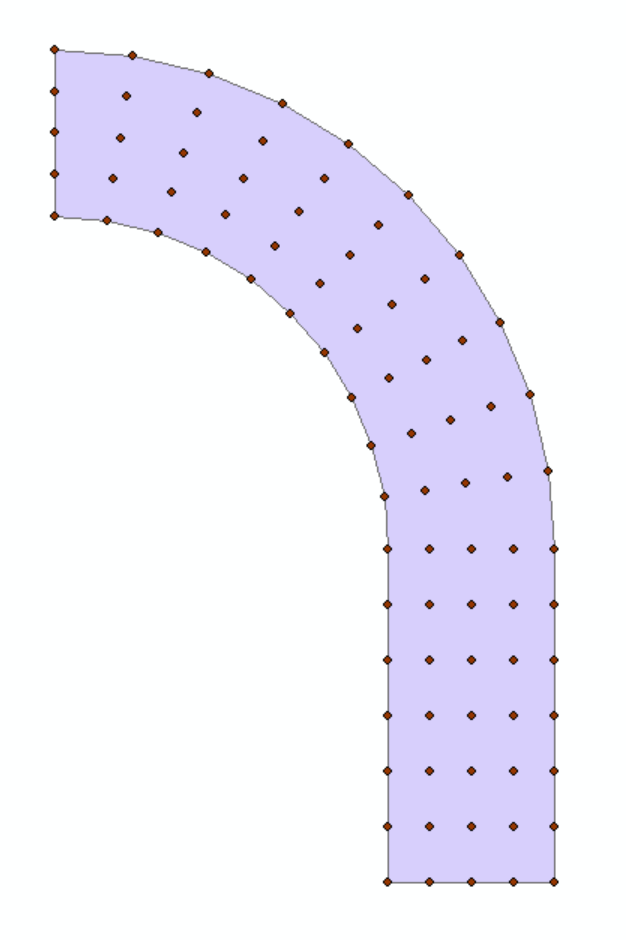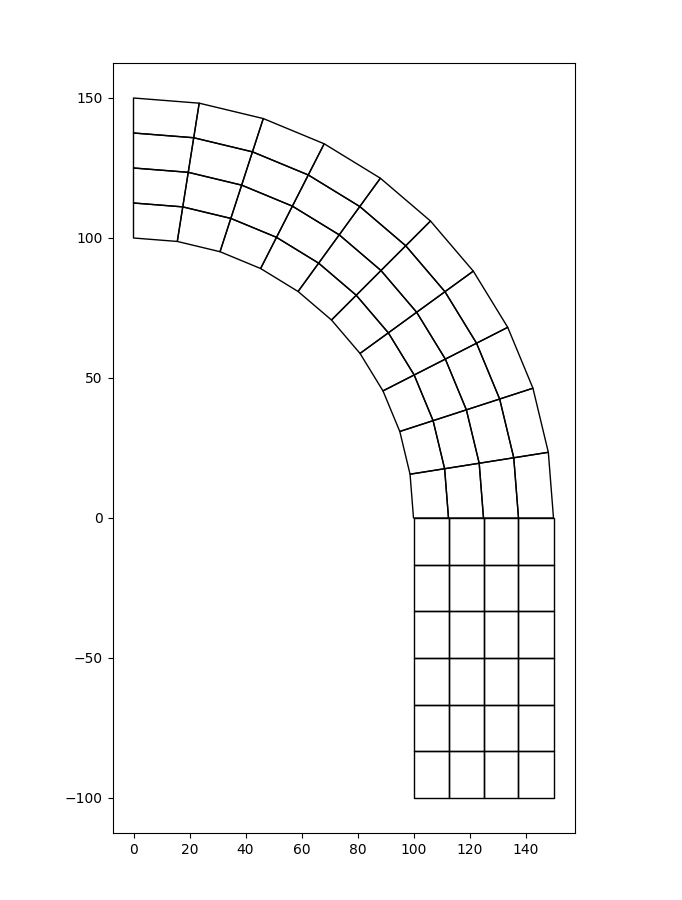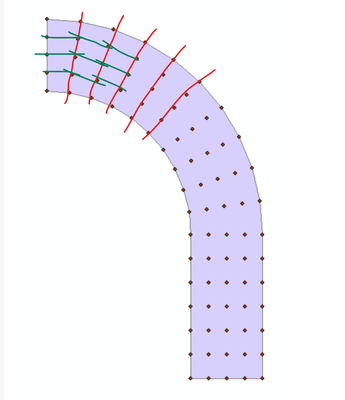- Home
- :
- All Communities
- :
- Products
- :
- Geoprocessing
- :
- Geoprocessing Questions
- :
- Divide Large Polygon into Small Polygons
- Subscribe to RSS Feed
- Mark Topic as New
- Mark Topic as Read
- Float this Topic for Current User
- Bookmark
- Subscribe
- Mute
- Printer Friendly Page
- Mark as New
- Bookmark
- Subscribe
- Mute
- Subscribe to RSS Feed
- Permalink
- Report Inappropriate Content
I have a large polygon and a set of points. Now I want to divide the large polygon into small ones in a way that each point is a corner of small polygon.
OR, is there any way to join the points in such a way that it produced the desired output as shown in the picture? I have tried "Points to Line", but it is not working.
Solved! Go to Solution.
Accepted Solutions
- Mark as New
- Bookmark
- Subscribe
- Mute
- Subscribe to RSS Feed
- Permalink
- Report Inappropriate Content
You could try:
polygon to centerline
Polygon To Centerline (Topographic Production)—ArcGIS Pro | Documentation
followed by the transect tool on centerline, using a length that spans your polygon width
Generate Transects Along Lines (Data Management)—ArcGIS Pro | Documentation
split accordingly
and/or a negative distance multiring buffer of appropriate distance could be split
... sort of retired...
- Mark as New
- Bookmark
- Subscribe
- Mute
- Subscribe to RSS Feed
- Permalink
- Report Inappropriate Content
Do your points have any attributes on them, like some kind of transect id? Combining the Points to Line tool with the Split tool could work.
Kendall County GIS
- Mark as New
- Bookmark
- Subscribe
- Mute
- Subscribe to RSS Feed
- Permalink
- Report Inappropriate Content
The point feature has attributes. But those are not sorted. If I select row by row from the attribute table, points from here and there are marking. So the points are not ordered.
- Mark as New
- Bookmark
- Subscribe
- Mute
- Subscribe to RSS Feed
- Permalink
- Report Inappropriate Content
"Easy" / Brute-Force Method
If this polygon is the exact and only one where you need to do this, the fastest brute-force method would be using the split tool and snapping.
First, I'd cut along the thinner axis (red lines), then I'd cut on the longitudinal axis (green lines):
As long as snapping is turned on and you snap to every vertex along the way, it should work.
Programmatic / Tool Method
But if you need to do this on a bunch, then a tool might be necessary. Off the top of my head, you'll likely need to first convert those points to a fishnet of lines. Then you run "Feature to Polygon", feeding those lines in with your polygon, and it'll julienne it right up for you.
The tricky part is going to be the fishnet...
"Points to Line" might work, but I admit I haven't run it on a grid like this. I think you'd still have to select each row, which is basically as labor-intensive as the Split tool, above.
If someone doesn't beat me to it, I might be able to gin up a python script using the Near Table or similar later today, but I need more caffeine for that.
- Mark as New
- Bookmark
- Subscribe
- Mute
- Subscribe to RSS Feed
- Permalink
- Report Inappropriate Content
I need to do this on a bunch of features. The points are not ordered. If I select row by row from the attribute table, points from here and there. So "Points to Line" is not working.
Any help is greatly appreciated.
- Mark as New
- Bookmark
- Subscribe
- Mute
- Subscribe to RSS Feed
- Permalink
- Report Inappropriate Content
You could try:
polygon to centerline
Polygon To Centerline (Topographic Production)—ArcGIS Pro | Documentation
followed by the transect tool on centerline, using a length that spans your polygon width
Generate Transects Along Lines (Data Management)—ArcGIS Pro | Documentation
split accordingly
and/or a negative distance multiring buffer of appropriate distance could be split
... sort of retired...
- Mark as New
- Bookmark
- Subscribe
- Mute
- Subscribe to RSS Feed
- Permalink
- Report Inappropriate Content
It worked. Thanks a lot!