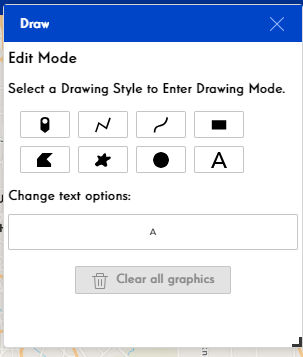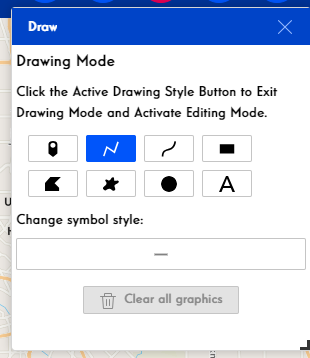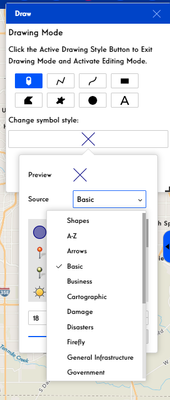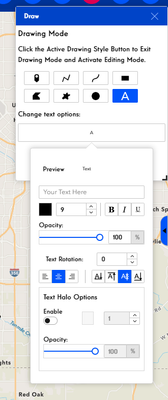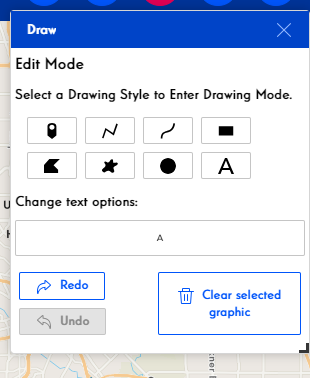- Home
- :
- All Communities
- :
- User Groups
- :
- Experience Builder Custom Widgets
- :
- Questions
- :
- Re: Re-designed Draw widget
- Subscribe to RSS Feed
- Mark Topic as New
- Mark Topic as Read
- Float this Topic for Current User
- Bookmark
- Subscribe
- Mute
- Printer Friendly Page
Re-designed Draw widget
- Mark as New
- Bookmark
- Subscribe
- Mute
- Subscribe to RSS Feed
- Permalink
This is a re-designed version the draw widget by @RobertScheitlin__GISP. His draw widget has a number of advantages over the OOTB draw widget including the ability to use text, editing a drawing and more drawing tools. However, the user interface needs some improvement.
This widget has modified his code to improve the overall user experience.
Changes:
- Many of the internal menus were displaying behind other menus making them difficult or impossible to access. These issues should all be fixed.
- Text added to clarify if the widget is in draw or edit mode and how to access the other mode.
- The draw tools have been placed in a flexbox div to make the layout better organized.
- The options button has been widened and labeled to make it clear that is different than the draw tool buttons.
- The Undo/Redo buttons will only display if it is possible to undo or redo something.
- Text in the delete button will clarify if deleting a single or all graphics.
- Text options menu has been re-ordered and re-designed with additional text to clarify options.
- Entering text does not require deleting default text.
- Preview will accurately reflect the map symbol regardless of theme font.
Edited: Undo and Redo buttons should perform correct action.
City of Arlington, Texas
- Mark as New
- Bookmark
- Subscribe
- Mute
- Subscribe to RSS Feed
- Permalink
Thanks for the answer, I will try a different approach.
- Mark as New
- Bookmark
- Subscribe
- Mute
- Subscribe to RSS Feed
- Permalink
Hi @JeffreyThompson2 ,
I'm sure this has been mentioned before, but is there a way or are you looking for a way to make the drawings that are drawn using this tool to be downloadable or uploaded into the widget. This was functionality in custom widget eDraw for WAB. The download and upload feature was a huge game changer to many organizations.
Also, another feature that was very handy for the eDraw widget was that you could create an "incident" out of a drawing. Obviously the incident widget is not in ExB, but maybe it could be incorporated into the near me tool?
Thank you for your work on this!
- Mark as New
- Bookmark
- Subscribe
- Mute
- Subscribe to RSS Feed
- Permalink
I am not planning any further modifications to this widget at this time. The Add Data Widget supports uploading files and many Widgets have a download function.
Near Me has a built-in drawing option as part of its functionality.
City of Arlington, Texas
- Mark as New
- Bookmark
- Subscribe
- Mute
- Subscribe to RSS Feed
- Permalink
In what format would the download be? Zipped SHP?
- Mark as New
- Bookmark
- Subscribe
- Mute
- Subscribe to RSS Feed
- Permalink
In the eDraw widget you're able to download the sketches made within it as geojson files and it allows uploads of the file too so users could share sketches.
- Mark as New
- Bookmark
- Subscribe
- Mute
- Subscribe to RSS Feed
- Permalink
@Jonathan_Marin plugging this post to get it upvoted so hopefully released in EB in a future release. Implement export, import and sharing of sketches o... - Esri Community
- Mark as New
- Bookmark
- Subscribe
- Mute
- Subscribe to RSS Feed
- Permalink
For the most recent iteration of this widget, please see https://community.esri.com/t5/experience-builder-custom-widgets/advanced-draw-widget-improvements-im...
- « Previous
-
- 1
- 2
- Next »
- « Previous
-
- 1
- 2
- Next »