Turn on suggestions
Auto-suggest helps you quickly narrow down your search results by suggesting possible matches as you type.
Cancel
- Home
- :
- All Communities
- :
- Industries
- :
- Education
- :
- Education Blog
- :
- Running ArcGIS Online on a Chromebook
Running ArcGIS Online on a Chromebook
Subscribe
16578
2
03-05-2018 11:00 AM
- Subscribe to RSS Feed
- Mark as New
- Mark as Read
- Bookmark
- Subscribe
- Printer Friendly Page
03-05-2018
11:00 AM
I received this question earlier this month: “My students use Chromebooks. Can we run ArcGIS Online on them?” I queried my colleagues on the education outreach team and here’s what I learned.
- Yes, you can run ArcGIS Online on Chromebooks! One colleague “does it all the time, as do thousands of schools.”
- “The only ‘outside apps’ that you can use are those that work in ChromeOS. So, get used to using Google Docs and Google Sheets [and other products] etc., instead of MS-Office or TextEdit/Notepad or the like.”
- “The only adjustment I had to make was when we created a table to use, we had to use Google Drive, because [we could not] save anything locally. But, in the end that was actually very good to do because then I could show them that their students could contribute to a Google Drive table in crowdsourcing mode.”
- “Actually, you CAN save locally on some devices, but not on others. My [inexpensive] Chromebook has a built-in hard drive (as do many), and I can store locally. But you can also on Gdrive, and so, now that you can connect AGO to Gdrive, the key (as always) is ‘Where did you put it and what did you call it?’"
- “My Chromebook, MacBook Pro, and Windows 10 Surface Pro3 all power up equally swiftly. I actually like the touch of my Chromebook's keyboard best of all the 5 physical keyboards I use.”
- “For ArcGIS Online, the ‘biggest tiny aide’ (not counting a second display) to kids on ANY type of computer -- Mac, Windows, or Chromebook -- is having an external mouse. Kids are surprisingly good on touchpads, but a mouse on any device yields improved control, especially in 3D.”
- “I often go to schools and look at the screens without looking at make/model or keyboard, and sometimes cannot tell if they are using Chromebooks or not.”
- “My Chromebook is a 4-yr old ‘minimalist’ device, so it does not have as big a screen or as fast a processor or as much RAM, but can attach an external monitor and Ethernet cable. In running ArcGIS Online activities, it matches the performance of my Windows and Mac devices whether all three are hard-wired or on Wi-Fi. I have used it in exhibit booths right alongside my other devices, and people ask about ‘OK, but how does it work on a modest Chromebook’ because all they can see is the monitor, and are a little shocked, and pleased, to learn that's what they've been watching.”
- Chromebooks have a built-in "end of life" and at some point will stop working with a message like this: "This device will no longer receive auto-update." When a device reaches Auto Update Expiration (AUE), it means that the product model is considered obsolete and automatic software updates from Google are no longer guaranteed.
- Here's the latest from Charlie, who got a new Chromebook (5/18). "I splurged on what Laptop Reviews called their pick of the year for “budget student device” ($240) — Samsung Chromebook 3 with 4gbRAM, Celeron processor, and 32gb internal flash drive. Setting it up took — seriously — 1 minute. Turn it on, sign in, and all my software (since it’s all online) settings and browser memory is in place. I fired up with version 56 ChromeOS and the longest process (4 mins) has been an OS update that I initiated, going from 56 to now 66. I don’t like the new keyboard quite as much as the old (it’s a little wider, with a little bigger keys and more distance between) but not bad. The new machine fires up faster, the screen is gorgeous, brighter and crisper even at the same size and resolution, and everything works faster. Oh ... and Google gives me 100gb for 2 years, which would be $47/yr [if purchased separately].
- What to recycle the old one? "Google will take it back, no charge. ...Google sent me a shipping label."
Chromebooks can now run Android apps! That means you can run, for example, Explorer for ArcGIS on a Chromebook. Says Charlie: "Can be phone-shaped or full-sized, and possibly in between."
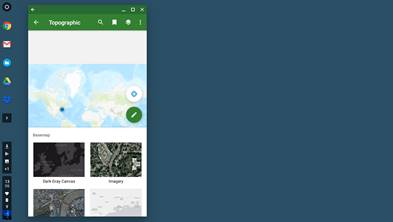
I invite you to add other wisdom about ArcGIS Online on Chromebooks in the comments.
2 Comments
You must be a registered user to add a comment. If you've already registered, sign in. Otherwise, register and sign in.
About the Author
I'm on Esri's Learn ArcGIS Team.
Labels
-
Administration
80 -
Announcements
80 -
Career & Tech Ed
1 -
Curriculum-Learning Resources
259 -
Education Facilities
24 -
Events
72 -
GeoInquiries
1 -
Higher Education
598 -
Informal Education
281 -
Licensing Best Practices
93 -
National Geographic MapMaker
33 -
Pedagogy and Education Theory
226 -
Schools (K - 12)
282 -
Schools (K-12)
273 -
Spatial data
35 -
STEM
3 -
Students - Higher Education
246 -
Students - K-12 Schools
129 -
Success Stories
36 -
TeacherDesk
1 -
Tech Tips
121
- « Previous
- Next »