- Home
- :
- All Communities
- :
- Industries
- :
- Education
- :
- Education Blog
- :
- Perform a site suitability analysis for a wind far...
Perform a site suitability analysis for a wind farm using this lesson in the ArcGIS Learn Library
- Subscribe to RSS Feed
- Mark as New
- Mark as Read
- Bookmark
- Subscribe
- Printer Friendly Page
I created a new lesson in the ArcGIS Learn Library focused on siting a wind farm using the analytical tools in ArcGIS Online: http://learn.arcgis.com/en/projects/perform-a-site-suitability-analysis-for-a-new-wind-farm/
The lesson will help you or your students build skills in these areas:
- Conducting a site suitability study
- Conducting drive time analysis
- Creating a web app
What you will need to run the lesson:
- Publisher or Administrator role in an ArcGIS organization (see this link to get a free trial)
- Estimated time: 1 hour.
The lesson uses tools including filter, overlay (union), proximity, find locations, routing, as well as examining symbology, classification, and tabular information. The lesson uses some wonderfully rich wind power data from the National Renewable Energy Lab (NREL), as well as electrical lines data, population data, and other layers. You could run the lesson as part of your course in GIS, but also in a course on geography, energy, sustainable development, demography, or environmental studies.
Because the lesson uses ArcGIS Online, you could expand the lesson by adding additional layers to consider in your site suitability analysis, and by using additional analysis tools. The lesson uses Colorado as its case study, but you could modify it for another state by accessing another state's wind data from NREL. I thank the Platts company for the use of their generalized electrical data and my colleague Colin Childs on the Esri Learn Team for his help getting the lesson into the Learn format.
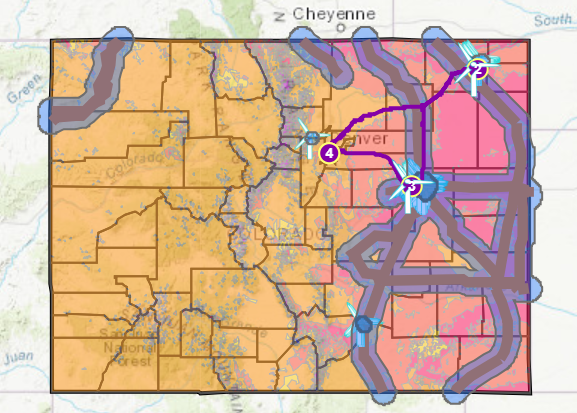
Final result after analysis is performed showing some of the layers used in the lesson.
Wind turbine. Photo credit: Joseph Kerski.
You must be a registered user to add a comment. If you've already registered, sign in. Otherwise, register and sign in.
-
Administration
80 -
Announcements
80 -
Career & Tech Ed
1 -
Curriculum-Learning Resources
259 -
Education Facilities
24 -
Events
73 -
GeoInquiries
1 -
Higher Education
599 -
Informal Education
281 -
Licensing Best Practices
93 -
National Geographic MapMaker
33 -
Pedagogy and Education Theory
226 -
Schools (K - 12)
282 -
Schools (K-12)
275 -
Spatial data
35 -
STEM
3 -
Students - Higher Education
247 -
Students - K-12 Schools
129 -
Success Stories
36 -
TeacherDesk
1 -
Tech Tips
122
- « Previous
- Next »