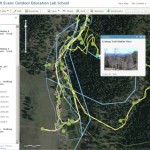Turn on suggestions
Auto-suggest helps you quickly narrow down your search results by suggesting possible matches as you type.
Cancel
- Home
- :
- All Communities
- :
- Industries
- :
- Education
- :
- Education Blog
- :
- Comparing the spatial accuracy of field data colle...
Comparing the spatial accuracy of field data collected with smartphones and GPS receivers
Subscribe
758
0
03-08-2013 12:00 AM
- Subscribe to RSS Feed
- Mark as New
- Mark as Read
- Bookmark
- Subscribe
- Printer Friendly Page
03-08-2013
12:00 AM
Technologies that enable educators and students to map their field-collected data are rapidly evolving. A few years ago I wrote several reports of my field test that compared the spatial accuracy of collecting tracks and waypoints with a recreational grade GPS versu.... I decided it was time to revisit that research and recently while working with faculty at the Mt Evans Outdoor Education Lab School in Colorado, the opportunity arose.
While on the school's grounds I collected data simultaneously with three methods and two devices: (1) As a track using an app called RunKeeper on my smartphone (an iPhone 4 in my case), (2) As a track and waypoints using an app called Motion X GPS on my smartphone, (3) As a track and waypoints using my Garmin 76 GPS receiver. In order to keep my footing on the steep terrain, I simply held these devices in front of me; I did not hold them above my head or in any way enhance the reception. After the collection was completed, I emailed the smartphone data as GPX files to myself and uploaded them into ArcGIS Online. I cabled the points from my GPS device to my computer using the free Minnesota DNR GPS program and mapped them as a zipped shapefile. I saved the results in ArcGIS Online as a web map.
As expected, the RunKeeper track, shown in pale blue, was highly generalized. RunKeeper is a fitness app that I use daily with excellent accuracy, but I suspect the generalization here occurred in the step when I downloaded the track to a GPX file and mapped the GPX. However, both the Motion X GPS track collected with the smartphone and the track collected with the GPS receiver were only 1 to 2 meters off from where the satellite image showed the trails to be. And keep in mind that this model of GPS is already a decade old; the chips in the newer models can even detect GPS signals inside certain types of buildings. In addition, my smartphone is nearly three years old.
Interestingly, at certain places, such as just west of where the popup graphic is located, the smartphone results were better, but south of the graphic, where I left the trail to photograph a bench, the GPS detected my side journey but not the smartphone. I also took photographs in the field with my smartphone and uploaded them to Picasaweb. I then accessed the photos in Picasaweb and captured the latitude-longitude coordinates, and used those coordinates to map them in ArcGIS Online. The photographs also were no more than 1 meter off of the location I had taken them according to the satellite image.
I was very pleased with the smartphone and GPS results, particularly because the school lies in steep and heavily forested terrain in the Colorado Rocky Mountains. If I achieved good results here, the results should be even better in flat terrain and with fewer trees. And while there are still some advantages for using GPS receivers in education, the smartphones are a viable technology for doing so, and they too offer advantages. I will expand on the advantages of both in future blog essays, and keep in mind that smartphone location services can use GPS, cellular triangulation, and geo-wifi, or a combination the..., and you as the user typically do not know which one(s) it is using at any particular moment. The takeaway here is that GPS and smartphones both do a fine job in terms of spatial accuracy. True, I wasn't mapping fiber optic cables, but for marking trees, bird's nests, trails, and a host of other items that educators and students want to map, they are quite suitable.
How do you use GPS receivers and smartphones in your educational work? How might you use this type of spatial accuracy comparison as part of your math, science, or geography-based curriculum?
You must be a registered user to add a comment. If you've already registered, sign in. Otherwise, register and sign in.
About the Author
I believe that spatial thinking can transform education and society through the application of Geographic Information Systems for instruction, research, administration, and policy.
I hold 3 degrees in Geography, have served at NOAA, the US Census Bureau, and USGS as a cartographer and geographer, and teach a variety of F2F (Face to Face) (including T3G) and online courses. I have authored a variety of books and textbooks about the environment, STEM, GIS, and education. These include "Interpreting Our World", "Essentials of the Environment", "Tribal GIS", "The GIS Guide to Public Domain Data", "International Perspectives on Teaching and Learning with GIS In Secondary Education", "Spatial Mathematics" and others. I write for 2 blogs, 2 monthly podcasts, and a variety of journals, and have created over 6,500 videos on my Our Earth YouTube channel.
Yet, as time passes, the more I realize my own limitations and that this is a lifelong learning endeavor: Thus I actively seek mentors and collaborators.
Labels
-
Administration
78 -
Announcements
80 -
Career & Tech Ed
1 -
Curriculum-Learning Resources
259 -
Education Facilities
24 -
Events
72 -
GeoInquiries
1 -
Higher Education
596 -
Informal Education
281 -
Licensing Best Practices
91 -
National Geographic MapMaker
33 -
Pedagogy and Education Theory
226 -
Schools (K - 12)
282 -
Schools (K-12)
273 -
Spatial data
35 -
STEM
3 -
Students - Higher Education
246 -
Students - K-12 Schools
129 -
Success Stories
36 -
TeacherDesk
1 -
Tech Tips
120
- « Previous
- Next »