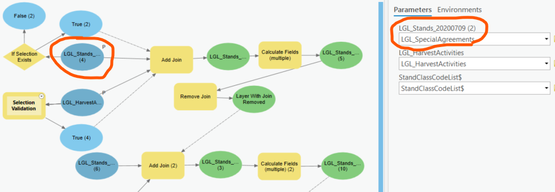- Home
- :
- All Communities
- :
- Developers
- :
- Developers - General
- :
- Developers Questions
- :
- Re: Model Builder Tool Changes Input Layers
- Subscribe to RSS Feed
- Mark Topic as New
- Mark Topic as Read
- Float this Topic for Current User
- Bookmark
- Subscribe
- Mute
- Printer Friendly Page
Model Builder Tool Changes Input Layers
- Mark as New
- Bookmark
- Subscribe
- Mute
- Subscribe to RSS Feed
- Permalink
I keep having an intermittent issue with several different models. When I run them from the toolbox, one or more of the original input layers will randomly change to a different layer. This mostly happens when I reopen my project the next day, but not always. Sometimes the underlying layer within the model properties changes, sometimes is does not, but the labels always stay correct.
I found that when I open the tool from the toolbox and before running it in the geoprocessing pane, if I switch to a Layout and then back to the Map view, the tool refreshes and often changes back to the correct layer.
The input layers are hosted feature services and I have them set as parameters. I'm using Pro 2.8.3.
Am I doing something wrong, or is this a bug, or just a refresh issue? PLEASE HELP
See the picture below. The top two parameters are my input layers. You can see that the first one changed to a different layer in the dropdown. But the correct layer is shown in the model, and when I open the tool properties everything is correct this time (sometimes it changes though).
- Mark as New
- Bookmark
- Subscribe
- Mute
- Subscribe to RSS Feed
- Permalink
I am still having this issue in 2023! ESRI, any fixes or workarounds to this bug? Toggling between a layout and back to the model seems to work but it's frustrating to have to keep checking if the model inputs are correct. I am running my model on 2.9.5.
- Mark as New
- Bookmark
- Subscribe
- Mute
- Subscribe to RSS Feed
- Permalink
I would suggest to run your models through your toolbox. As long as it's set up correctly in the model builder initially, it seems to run correctly through the toolbox. However, if you edit it in model builder, you may have to re-edit all the layers so they are correct again.
- Mark as New
- Bookmark
- Subscribe
- Mute
- Subscribe to RSS Feed
- Permalink
Same here. In 3.0.3 this still occurs. It doesn't matter whether I'm running it from modelbuilder or from toolbox. Changing feature layers in the map seems a (the?) trigger.
The only 'solution' is to remove the feature layer from the model and add it again. Changing it from the popup doesn't work. Why doesn't Arcgis have a steady link to the feature layer.....?
- Mark as New
- Bookmark
- Subscribe
- Mute
- Subscribe to RSS Feed
- Permalink
I'm experiencing this issue as well.
- Mark as New
- Bookmark
- Subscribe
- Mute
- Subscribe to RSS Feed
- Permalink
I am having this issue as well, it seems to occur after closing and opening the program.
- Mark as New
- Bookmark
- Subscribe
- Mute
- Subscribe to RSS Feed
- Permalink
I'm experiencing this issue as well. Very painful to always go in and remap the layer.
- Mark as New
- Bookmark
- Subscribe
- Mute
- Subscribe to RSS Feed
- Permalink
Even though they show up wrong in Model Builder, the models appear to run correctly through the Toolbox. I haven't been remapping any of my models. If I have parameters on the model, I just change it to the correct layer(s) when I go to run it. Or if there are no parameters, it just runs correctly. You could check by sending the model to a Python window - it should show the layer names correctly in there.
- Mark as New
- Bookmark
- Subscribe
- Mute
- Subscribe to RSS Feed
- Permalink
I am also having this issue... I went in to QC some of my processes and it appeared that I had used the wrong inputs, but in checking my model results, I hadn't... so this is making my model QC much more difficult! I am using ArcGIS Pro 2.9.5. Did any of you ever report this to Esri? do you see this problem happen in 3x?
- Mark as New
- Bookmark
- Subscribe
- Mute
- Subscribe to RSS Feed
- Permalink
I never reported to ESRI since the models were running correctly. I'm using 3.0.0 and still experience the glitch consistently. For your QC can you just hover over the inputs in your model to see if they are correct? Otherwise try sending it to a Python window to view the code there; even if you're not familiar with Python you'll be able to see the layer input names, or the wrong ones.
- Mark as New
- Bookmark
- Subscribe
- Mute
- Subscribe to RSS Feed
- Permalink
It seems like this bug hasn't been resolved, I am still facing the same issue in 2024