- Home
- :
- All Communities
- :
- Products
- :
- Data Management
- :
- Data Management Questions
- :
- 000361 : The name starts with an invalid character
- Subscribe to RSS Feed
- Mark Topic as New
- Mark Topic as Read
- Float this Topic for Current User
- Bookmark
- Subscribe
- Mute
- Printer Friendly Page
000361 : The name starts with an invalid character
- Mark as New
- Bookmark
- Subscribe
- Mute
- Subscribe to RSS Feed
- Permalink
Hello everyone!
I keep getting this error, but i just don´t know why. It doesn´t matter what command i run. At its simple commands like a clip for 2 polygons. The files have no invalid characters and also not the outcome.
I got it all in a model and it worked before. I loaded the model into a new model just to run the single steps but still doesn´t work.
Does anyone has any ideas?
Thank you!
Best regards,
Sophia
- Mark as New
- Bookmark
- Subscribe
- Mute
- Subscribe to RSS Feed
- Permalink
details on the inputs that you are using is the only way to resolve it. What you think may not be an invalid character, may indeed be... for example, rasters can't begin with a number.. and there are other things that are invalid, even though they appear alphanumeric
- Mark as New
- Bookmark
- Subscribe
- Mute
- Subscribe to RSS Feed
- Permalink
Does the tool work fine independently (outside Model)?
In what format are the feature classes stored?
Could you share a screenshot of a tool with both input/output FC parameters filled?
Think Location
- Mark as New
- Bookmark
- Subscribe
- Mute
- Subscribe to RSS Feed
- Permalink
Now i wanted to run it again to show you all the details and now i got again a different error...
I know that this one is mentioned quite often. But i keep getting this one or 000361.
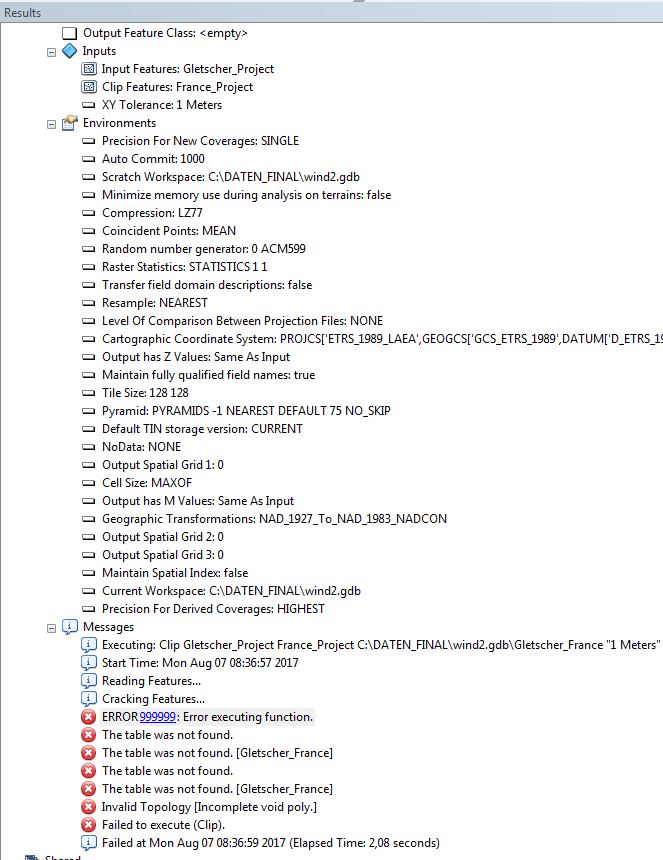
I changed the projection of my inputs before. They were both in Geographic Coordinate Systems and i projected them onto ETRS_1989. Could there be an error?
- Mark as New
- Bookmark
- Subscribe
- Mute
- Subscribe to RSS Feed
- Permalink
Here are a few things to do/check before you execute the model/tool.
1. Ensure the projection system of both Clip and Input features are same.
2. Run Repair Geometry on both the feature classes to rectify any geometry issue.
3. Disable background Processing. Foreground and background processing—Help | ArcGIS for Desktop
Think Location
- Mark as New
- Bookmark
- Subscribe
- Mute
- Subscribe to RSS Feed
- Permalink
If you are working in Europe, why is there a North American Datum transformation being used?
- Mark as New
- Bookmark
- Subscribe
- Mute
- Subscribe to RSS Feed
- Permalink
Good catch!!!
Think Location
- Mark as New
- Bookmark
- Subscribe
- Mute
- Subscribe to RSS Feed
- Permalink
Then of course, there is the obvious help topic link to the error message.... which is hard to find since there is no "error messages" page
You wouldn't a pesky % symbol lurking around from some iterator in your model (or whatever they use % for)
- Mark as New
- Bookmark
- Subscribe
- Mute
- Subscribe to RSS Feed
- Permalink
I believe the % is for the wildcard entry.
~Shan
- Mark as New
- Bookmark
- Subscribe
- Mute
- Subscribe to RSS Feed
- Permalink
Replying 6 years later because I had this same problem today. What worked for me was removing all of the spaces from my field names. You can replace them with underscores if you'd like.
Cheers