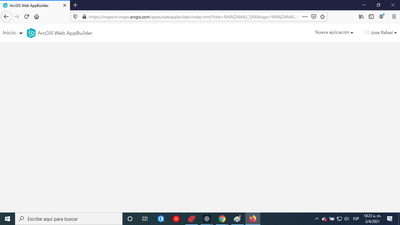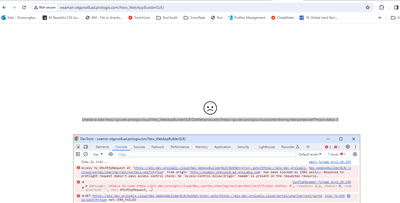- Home
- :
- All Communities
- :
- Products
- :
- ArcGIS Web AppBuilder
- :
- ArcGIS Web AppBuilder Questions
- :
- Re: web app builder not working in local host
- Subscribe to RSS Feed
- Mark Topic as New
- Mark Topic as Read
- Float this Topic for Current User
- Bookmark
- Subscribe
- Mute
- Printer Friendly Page
- Mark as New
- Bookmark
- Subscribe
- Mute
- Subscribe to RSS Feed
- Permalink
i make a application with web app builder 2.11 (developer edition).when i run bat file its working but when i download & deploy in localhost its give a error in browser (ERR_CONNECTION_REFUSED).first time i am using WAB,i am using win7.
Solved! Go to Solution.
- Mark as New
- Bookmark
- Subscribe
- Mute
- Subscribe to RSS Feed
- Permalink
this is console errors log
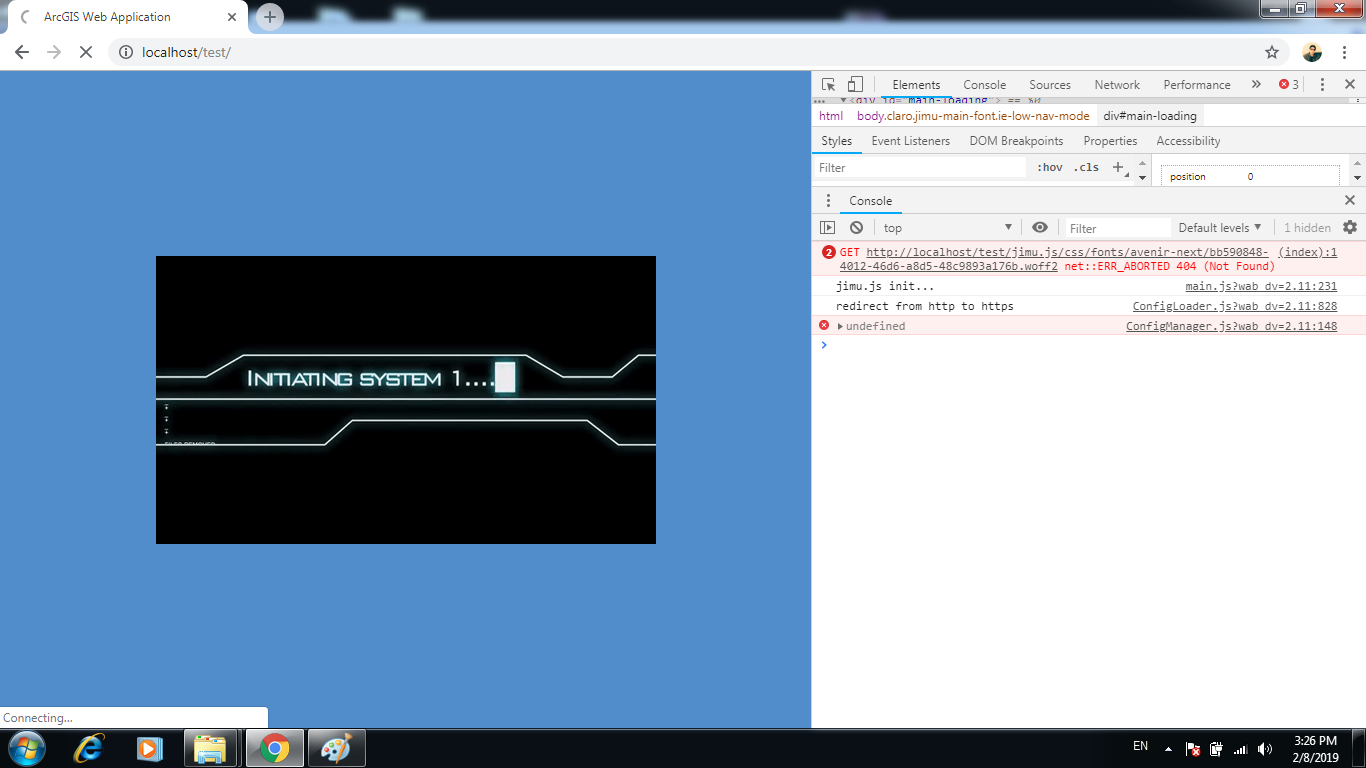
- Mark as New
- Bookmark
- Subscribe
- Mute
- Subscribe to RSS Feed
- Permalink
Khan,
Open the apps config.json in the main folder in a text editor and change the "portalUrl": to a http url instead of https.
Also add the woff and woff2 mime types to your web server.
https://manage.accuwebhosting.com/knowledgebase/2443/How-to-set-MIME-types-for-web-fonts-in-IIS.html
- Mark as New
- Bookmark
- Subscribe
- Mute
- Subscribe to RSS Feed
- Permalink
thanks both errors fixed. now another one error.how can fix?
- Mark as New
- Bookmark
- Subscribe
- Mute
- Subscribe to RSS Feed
- Permalink
Thanks my problem is solved.
- Mark as New
- Bookmark
- Subscribe
- Mute
- Subscribe to RSS Feed
- Permalink
Don't forget to mark this question as answered by clicking on the "Mark Correct" link on the reply that answered your question.
- Mark as New
- Bookmark
- Subscribe
- Mute
- Subscribe to RSS Feed
- Permalink
how to solve this problem?
- Mark as New
- Bookmark
- Subscribe
- Mute
- Subscribe to RSS Feed
- Permalink
Hello Robert, I'm unable to use WAB. It just get stuck on this screen when I try to create a new app.
I already asked for help to the Esri represents that sell us the license in my country (Venezuela) but I have been waiting their answer for more than a month.
I got a Creator user and a GISPro Basic license, with any of those users I'm unable to use WAB.
I already tried with different browsers, eliminate cache, and enable pop up and cookies.
I hope you or someone in the Esri community can help me with this.
Thank you in advance.
- Mark as New
- Bookmark
- Subscribe
- Mute
- Subscribe to RSS Feed
- Permalink
Robert Scheitlin, GISP ![]() , am I right in thinking that NodeJS as a web server deploys WAB Dev Ed. apps only within the same network connection?
, am I right in thinking that NodeJS as a web server deploys WAB Dev Ed. apps only within the same network connection?
In other words, it wont serve the apps out like IIS would over public ip's.
For example, I wouldn't be able to access the apps served out by the NodeJS web server that's on my local network from my mobile device carrier's network.
I would need IIS for this desired behavior.
- Mark as New
- Bookmark
- Subscribe
- Mute
- Subscribe to RSS Feed
- Permalink
Andres,
Yes that is correct NodeJS web server will only work on the same network. You need IIS on a web server that has a publicly accessible IP.
- Mark as New
- Bookmark
- Subscribe
- Mute
- Subscribe to RSS Feed
- Permalink
Hi all i'm new to ESRI Arcgis
I created the web app using the web app builder developer edition and i deploy on local windows IIS and hitting the URL it throwing the Error of CORS Policy.Even i added the Access-Control-Allow-Origin:* header response could please anyone help me out what should i do.
Thanks in advance.
- « Previous
-
- 1
- 2
- Next »
- « Previous
-
- 1
- 2
- Next »