- Home
- :
- All Communities
- :
- Products
- :
- ArcGIS Web AppBuilder
- :
- ArcGIS Web AppBuilder Questions
- :
- Hide Select by Rectangle and Selectable Layers sec...
- Subscribe to RSS Feed
- Mark Topic as New
- Mark Topic as Read
- Float this Topic for Current User
- Bookmark
- Subscribe
- Mute
- Printer Friendly Page
Hide Select by Rectangle and Selectable Layers section in Screening Widget
- Mark as New
- Bookmark
- Subscribe
- Mute
- Subscribe to RSS Feed
- Permalink
Hi
I need to hide the Select by Rectangle and Selectable Layers section in the Screening Widget draw tool as we don't want users to use them. Is this possible in the HTML?
Thanks
Mark
Solved! Go to Solution.
Accepted Solutions
- Mark as New
- Bookmark
- Subscribe
- Mute
- Subscribe to RSS Feed
- Permalink
Mark,
Here is the css rule to add to hide those items:
.jimu-multiple-layers-featureset-chooser,
.esriCTParentDivOfChooseSymbol,
.esriCTWidgetAndBufferSeparator[data-dojo-attach-point='seperatorAfterSelect'] {
display: none;
}- Mark as New
- Bookmark
- Subscribe
- Mute
- Subscribe to RSS Feed
- Permalink
Mark,
So just remove the two items outlined in the image?
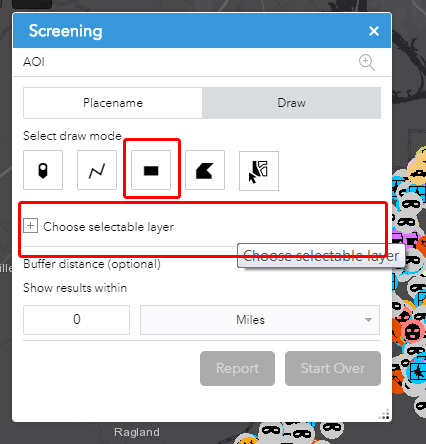
- Mark as New
- Bookmark
- Subscribe
- Mute
- Subscribe to RSS Feed
- Permalink
Almost! The tool I want to remove is not the one you have highlighted, but the one two to the right (with the 3 polygons and the arrow). The other bit is correct.
I may be wrong, but if I can just hide it in the html, it is less likely to cause any issues than if I remove it elsewhere!
- Mark as New
- Bookmark
- Subscribe
- Mute
- Subscribe to RSS Feed
- Permalink
Mark,
Here is the css rule to add to hide those items:
.jimu-multiple-layers-featureset-chooser,
.esriCTParentDivOfChooseSymbol,
.esriCTWidgetAndBufferSeparator[data-dojo-attach-point='seperatorAfterSelect'] {
display: none;
}- Mark as New
- Bookmark
- Subscribe
- Mute
- Subscribe to RSS Feed
- Permalink
Fantastic Robert - you are a genius!
If I wanted to hide the buffer tool, would that be in the same place?
- Mark as New
- Bookmark
- Subscribe
- Mute
- Subscribe to RSS Feed
- Permalink
Mark,
At would be this rule then:
.jimu-multiple-layers-featureset-chooser,
.esriCTParentDivOfChooseSymbol,
.esriCTWidgetAndBufferSeparator,
.esriCTAOIBufferChangeParentContainer,
.esriCTBufferDistanceLabelTextBoxContainer {
display: none;
}Don't forget to mark this question as answered by clicking on the "Mark Correct" link on the reply that answered your question.