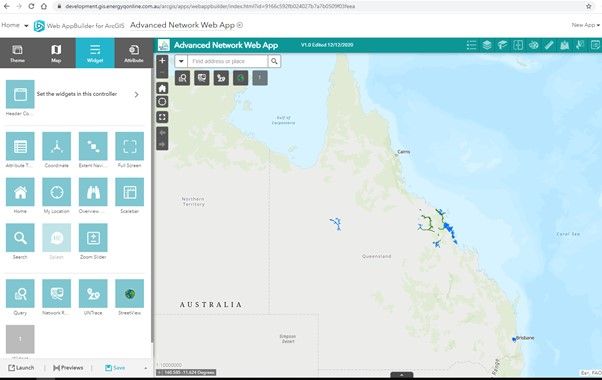I though I would share a solution to an issue which we were facing where a custom widget would leave a gap when it was redeployed.
Problem:
When a custom widget update/ redeployed which has previously been added to the Web AppBuilder gets corrupted, the custom widget ‘disappears’ from the Web App and the location of this widget also disappears. There is a gap and changing the widgets around does not fix this gap, it persists.
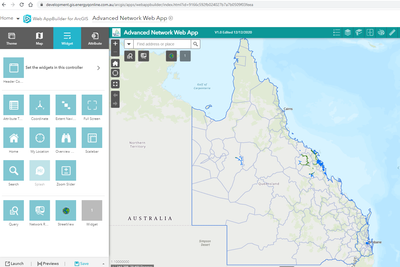
Setup:
- ArcGIS Enterprise 10.7.1
- WAB: Not Developer edition
- Custom Widgets added as Portal Items
- Foldable theme
- Supposed to have 5 widgets below the search widget
Cause:
Orphaned Portal IDs which don’t exist in Portal in the Json file of the Web App.
Solution:
1. Open ArcGIS Online Assistant: https://ago-assistant.esri.com/#
2. View the JSON in AGO
3. Open the offending Web App:
4. The foldable theme has 5 widget placeholders:
Position 1 – Left: 55, Right: 45, Relation to: Map
Position 2 – Left: 105, Right: 45, Relation to: Map
Position 3 – Left: 115, Right: 45, Relation to: Map
Position 4 – Left: 155, Right: 45, Relation to: Map
Position 5 – Left: 205, Right: 45, Relation to: Map
Search for the position of the missing widget – In this case it’s position 3
5. Check the Portal ID it’s referencing exists
In our case, the Portal ID didn't exist
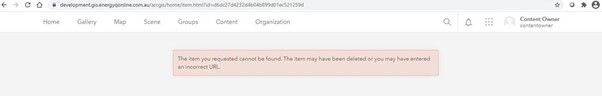
6. Search for the Portal ID for the redeployed widget that does exist
7. Replace the Portal ID in the Web App JSON (The existing Portal ID) in ArcGIS Online Assistant and save the changes.
8. The widget is now back and can be re-added if needed