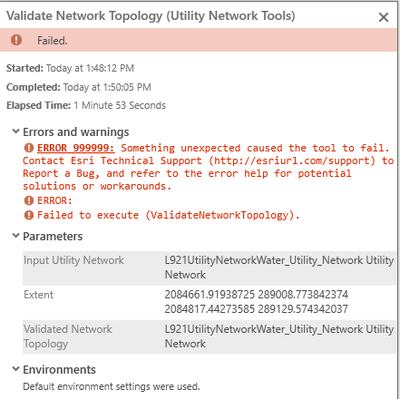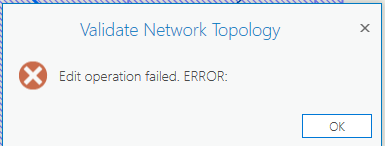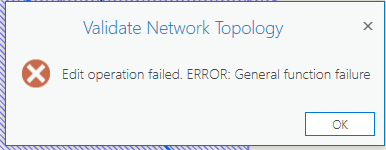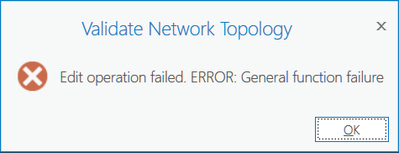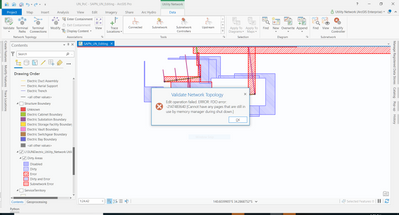- Home
- :
- All Communities
- :
- Products
- :
- ArcGIS Utility Network
- :
- ArcGIS Utility Network Questions
- :
- Re: Validate Network Topology Error
- Subscribe to RSS Feed
- Mark Topic as New
- Mark Topic as Read
- Float this Topic for Current User
- Bookmark
- Subscribe
- Mute
- Printer Friendly Page
- Mark as New
- Bookmark
- Subscribe
- Mute
- Subscribe to RSS Feed
- Permalink
When validating my network topology on dirty areas it fails with a very generic error message. I tried it through the GP tool and get
and if I just try it the data tab across the top of Pro I get either one of these.
I just created this Utility network and getting this from the begining. I am getting this message in default and in child version. I'm running Pro 2.6.3 and Server 10.8.1
Solved! Go to Solution.
- Mark as New
- Bookmark
- Subscribe
- Mute
- Subscribe to RSS Feed
- Permalink
I had some issues in 10.8.1(and before as well) with "Validate Network Topology" tool. The errors were generic errors like "ERROR: General function failure","ERROR", "ERROR:FDO" etc. However, recent patch UN Patch 4 for v10.8.1 seem to have fixed these issues and has improved the speed of the validation as well. I also see CPU or RAM is stable during the validation and not hitting the roof. Thanks to the team who worked on this patch 👏.
- Mark as New
- Bookmark
- Subscribe
- Mute
- Subscribe to RSS Feed
- Permalink
Hi,
Could you post the URL for the bug again. It's broken.
- Mark as New
- Bookmark
- Subscribe
- Mute
- Subscribe to RSS Feed
- Permalink
Where can I find this patch at? I have been searching all over for it and can't seem to find it. I am having this same issue right now and it's extremely problematic for my org as we need the network diagrams and we cannot clear topology at the moment. We just switched to 10.8.1 a few days ago.
- Mark as New
- Bookmark
- Subscribe
- Mute
- Subscribe to RSS Feed
- Permalink
Nevermind, figured out the release for patch 2 was pulled back. We are about to install the first patch and see if this rectifies the situation.
- Mark as New
- Bookmark
- Subscribe
- Mute
- Subscribe to RSS Feed
- Permalink
Hi,
You can get all the patches available to ArcGis Server going to the machine running it, click the windows icon and go to the ArcGis folder. There you will find an application (Check for ArcGis Enterprise Updates) that lists all the patches available for your version of ArcGis Server/Enterprise.
On 12/29/2020, Esri released a second patch for ArcGis Server 10.8.1 Utility Network. Check the pictures below.
- Mark as New
- Bookmark
- Subscribe
- Mute
- Subscribe to RSS Feed
- Permalink
So installing Pro 2.7 did not fix this issue, it is actually every time instead of getting a few validates before erroring out. I haven't installed Patch 2 yet, didn't know there was one, but the description is about reconcile and nothing about validation.
- Mark as New
- Bookmark
- Subscribe
- Mute
- Subscribe to RSS Feed
- Permalink
Has anyone found a right combination of patches?
I recently upgraded my ArcGIS Pro to 2.6.2 and ArcGIS Enterprise to 10.8.1 and I am now having exact same issue as @LindseyStone . Any edits or creates and I cannot run validation after using tool or Pro command. I tried to install 10.8.1 Patch 1 for UN. But after this patch, I consistently get error Enabling Topology as below. I have tried machine reboot, ArcGIS Enterprise restart etc.
Anyone found working ArcGIS Pro 2.6.x, ArcGIS Enterprise 10.8.1 and UN 4?
- Mark as New
- Bookmark
- Subscribe
- Mute
- Subscribe to RSS Feed
- Permalink
Update: Installed ArcGIS Pro 2.6.3 patch and Enable Topology worked. But Validate Topology still fails consistently with ArcGIS Enterprise 10.8.1 UN Patch 1.
And I get this error sometimes
- Mark as New
- Bookmark
- Subscribe
- Mute
- Subscribe to RSS Feed
- Permalink
We are installing the UN Patch 1 this afternoon so I won't know if it helped until then. What I do know is that I was able to create and validate NEW topology. Dirty features that were present before the upgrade cannot be validated. However, this only appears to be in one of our services. Another of other utility networks is able to validate, making me think it's a specific type of dirty feature or, in our case, a line error causing the dirty feature to get stuck.
The oddest thing about this is that in 2 out of the 3 Utility Networks I maintain, we cannot clear topology. One of the networks is a backup network I created just to create network diagrams as topology validation has caused us many slowdowns in the past. This one currently has zero total features. Not a single one, and yet I still cannot validate topology.
- Mark as New
- Bookmark
- Subscribe
- Mute
- Subscribe to RSS Feed
- Permalink
I have discovered how to solve this bug VishApte! First I had to change ownership of the portal owner of the dataset using the Update Portal Dataset Owner tool. You may not have to do this but we went from one generic account login to named user accounts on the new update and my user was not the Portal owner of the data set.
Next, I Disabled Network Topology. You will need an exclusive schema lock for this process. Then you Enable Network Topology. What we just did here cleared out the entirety of the dirty areas and gives you a fresh topology to begin.
From here I was able to validate new topology (as I mentioned in my last post) as expected.
I hope this helps!