- Home
- :
- All Communities
- :
- Products
- :
- ArcGIS Utility Network
- :
- ArcGIS Utility Network Questions
- :
- Re: Utility Network How to Assign Asset Group Defa...
- Subscribe to RSS Feed
- Mark Topic as New
- Mark Topic as Read
- Float this Topic for Current User
- Bookmark
- Subscribe
- Mute
- Printer Friendly Page
Utility Network How to Assign Asset Group Default?
- Mark as New
- Bookmark
- Subscribe
- Mute
- Subscribe to RSS Feed
- Permalink
Hello All,
My organization eventually wants to convert our water/sewer data from a geometric network to the new Utility Network. I have been using the Sewer Utility Network Foundation template to get a better understanding on how what it can do, how it behaves, etc. At some point, it recommends using the Data Loading tool set for loading our data into an empty, schema-only asset package. I got all that sorted out.
The problem is, I have few line feature classes that I would like to assign a default Asset Group to. I have scoured the spread sheets that are created by the Create Data Loading Workspace tool and I can't seem to find the domain that is used. I could set them manually after I have ran the Execute Data Load tool, and there is a drop down with choices (Force main, collector main, etc.), but it will quite tedious once I have more lines, points, and polygons features.
Has anyone with experience ran into this issue before? Where did you find the domain for the Asset Group field?
Thanks!
Solved! Go to Solution.
Accepted Solutions
- Mark as New
- Bookmark
- Subscribe
- Mute
- Subscribe to RSS Feed
- Permalink
Evan,
Thank you for the workbook. Here is a screen shot on how to set the value for loading in the mapping sheet. Check out this video from Alix Vezina - Introducing the Data Loading Tools - YouTube for additional help.
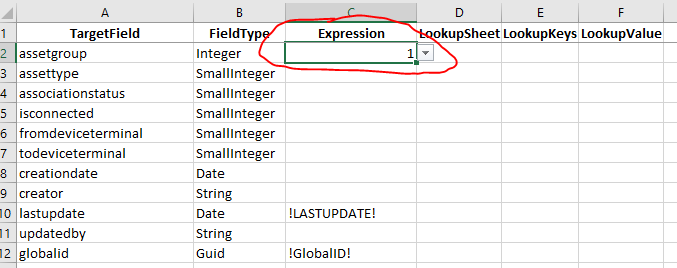
- Mark as New
- Bookmark
- Subscribe
- Mute
- Subscribe to RSS Feed
- Permalink
The asset group field is the subtype field. The codes and descriptions are listed out in the TargetSubtypes sheet.
- Mark as New
- Bookmark
- Subscribe
- Mute
- Subscribe to RSS Feed
- Permalink
In the spread sheet, you can just define a value, such as 1, if the target asset group you want is 1
- Mark as New
- Bookmark
- Subscribe
- Mute
- Subscribe to RSS Feed
- Permalink
Hello Paul and Michael,
I have a snapshot of my TargetSubtypes sheet. There isn't a domain assigned to the assetgroup field. Is that typical?
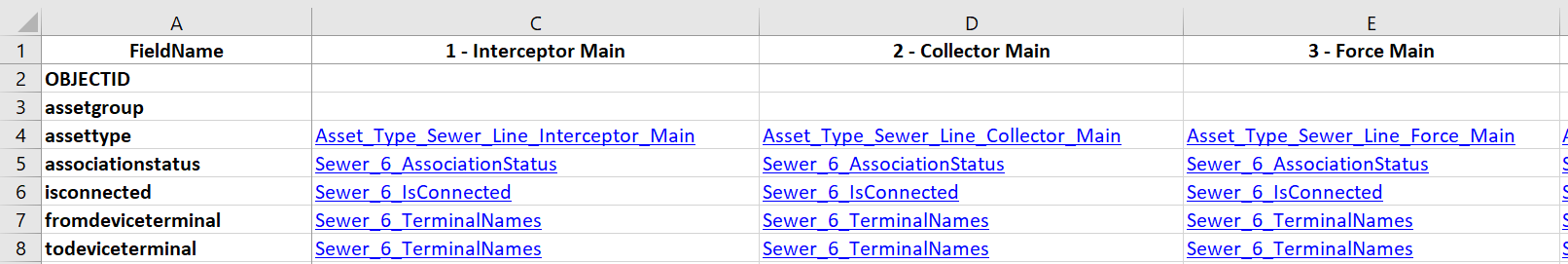
Also, when I assigned a Value of 1 to the default field (instead of a 0) in the TargetSchema sheet, everything is still "Unknown" for assetgroup when loaded into Pro. Also, the domain field is blank, is that correct?

- Mark as New
- Bookmark
- Subscribe
- Mute
- Subscribe to RSS Feed
- Permalink
Evan,
The second screen is the target schema. The toolset does not change the target schema, those sheets are for reference. You need to set the value in the Mapping sheets Expression column for the Asset Group Field. You can manually change the default value of the target layer using GP or ArcGIS Pro Design View for Subtypes(there is an option to set the default subtype there).
- Mark as New
- Bookmark
- Subscribe
- Mute
- Subscribe to RSS Feed
- Permalink
Michael,
I looked around quite a bit with the Subtypes for the source and asset package and I found the subtypes for Sewer Line. I changed the default value to Force Main to test it out, but everything still comes in as Unknown. I really don't want the default to be force main because I have 3 other types of lines.
- Mark as New
- Bookmark
- Subscribe
- Mute
- Subscribe to RSS Feed
- Permalink
I am not sure at this point, if you email your zipped up data loading workspace, I can see what is going on and add some screen shots to this thread.
mmiller@esri.com
- Mark as New
- Bookmark
- Subscribe
- Mute
- Subscribe to RSS Feed
- Permalink
Evan,
Thank you for the workbook. Here is a screen shot on how to set the value for loading in the mapping sheet. Check out this video from Alix Vezina - Introducing the Data Loading Tools - YouTube for additional help.
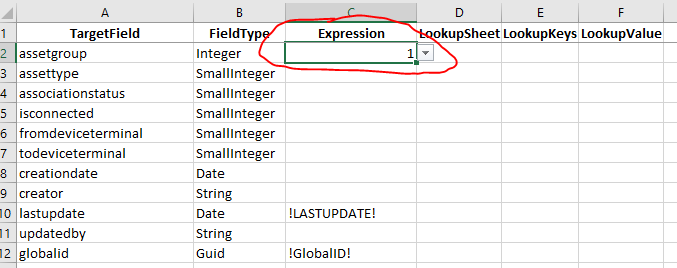
- Mark as New
- Bookmark
- Subscribe
- Mute
- Subscribe to RSS Feed
- Permalink
That did it! Thanks again Michael!