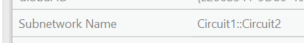- Home
- :
- All Communities
- :
- Products
- :
- ArcGIS Utility Network
- :
- ArcGIS Utility Network Questions
- :
- Nested Subnetworks in Electrical Model
- Subscribe to RSS Feed
- Mark Topic as New
- Mark Topic as Read
- Float this Topic for Current User
- Bookmark
- Subscribe
- Mute
- Printer Friendly Page
- Mark as New
- Bookmark
- Subscribe
- Mute
- Subscribe to RSS Feed
- Permalink
Hello everybody,
I am aware that the Electrical Model is Partitioned, but I am trying to replicate somehow the Circuits within the Distribution Tier the same as they were modelled in a previous GN Model of a client, where for example a Service Point could have two Feeders (CB), belonging this way to two different circuits. So, when trying to replicate same behavour into the UN, this obviously creates only one Subnetwork feeded by two Subnetwork Controllers (CB). Then, I try to Modify Controller and change the Subnetwork Name to see if the field Subnetwork Name of the Assets downstream changes to both of them (This way behavour would be kind of replicated) and when I Update Subnetworks it works just fine. Here you see the field Subnetwork Name of an Asset downstream of the CB with different Subnetwork Names, both from the Distribution Tier:
Until now, everything works as expected, I even inserted an extra Directional Switch under the CB in order to prevent the flow from one CB reaching the other one. So, now when I try to check the Subnetwork Controllers feeding this Asset using the Trace tool, the error 001890: Invalid subnetwork connectivity, multiple subnetwork controllers with different subnetwork names found is populated.
My question then is:
If the tool Update Subnetwork worked just fine and populated the right attributes in the right fields , giving the two subnetwork Names to the Asset (Circuit1::Circuit2) but also, it correctly created the two features into the ElectricSubnetLine with its geometry. Why the Subnetwork Controllers or Subnetwork Trace Tool doesn't do it as well? I understand that, if this is not possible in the UN because in reallity is like that, the Update Subnetwork shouldn't work as well, should it?
Thanks for your help 🙂
Solved! Go to Solution.
- Mark as New
- Bookmark
- Subscribe
- Mute
- Subscribe to RSS Feed
- Permalink
Pierre,
few questions -
- How often do these lines change from one SN to the other?
- Is having both names on the line driving reporting or some downstream workflow or process?
Richard Koch
- Mark as New
- Bookmark
- Subscribe
- Mute
- Subscribe to RSS Feed
- Permalink
Hi,
in my case, these lines do not change from one SN to the other, they are part of both SN all the time.
Anyway, I found a solution by creating two different tiers (one for LV distribution and one for LV streetlight). Using a network attribute on a field that tells if a cable is for distribution, or for streetlight or both allows me to create independent subnetworks that some cable can be part of. In this solution, the shared cable supports two SN names (ie. SN1::SN2) and tracing works as expected (ex : upstream from a streetlight runs all the way through the shared cable and to the Streetlight SN Controller)
- Mark as New
- Bookmark
- Subscribe
- Mute
- Subscribe to RSS Feed
- Permalink
you could only accomplish this with having the line be a container and having content that is unique to each subnetwork.
jalsup@esri.com
- Mark as New
- Bookmark
- Subscribe
- Mute
- Subscribe to RSS Feed
- Permalink
Based of Johns reply above I am unsure how "both" feeders are connected at the same time. I can see an either/or situation like at any TIP POINT. One part of the line is NORMAL configuration as to what SN energizes it. Which brings me to my point. for our model the GIS is system Normal, and the OMS/NMS is system AS OPERATED.
In the example above you need a second device at the left/east end (intelligent or manual?) that tells L and ABC that each is no longer tied together unless I am misunderstanding the configuration.
- « Previous
-
- 1
- 2
- Next »
- « Previous
-
- 1
- 2
- Next »