- Home
- :
- All Communities
- :
- Products
- :
- ArcGIS Utility Network
- :
- ArcGIS Utility Network Questions
- :
- Re: More than two lines at a device without termin...
- Subscribe to RSS Feed
- Mark Topic as New
- Mark Topic as Read
- Float this Topic for Current User
- Bookmark
- Subscribe
- Mute
- Printer Friendly Page
More than two lines at a device without terminals
- Mark as New
- Bookmark
- Subscribe
- Mute
- Subscribe to RSS Feed
- Permalink
I have a modeling question about "device" feature class in UN model (ArcGIS Pro 2.5.0)
I have a situation where a "pressure relief valve" is used at the intersection of three water pipes. "pressure relief valve" is defined without terminals meaning it has default terminals. One pipe is upstream while other two pipes are downstream for a water network. If I run a "shortest path" trace with two starting positions at the non-valve ends of any two pipes coming at the valve, the trace fails to find a shortest path if the valve is "closed". I thought the shortest path trace will work when starting points are at the two ends of the downstream pipes.
My understanding was, devices are "in-line" with the network. Any device that is not defined with the terminals, there are two in-built bi-directional terminals say "a" and "b". First pipe connects to upstream port and all subsequent pipes connect to downstream port. But this doesn't seem to be the case. Is this works as designed?
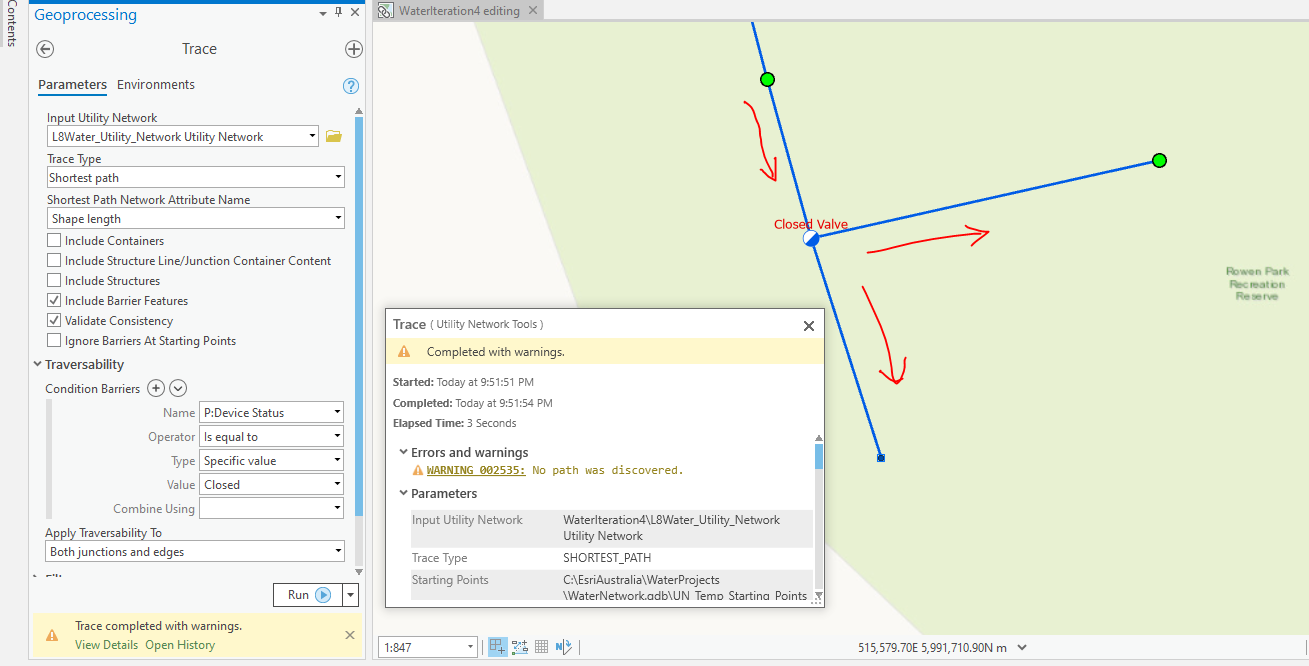
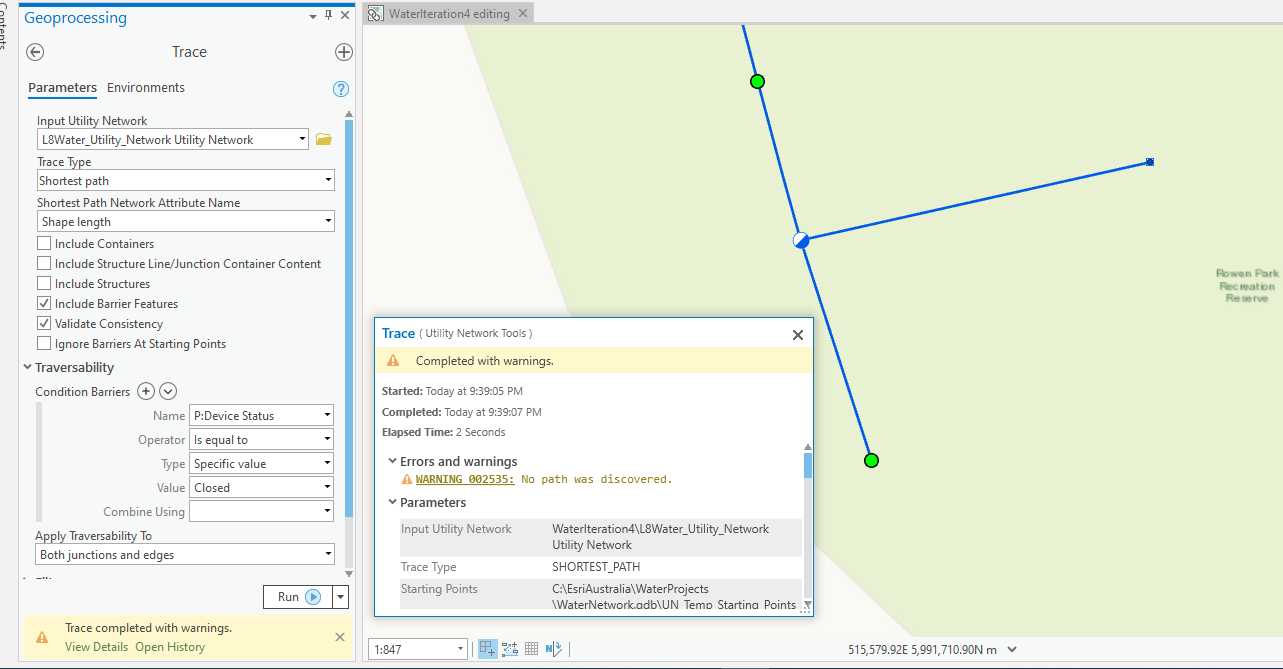
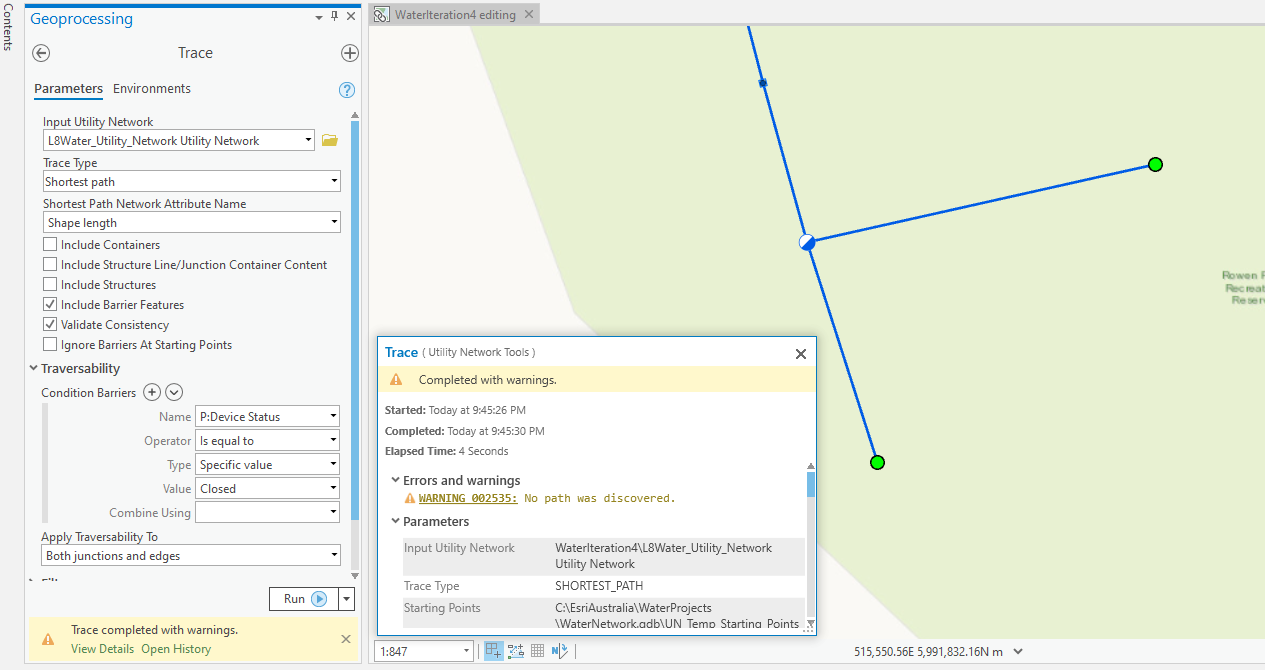
Thanks,
Vish
Solved! Go to Solution.
Accepted Solutions
- Mark as New
- Bookmark
- Subscribe
- Mute
- Subscribe to RSS Feed
- Permalink
Glad it helps Vish!
Junctions and Devices with no terminals are identical, The difference between junctions and devices are as follows
1) Junctions cannot have terminals while devices can
2) Junctions cannot participate as subnetwork controllers while Devices can
I do see your point though with regards to modeling, if you have don't need terminals should you go with a junction or a device. I personally don't see a difference you can choose any. however if you modeled it as a device, you can add terminals later by changing the definition of the device (AG/AT) and magically all your devices now have terminals. You do however need to do some clean up on the data to assign lines/associations to the correct terminals after doing that. If you model it as a junction and then decided to add terminals later you will have to delete all your junctions and physically insert devices in their place and also do the cleanup part to assign terminals correctly.
Hope that helps
Hussein
- Mark as New
- Bookmark
- Subscribe
- Mute
- Subscribe to RSS Feed
- Permalink
If your valve is closed, doesn't that make it a barrier? Do you get the results you expect if you open the valve or remove the condition barrier?
- Mark as New
- Bookmark
- Subscribe
- Mute
- Subscribe to RSS Feed
- Permalink
It works correctly if the Valve above is open. I expected that if a valve is closed, third scenario above to succeed in finding a shortest path, other two don't.
If I replace "relief valve" with a "pressure reducing valve" which has terminal configured, the shortest path traces the third scenario above even though the valve is closed.
May be a "closed" device without terminals blocks all possible paths... just need a confirmation.
- Mark as New
- Bookmark
- Subscribe
- Mute
- Subscribe to RSS Feed
- Permalink
Vish,
A device without a terminal assignment doesn't internally have any paths to disable. It's represented as a single point feature, so the barrier applies to everything that is connected to it.
- Mark as New
- Bookmark
- Subscribe
- Mute
- Subscribe to RSS Feed
- Permalink
Hey Vish,
as Paul clarified, no terminals means a single terminal that means its a single path. To satisfy your use case you need fine-grained control over your devices by introducing multi-terminal devices and use "paths" to enable it.. Here is a picture clarify that
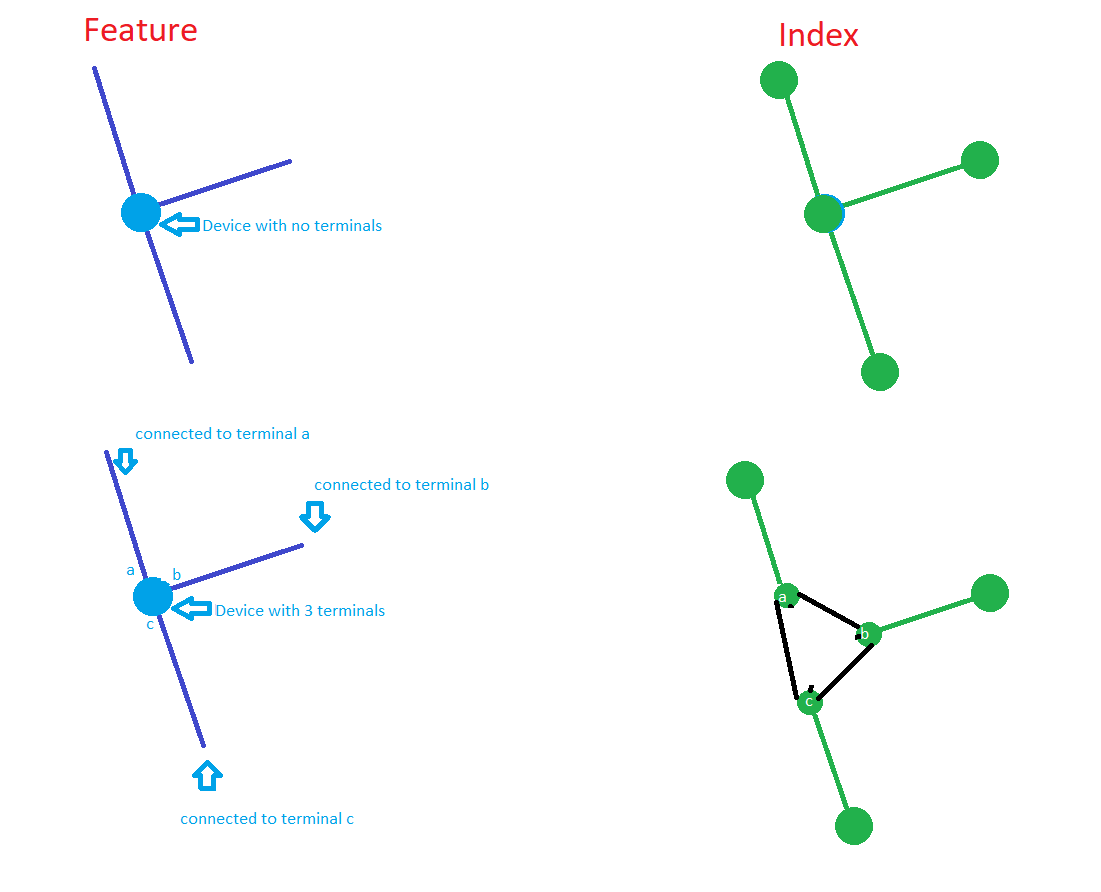
The first pair is what you have today, notice that the index space it is a single terminal thus a single path.
The second pair is what you need, you need a device with 3 terminals (can work with two as well), connect the lines to the appropriate terminals/ports and then define what "paths" are enabled instead of using the network attribute "open" or a "close" you have finer control where you can say path A-B, B-C, A-C..(ALL). You can disable path B-C but allow A-C and A-B and so on..
read more about this topic here Terminals—ArcGIS Pro | Documentation
- Mark as New
- Bookmark
- Subscribe
- Mute
- Subscribe to RSS Feed
- Permalink
Paul LeBlanc, Hussein Nasser
Thank you for your replies. I understand the devices with terminals (2 or more) and have configured few myself.
I thought a device always has two terminals, say Node1 and Node2 unless explicitly defined otherwise. First line connects to Node1, second line connects to Node2 and then any subsequent always connects to Node2. When a Device closes, the path from Node1 to Node2 is blocked. But any lines hanging off Node2 side are still connected and traceable. (this confusion is primarily because of my Intergraph G/Tech background that even after 10 years I cannot wipe off ![]() ) All good now. Will adjust the model...
) All good now. Will adjust the model...
Just out of curiosity, what will be a difference between a "Junction" and a "Device with no terminal defined" other than junction cannot be opened or closed?
Cheers,
Vish
- Mark as New
- Bookmark
- Subscribe
- Mute
- Subscribe to RSS Feed
- Permalink
Glad it helps Vish!
Junctions and Devices with no terminals are identical, The difference between junctions and devices are as follows
1) Junctions cannot have terminals while devices can
2) Junctions cannot participate as subnetwork controllers while Devices can
I do see your point though with regards to modeling, if you have don't need terminals should you go with a junction or a device. I personally don't see a difference you can choose any. however if you modeled it as a device, you can add terminals later by changing the definition of the device (AG/AT) and magically all your devices now have terminals. You do however need to do some clean up on the data to assign lines/associations to the correct terminals after doing that. If you model it as a junction and then decided to add terminals later you will have to delete all your junctions and physically insert devices in their place and also do the cleanup part to assign terminals correctly.
Hope that helps
Hussein