- Home
- :
- All Communities
- :
- Products
- :
- ArcGIS Utility Network
- :
- ArcGIS Utility Network Questions
- :
- Apply Asset Package -- Error 160901
- Subscribe to RSS Feed
- Mark Topic as New
- Mark Topic as Read
- Float this Topic for Current User
- Bookmark
- Subscribe
- Mute
- Printer Friendly Page
Apply Asset Package -- Error 160901
- Mark as New
- Bookmark
- Subscribe
- Mute
- Subscribe to RSS Feed
- Permalink
We are currently test loading some of our own electrical network data into the utility network. We have modified and set up an asset package with our own sample data, walked through the steps to set up an enterprise database with a utility network, and are now trying to apply the asset package. The apply asset package fails at step 8/18 and says the branch versioned classes have to have all editor tracking fields enabled and UTC time zone applied. All of the various features have editor tracking enabled and UTC time zone applied.
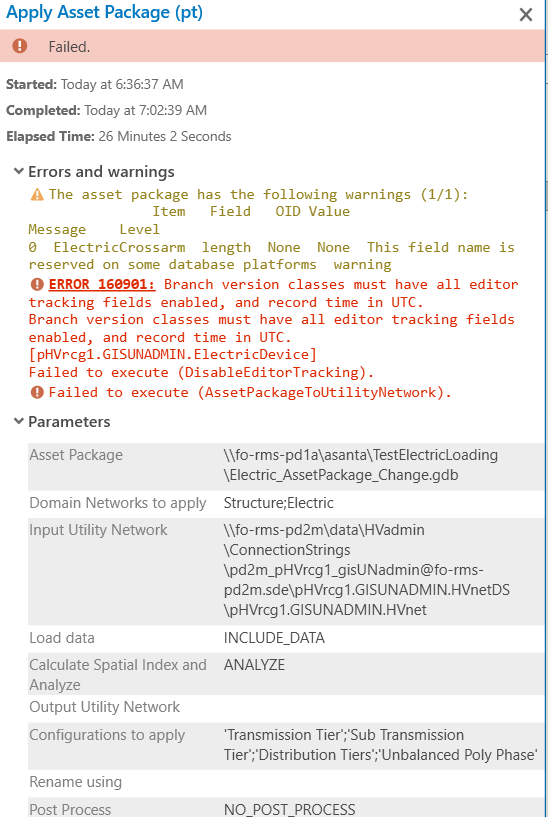
We did enable branch versioning first before applying the asset package because we were testing publishing to our new portal environment. So I tested removing branch versioning and applying the asset package and received this error message. I am logged in as the data owner/connected to the database as the owner of the database. Anyone else run into this issue or have any suggestions on how to resolve this problem?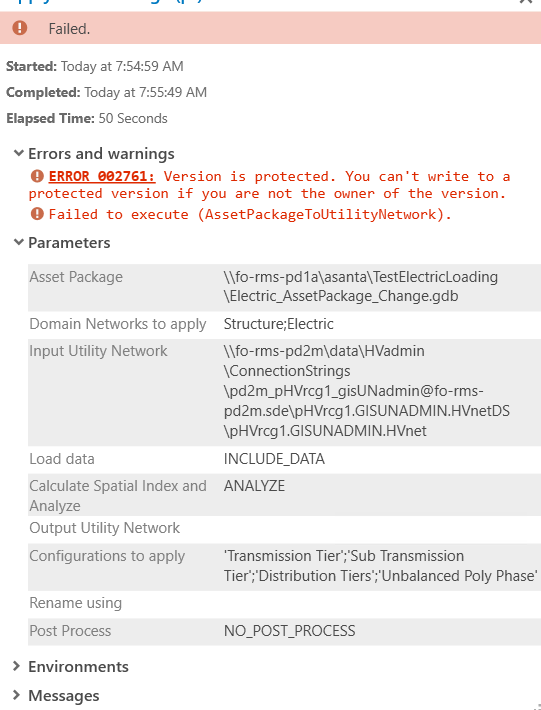
- Mark as New
- Bookmark
- Subscribe
- Mute
- Subscribe to RSS Feed
- Permalink
Regarding 1, it is not recommended to register as versioned before applying the asset package. With that being said, that is a legitimate bug I will log because it is a runtime error message.
Regarding 2, that is a validation error message and is by design. There are certain operations than cannot be performed on protected default, so the entire operation is blocked up front.
- Mark as New
- Bookmark
- Subscribe
- Mute
- Subscribe to RSS Feed
- Permalink
Hey Paul, Thanks for the quick response! You are crushing it (you replied to another of my posts)! We are so new to all this, I'm just hammering out one error message after the other. I'll go back to the beginning and not register as versioned and see where that lands me. Again thank you.