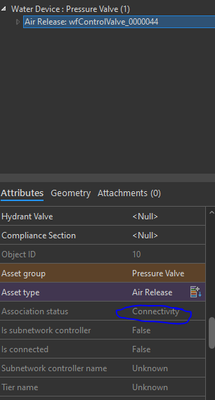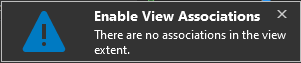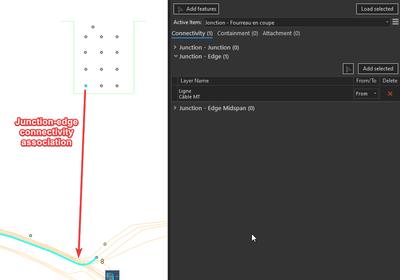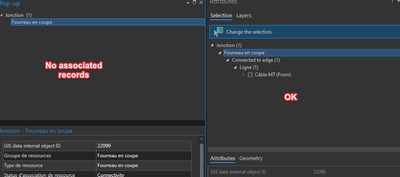- Home
- :
- All Communities
- :
- Products
- :
- ArcGIS Utility Network
- :
- ArcGIS Utility Network Questions
- :
- Connectivity Association not visible
- Subscribe to RSS Feed
- Mark Topic as New
- Mark Topic as Read
- Float this Topic for Current User
- Bookmark
- Subscribe
- Mute
- Printer Friendly Page
- Mark as New
- Bookmark
- Subscribe
- Mute
- Subscribe to RSS Feed
- Permalink
Hey everyone,
I have created a connectivity association between a point feature (air release valve) and a water main. This is done through a junction-edge association.
I see this in the attribute table:
However, when attempting to "show" the association, I get this error:
Any thoughts? I have tried opening the layers in question in another map in my project, same issue. The water lines themselves are all in one single subnetwork of "Water System", using the default ESRI water Asset Package.
Any assistance or pointers are appreciated. Thanks!
Solved! Go to Solution.
Accepted Solutions
- Mark as New
- Bookmark
- Subscribe
- Mute
- Subscribe to RSS Feed
- Permalink
Hi, apparently junction-edge association between spatial features is not supported.
- Mark as New
- Bookmark
- Subscribe
- Mute
- Subscribe to RSS Feed
- Permalink
Hi,
I have a similar issue : I have set an association between an electricJunction and an electricLine (tried both end vertex and midspan) but I have the same message when showing the association on the map extent.
Is it possible to view such association ? It is not explicitly said whether an association between a point and a line should be visible or not, like between two points.
Another question, I can view the association in the attributes' pane, but is it possible to access connected objects through the popup pane ?
Thanks,
Regards
- Mark as New
- Bookmark
- Subscribe
- Mute
- Subscribe to RSS Feed
- Permalink
Hi, apparently junction-edge association between spatial features is not supported.