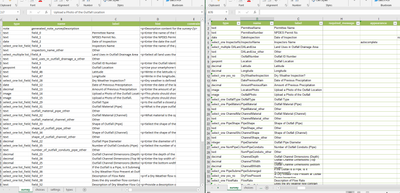- Home
- :
- All Communities
- :
- Products
- :
- ArcGIS Survey123
- :
- ArcGIS Survey123 Questions
- :
- Re: What Fields can I Change in Survey123 and not ...
- Subscribe to RSS Feed
- Mark Topic as New
- Mark Topic as Read
- Float this Topic for Current User
- Bookmark
- Subscribe
- Mute
- Printer Friendly Page
What Fields can I Change in Survey123 and not lose collected data after Publishing
- Mark as New
- Bookmark
- Subscribe
- Mute
- Subscribe to RSS Feed
- Permalink
I have a survey123 form I created originally on the web and have since come up with a better version of what I am looking for using Connect. They are basically the same but the new one has some additional fields and I have dedicated names in the "Names" column to go with my word document for reporting. Can I update this at all to have the better information for the reporting and additional fields or will I lose the data previously collected? I have included a picture below of a sample with the old one on the left and the new one on the right.
- Mark as New
- Bookmark
- Subscribe
- Mute
- Subscribe to RSS Feed
- Permalink
Do you have to keep the old survey URL and services? If not, I think the easiest approach would be to publish your new survey and append the data from your old survey. During this process you'll have to do some field mapping to match your old fields with your new fields
- Mark as New
- Bookmark
- Subscribe
- Mute
- Subscribe to RSS Feed
- Permalink
If you are not using a submission URL then yes you can add fields and not lose data. You cannot change the type of a field (like text to int). Same basic rules as in ArcMap mostly.
If you remove fields 123 will leave them in the service just not use them anymore.
If you try and change a table name then you need to wipe.
If you are using a submission URL you can add on both sides manually. So add your fields in 123 then manually add them to the service in AGOL. It can be a pain with a lot of fields but it does work and can get you out of a jam.
I would make a backup of your form, add the fields, then try and publish and see what it says. It will tell you if it needs to wipe or not.
Hope that helps