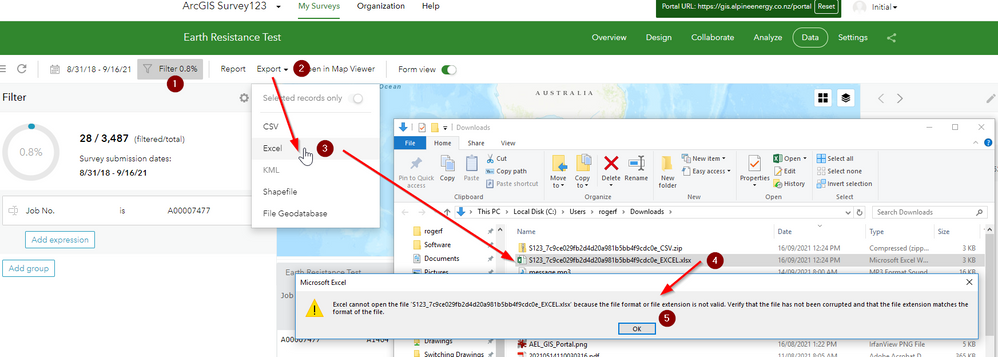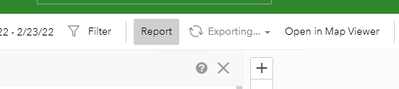- Home
- :
- All Communities
- :
- Products
- :
- ArcGIS Survey123
- :
- ArcGIS Survey123 Questions
- :
- Survey123 Export Not completing
- Subscribe to RSS Feed
- Mark Topic as New
- Mark Topic as Read
- Float this Topic for Current User
- Bookmark
- Subscribe
- Mute
- Printer Friendly Page
Survey123 Export Not completing
- Mark as New
- Bookmark
- Subscribe
- Mute
- Subscribe to RSS Feed
- Permalink
Can you please provide more details about the issue?
- Did you export on the Data page of the Survey123 website or export on the feature service item page in ArcGIS Online?
- Did you observe the issue before the latest February 2021 release?
- Is your survey published from the Survey123 website or Survey123 Connect?
- If it is published from Survey123 Connect, would you mind sharing the XLSForm file with us?
- Mark as New
- Bookmark
- Subscribe
- Mute
- Subscribe to RSS Feed
- Permalink
Its been with the former not the latter. Yesterday was the first day it was observed. Published from connect.
The issue seems to have resolved itself so ill hold off on the sharing of the form.
- Mark as New
- Bookmark
- Subscribe
- Mute
- Subscribe to RSS Feed
- Permalink
I'm experiencing the same issue, I cannot export to CSV from the Survey123 website. Also, I have nightly scripts that run and backup my Survey123 data to CSV which is also failing (previously ran fine in the early AM hours of March 1st, eastern time zone, and for >1 year prior). I have not yet tried other methods. I will try now and report back.
Edit:
The toolbar on the Survey123 site is no longer loading so I can't test any more exports via the S123 page. I just tried a CSV export directly from the hosted feature service and it failed (gave a long error message with code 504).
Edit2:
Trying an excel export directly from hosted feature service. The process seems to be hung, the export does not typically take this long (update - just threw the same 504 error)
@ZhifangWang FYI, looks like this may be a widespread issue. I'm going to submit a support ticket now.
- Mark as New
- Bookmark
- Subscribe
- Mute
- Subscribe to RSS Feed
- Permalink
Mine seems to have solved itself this morning though I doubt thats of any use.
- Mark as New
- Bookmark
- Subscribe
- Mute
- Subscribe to RSS Feed
- Permalink
Thank you both for the update.
We also encountered 50X error a few times today when querying data to ArcGIS Online hosted feature services so it probably be a wider issue. It is helpful to raise a ticket to Esri Support Service.
Please let us know in case if you encounter such an issue consistently.
- Mark as New
- Bookmark
- Subscribe
- Mute
- Subscribe to RSS Feed
- Permalink
I am also getting a failure to open the file error for Excel and CSV files.
It is an SDE service (not hosted) on Enterprise 10.8.1 with a survey created in Connect 3.12.
I tried attaching the files to this post but got a similar error!
"Excel cannot open the file 'S123_7c9ce029fb2d4d20a981b5bb4f9cdc0e_EXCEL.xlsx' because the file format or file extension is not valid. Verify that the file format or file has not been corrupted and that the file extension matches the format of the file."
- Mark as New
- Bookmark
- Subscribe
- Mute
- Subscribe to RSS Feed
- Permalink
Hi @RogerFarmer1 ,
Survey123 website utilizes the /export operation in ArcGIS Online/ArcGIS Enterprise to export survey data. Would you mind trying to export the data from the item details page of the survey layer in ArcGIS Enterprise to see if the issue still occurs? This helps to locate if the issue resides in ArcGIS Enterprise or Survey123.
- Mark as New
- Bookmark
- Subscribe
- Mute
- Subscribe to RSS Feed
- Permalink
I am having this problem today will not export in any format. What is the solution?
- Mark as New
- Bookmark
- Subscribe
- Mute
- Subscribe to RSS Feed
- Permalink
Hi Team,
I'm also experiencing the same issue, any thoughts?