- Home
- :
- All Communities
- :
- Products
- :
- ArcGIS Survey123
- :
- ArcGIS Survey123 Questions
- :
- Re: Survey123 Connect background image like WebDes...
- Subscribe to RSS Feed
- Mark Topic as New
- Mark Topic as Read
- Float this Topic for Current User
- Bookmark
- Subscribe
- Mute
- Printer Friendly Page
Survey123 Connect background image like WebDesigner
- Mark as New
- Bookmark
- Subscribe
- Mute
- Subscribe to RSS Feed
- Permalink
Is there a way to enable web survey backgrounds like the image below through Survey 123 Connect? The option to create a background image for surveys taken in a web browser is available through the simplified browser-based web designer, but not in Connect from what I can find. I tried pulling a survey from the web designer into connect and dug around in it's json for the setting, but couldn't find anything that's controlling this. Publishing that pulled survey through Connect again, without changing anything manually, causes the background image to disappear. So something somewhere is getting overwritten.
Any ideas?
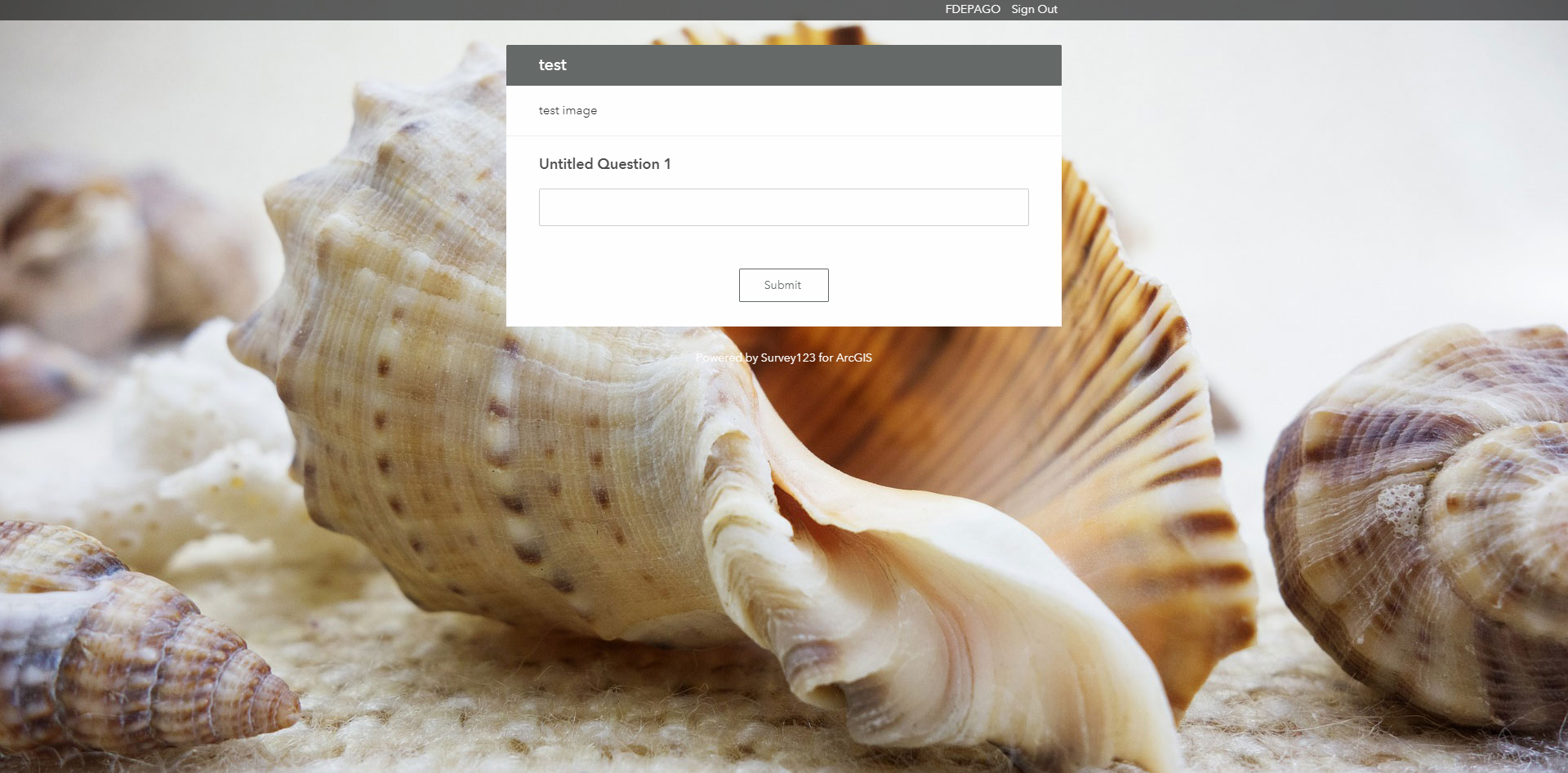
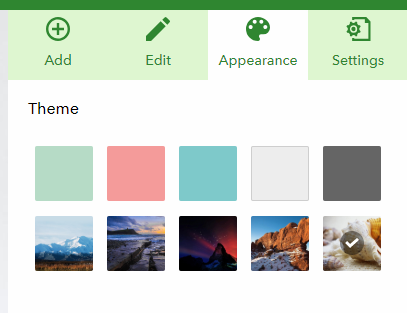
Solved! Go to Solution.
Accepted Solutions
- Mark as New
- Bookmark
- Subscribe
- Mute
- Subscribe to RSS Feed
- Permalink
Hi Aaron - this is not supported in Connect. We have an enhancement request open for this though.
Thanks
John
- Mark as New
- Bookmark
- Subscribe
- Mute
- Subscribe to RSS Feed
- Permalink
Hi Aaron - this is not supported in Connect. We have an enhancement request open for this though.
Thanks
John
- Mark as New
- Bookmark
- Subscribe
- Mute
- Subscribe to RSS Feed
- Permalink
Ok, thanks for the clarification, John.
Aaron
- Mark as New
- Bookmark
- Subscribe
- Mute
- Subscribe to RSS Feed
- Permalink
Hi John,
I'm running into the same issue as Aaron Koelker with respect to adding/changing the webpage background (using Connect v. 3.3.51). Am I missing something?
Thanks!
- Mark as New
- Bookmark
- Subscribe
- Mute
- Subscribe to RSS Feed
- Permalink
Hi Jonathon,
Please see my reply to a similar post asked a few days ago: https://community.esri.com/message/834268-cant-change-background?et=watches.email.thread#comment-835....
I think this will answer your question, the webpage background can not currently be modified in Connect.
Phil.
- Mark as New
- Bookmark
- Subscribe
- Mute
- Subscribe to RSS Feed
- Permalink
Just what I needed to know. Thanks!
- Mark as New
- Bookmark
- Subscribe
- Mute
- Subscribe to RSS Feed
- Permalink
Hi there, is this issue fixed in version 3.12? I am trying to reduce the opacity of the background image
- Mark as New
- Bookmark
- Subscribe
- Mute
- Subscribe to RSS Feed
- Permalink
I'd like to do this as well. From what I can tell it still isn't an available option in 3.13.
- Mark as New
- Bookmark
- Subscribe
- Mute
- Subscribe to RSS Feed
- Permalink
Hi @DavidForbuss1,
Correct, the background image is not supported in the Survey123 field app.
Regards,
Phil.
- Mark as New
- Bookmark
- Subscribe
- Mute
- Subscribe to RSS Feed
- Permalink
Hi there,
Was this issue fixed this past year?