- Home
- :
- All Communities
- :
- Products
- :
- ArcGIS Survey123
- :
- ArcGIS Survey123 Questions
- :
- Re: Survey123 Bulk Report Printing
- Subscribe to RSS Feed
- Mark Topic as New
- Mark Topic as Read
- Float this Topic for Current User
- Bookmark
- Subscribe
- Mute
- Printer Friendly Page
Survey123 Bulk Report Printing
- Mark as New
- Bookmark
- Subscribe
- Mute
- Subscribe to RSS Feed
- Permalink
I attended the ESRI conference last week and was excited to learn about the new ability to bulk print survey reports.
Now that I'm back home and giving it a try, I've run into an issue that I'm hoping someone can help with.
When logged in to Survey123 with my user (the user who authored the survey), I can bulk print reports without issue.
When another user in our organization is logged in, she cannot use the bulk print feature. She is not able to select a folder location for the exported .zip file to be saved in.
I assumed she was missing a necessary permission required for this task, but I can't find any setting that seems to fix her issue. Her user is set as Level 2 with a role of User, which is the same as mine.
Any ides why the folders wouldn't show up for her to select from? Is bulk printing limited to the survey author only?
- Mark as New
- Bookmark
- Subscribe
- Mute
- Subscribe to RSS Feed
- Permalink
Hi there,
Have you checked that the user has been added to the correct groups and given permissions under the Viewer settings found on the Collaborate tab on the survey123 website:
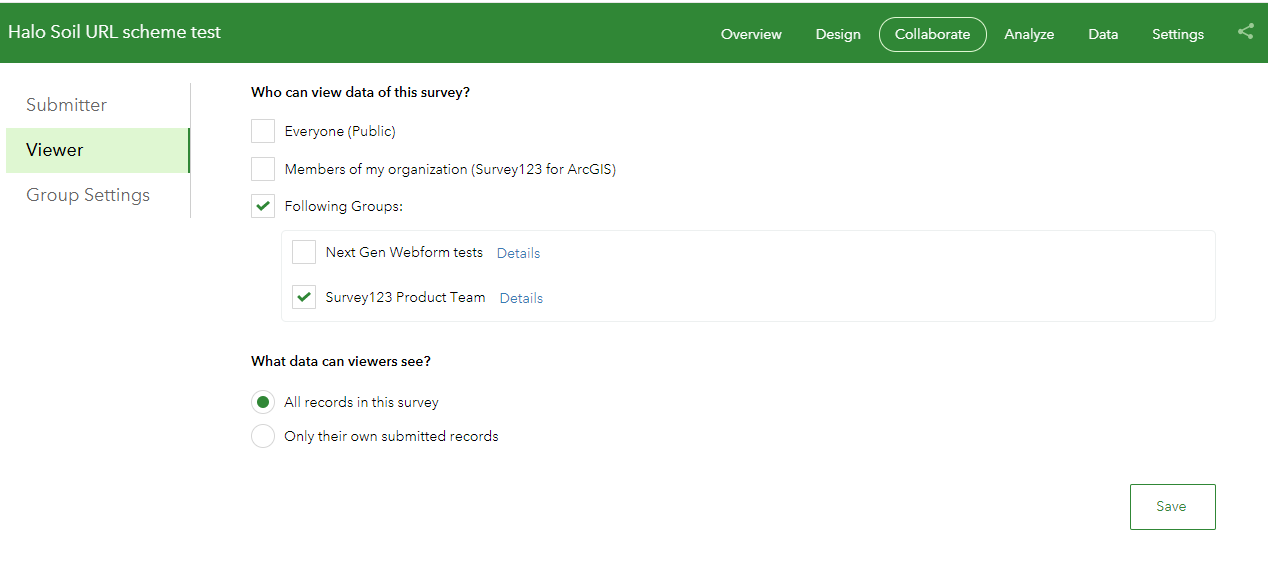
Regards,
Phil.
- Mark as New
- Bookmark
- Subscribe
- Mute
- Subscribe to RSS Feed
- Permalink
Phil,
Thanks for that idea, but that's not the issue. This user has been using the survey for quite some time and is in a group that has access.
- Mark as New
- Bookmark
- Subscribe
- Mute
- Subscribe to RSS Feed
- Permalink
Hi,
There's no special privilege required to list the folders in your account and also currently by design, any stakeholder who can view the survey results is able to use the bulk printing feature.
Can you please ensure that you've turned the switch beside the "Save result to your account" on?
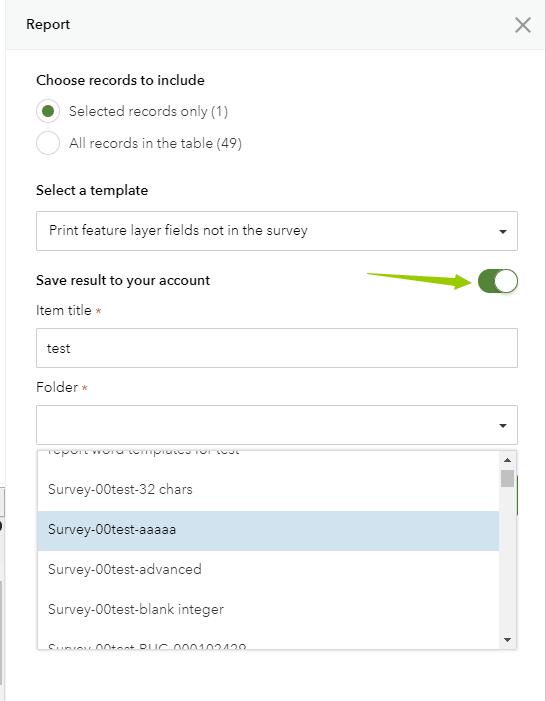
- Mark as New
- Bookmark
- Subscribe
- Mute
- Subscribe to RSS Feed
- Permalink
Thanks for the suggestion. That isn't the issue either. To even select a folder, the switch has to be toggled. We toggle it but no folders are listed.
I've even tried removing the user from the Group that has permissions to view the submitted surveys and adding them back. Still no luck.
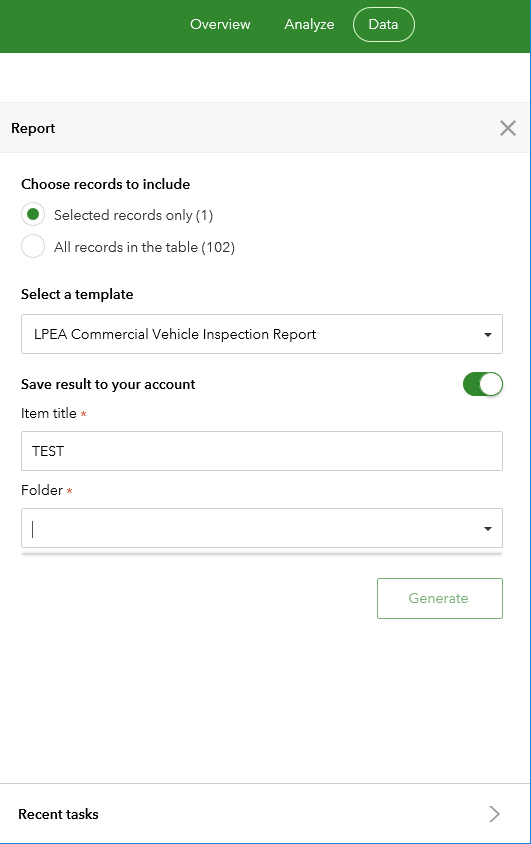
- Mark as New
- Bookmark
- Subscribe
- Mute
- Subscribe to RSS Feed
- Permalink
I was also having this issue and I was able to get it to work by adding a new folder in the Content on ArcGIS Online.

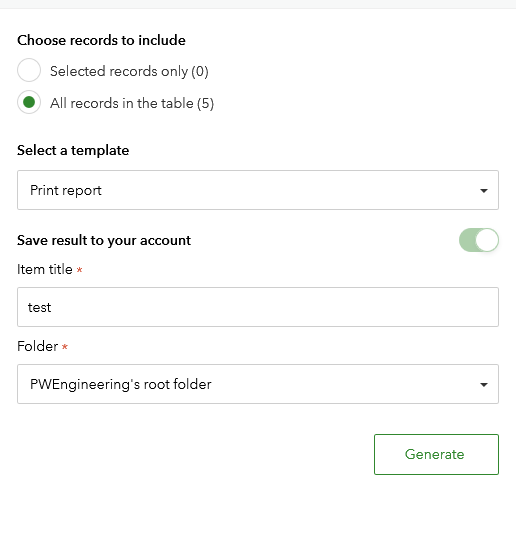
Hope it works for you also
- Mark as New
- Bookmark
- Subscribe
- Mute
- Subscribe to RSS Feed
- Permalink
Thanks for the suggestion. I finally got ours working too, but it took changing the user's Role to be Publisher. According to the replies above from ESRI staff, that doesn't make sense and shouldn't be necessary....but it works.
- Mark as New
- Bookmark
- Subscribe
- Mute
- Subscribe to RSS Feed
- Permalink
After testing it yesterday and thinking we had it working by changing the user's Role to be Publisher, this morning I found it to not be working again.
No matter what we try, we cannot get the bulk printing to work consistently. I still feel like there is something simple we are missing and I wish someone from ESRI would help us get this solved.
- Mark as New
- Bookmark
- Subscribe
- Mute
- Subscribe to RSS Feed
- Permalink
Is the issue still that the user is unable to select a folder? If so, could you have the user open the browser's developer tools and attempt the workflow again? Things to look for are any messages in the console or failed network requests. If you haven't it might be helpful to file an support issue with Esri Support to work through this.
- Mark as New
- Bookmark
- Subscribe
- Mute
- Subscribe to RSS Feed
- Permalink
James,
Thanks for joining the discussion. Good news, I just found the issue....although I'm a bit embarrassed to share our mistake.
The user that was trying to use the bulk save feature hadn't ever created a folder in their My Content section of ArcGIS Online. We were expecting the user to be able to save the exported reports in an existing folder created by another user. We were thinking of the Content folders like they are shared between our authenticated users and expecting a folder created by one user to be accessible by another.