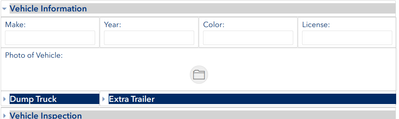- Home
- :
- All Communities
- :
- Products
- :
- ArcGIS Survey123
- :
- ArcGIS Survey123 Questions
- :
- Subgroups not stacking on each other
- Subscribe to RSS Feed
- Mark Topic as New
- Mark Topic as Read
- Float this Topic for Current User
- Bookmark
- Subscribe
- Mute
- Printer Friendly Page
Subgroups not stacking on each other
- Mark as New
- Bookmark
- Subscribe
- Mute
- Subscribe to RSS Feed
- Permalink
All,
I need help with some grid questions regarding survey123. I'm trying to create a form (survey), with a 2 subgroups. I typed 'w4' into their appearances to try and get them to stretch to the entire form, but they just end up stacking up next to each other. Please advise.
- Mark as New
- Bookmark
- Subscribe
- Mute
- Subscribe to RSS Feed
- Permalink
Hi @AaronBrown3,
What version of Survey123 Connect and field app are you using?
Can you share your XLSForm (xlsx file and any media folder files) so we can take a closer look?
With grid theme you need to ensure the w appearance is applied to all groups and questions inside those groups if you want to set different widths.
Please refer to:
and
There is a sample in Connect that also demonstrates using groups and repeats with grid theme.
Regards,
Phil.
- Mark as New
- Bookmark
- Subscribe
- Mute
- Subscribe to RSS Feed
- Permalink
I did apply the w appearance to all. what im referring to is the dumptruck and extra trailer portions
- Mark as New
- Bookmark
- Subscribe
- Mute
- Subscribe to RSS Feed
- Permalink
I know the 1.33 don't work, but i assumed that it wouldn't be the cause of it anyway given that I edited them and it didn't change anything.