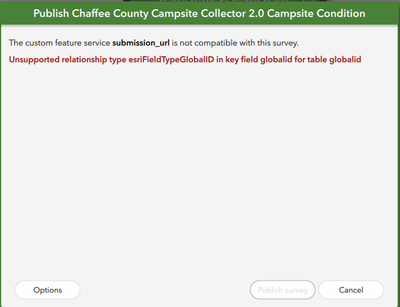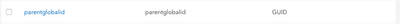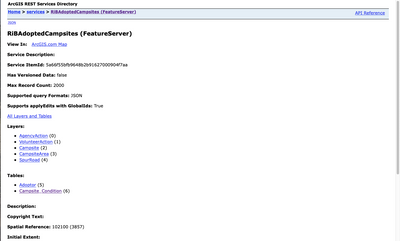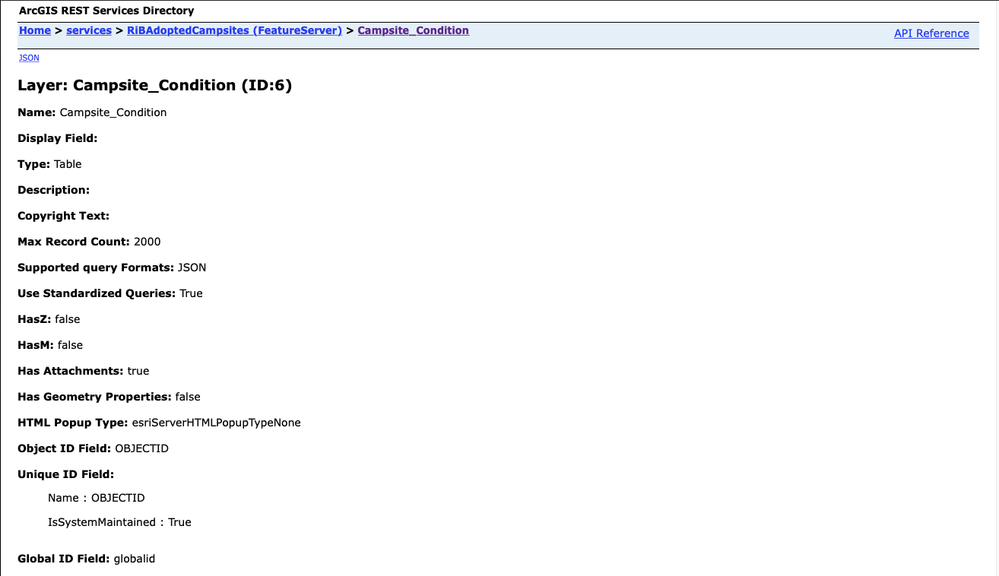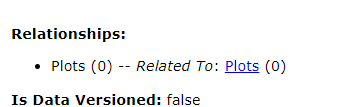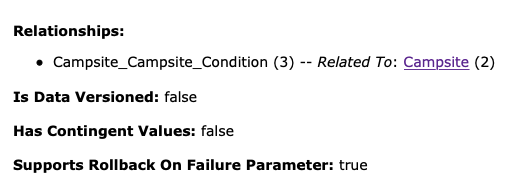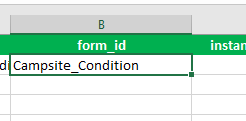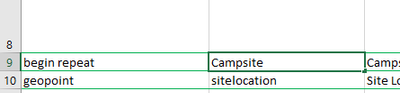- Home
- :
- All Communities
- :
- Products
- :
- ArcGIS Survey123
- :
- ArcGIS Survey123 Questions
- :
- Re: "Unsupported relationship type..." when trying...
- Subscribe to RSS Feed
- Mark Topic as New
- Mark Topic as Read
- Float this Topic for Current User
- Bookmark
- Subscribe
- Mute
- Printer Friendly Page
"Unsupported relationship type..." when trying to publish to existing table
- Mark as New
- Bookmark
- Subscribe
- Mute
- Subscribe to RSS Feed
- Permalink
Hello All.
I am trying to publish a survey to a table and one existing feature layer.
I was having issues with trying to link to both a table and a feature layer but thanks to @DougBrowning I was able to address this issue by creating a repeat that points to the hosted feature layer.
Now, I am having an issue where I am unable to publish due to this error:
I have read this thread:
However, when I look at the table that the survey is pointing to the parentglobalid field is there:
Thanks for any help.
- Mark as New
- Bookmark
- Subscribe
- Mute
- Subscribe to RSS Feed
- Permalink
Looks like your relationship class is still not correct is my guess. Can you post some screen shots of it. Either in Pro or from the rest service. Not sure why the message says globalid several times (table globalis?).
Weird post us some shots and maybe the form.
- Mark as New
- Bookmark
- Subscribe
- Mute
- Subscribe to RSS Feed
- Permalink
I am not working on the relationship classes et al. that is our background programmer who is working in Pro but has not responded to me when I asked him for some screen shots.
I have access to our organization's AGOL account where he has been posting the feature layers and tables (all related I believe) to our account. Is there something out of ArcGIS Online that I can share with you while I wait for him to respond?
Thanks
- Mark as New
- Bookmark
- Subscribe
- Mute
- Subscribe to RSS Feed
- Permalink
You want to check the rest service page. Find the service then in the bottom right corner you will see a URL to the service. That will tell you all about the service. You may be able to also look at the service in ArcPro Catalog and get it there.
This recent post may help also https://community.esri.com/t5/arcgis-survey123-questions/publish-survey123-connect-with-repeats-not-...
- Mark as New
- Bookmark
- Subscribe
- Mute
- Subscribe to RSS Feed
- Permalink
Thanks for pointing me in the right direction:
Here is the rest for the feature layer:
And here is the rest of the table that I am trying to link to:
Again, I have not been working on setting all of this up and am definitely not too familiar with all that is happening here, but any help as always is greatly appreciated.
Thanks so much.
- Mark as New
- Bookmark
- Subscribe
- Mute
- Subscribe to RSS Feed
- Permalink
Do you see this section at all? You left it out of your shots.
I think what will help you is make a new survey from file. Publish that and then look at its service and compare.
- Mark as New
- Bookmark
- Subscribe
- Mute
- Subscribe to RSS Feed
- Permalink
In your form you have the main layer or form as Campsite_Condition in the settings page.
And then the repeat is just Campsite
But up above post your RC says Campsite_Campsite_Condition. These have to match names.
Whats weird is your other post
No double campsite. But this looks flipped. Form_ID is the main layer so it should match Campsite (2) then the repeat is Campsite_Condition (6). You got them backwards. These all have to match.
Again I would do a new form from file and publish then look at this schema.
- Mark as New
- Bookmark
- Subscribe
- Mute
- Subscribe to RSS Feed
- Permalink
Hi
Thanks for pointing all of this out. This is my first time dealing with all of this background editing.
I thought that the main survey should point to the table Campsite_Condition and the point file (repeat) should point to the actual point hosted feature layer Campsite. Am I getting this wrong?
When I create a new survey from an existing feature service it defaults to the AgencyAction layer to create the form. Is there a way to use the Campsite_Condition table instead?
Thanks again for all of your help.
- Mark as New
- Bookmark
- Subscribe
- Mute
- Subscribe to RSS Feed
- Permalink
Layer goes to main table goes to repeat. See the post above I made a drawing. Sorry gotta run. In the end they all have to match names.