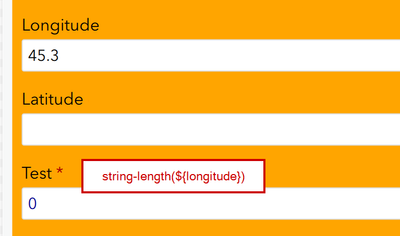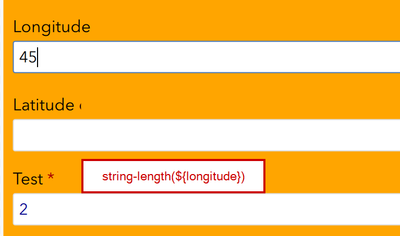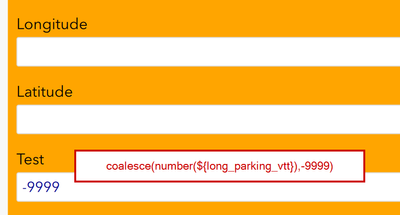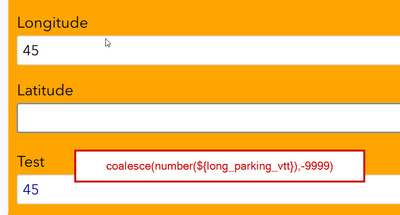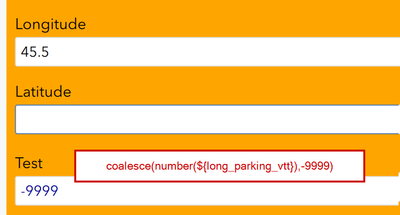- Home
- :
- All Communities
- :
- Products
- :
- ArcGIS Survey123
- :
- ArcGIS Survey123 Questions
- :
- string-length expression on decimal value returns ...
- Subscribe to RSS Feed
- Mark Topic as New
- Mark Topic as Read
- Float this Topic for Current User
- Bookmark
- Subscribe
- Mute
- Printer Friendly Page
string-length expression on decimal value returns 0
- Mark as New
- Bookmark
- Subscribe
- Mute
- Subscribe to RSS Feed
- Permalink
Hello,
I'm trying to use an expression to evaluate if a decimal field is empty or not in Survey123. I have found this option :
(string-length(${latitude}))>0
Unfortunately, this returns the "string-length(${latitude})" portion of this expression returns a value of 0 whenever I try to enter a decimal value.
Example: decimal not working
example: integer works
I have tried these altenatives without sucess:
- (string-length(number(${latitude})))>0
- (string-length(number(${latitude})))>0.0
- ${latitude} != 'NaN'
Can anyone help me finding a way to identify empty decimal fields ?
Kind regards,
Anne-Marie
- Mark as New
- Bookmark
- Subscribe
- Mute
- Subscribe to RSS Feed
- Permalink
Checking on numbers can get tricky. Have you tried ${latitude} != '' yet? Any empty field is usually empty string, even numbers.
- Mark as New
- Bookmark
- Subscribe
- Mute
- Subscribe to RSS Feed
- Permalink
Yes I tried that already and it does not work.
- Mark as New
- Bookmark
- Subscribe
- Mute
- Subscribe to RSS Feed
- Permalink
What about = 0 or != 0 that sometimes works for me.
- Mark as New
- Bookmark
- Subscribe
- Mute
- Subscribe to RSS Feed
- Permalink
That doesn't work either. The thing is is that the available expressions don't seem to make a diffrence between an empty field OR a decimal field.
- Mark as New
- Bookmark
- Subscribe
- Mute
- Subscribe to RSS Feed
- Permalink
Hi
Try first converting it to a string and then checking it's length:
string-length(string(${latitude}))=0
- Mark as New
- Bookmark
- Subscribe
- Mute
- Subscribe to RSS Feed
- Permalink
Still same issue. It only works for integers.