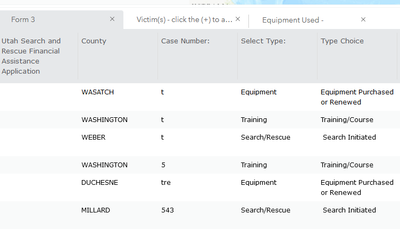- Home
- :
- All Communities
- :
- Products
- :
- ArcGIS Survey123
- :
- ArcGIS Survey123 Questions
- :
- Re: Inconsistent Error with Web Form Submission
- Subscribe to RSS Feed
- Mark Topic as New
- Mark Topic as Read
- Float this Topic for Current User
- Bookmark
- Subscribe
- Mute
- Printer Friendly Page
Inconsistent Error with Web Form Submission
- Mark as New
- Bookmark
- Subscribe
- Mute
- Subscribe to RSS Feed
- Permalink
I am getting a weird error trying to submit a survey in the web form. The survey was created in Connect and has a handful of required questions. If I fill everything out and hit "submit," it brings me to the top and says "Survey contains errors: 1. Press here to navigate to each error." If I click that bar at the top, it doesn't go anywhere or highlight any question. If I fill out the survey, but intentionally miss a required question, and hit "submit," the error still shows up, but after I click the error bar and correct the missing req. question, it allows me to submit.
I'm really at a loss for what's happening here, especially since the survey will successfully submit if I intentionally miss a question and then fix it. Connect form is attached.
- Mark as New
- Bookmark
- Subscribe
- Mute
- Subscribe to RSS Feed
- Permalink
Line 82, you have rescue_dateTime. Capitals are not allowed, so this should be something like rescue_datetime.
Other than that, I was able to publish this survey and submit a record successfully.
Mayhaps the issue [somehow] lays with the incorrect name?
- Mark as New
- Bookmark
- Subscribe
- Mute
- Subscribe to RSS Feed
- Permalink
@abureaux Thanks for the response, unfortunately that didn't seem to solve the problem for me. Was there anything else you changed? And what version of Survey123 Connect do you have?
- Mark as New
- Bookmark
- Subscribe
- Mute
- Subscribe to RSS Feed
- Permalink
That was the only change I made.
I am currently using 3.13.239. I am apparently missing an update. Most recent version is 3.13.251, which I will be installing later today.
- Mark as New
- Bookmark
- Subscribe
- Mute
- Subscribe to RSS Feed
- Permalink
@abureaux After more testing, it seems the error only shows up when I enter in values for the "expenses," do you get the error when you enter in expenses?
- Mark as New
- Bookmark
- Subscribe
- Mute
- Subscribe to RSS Feed
- Permalink
Unfortunately no. I republished with Connect 3.13.251 (the most current version) and tried all three scenarios (Search/Rescue, Training, and Equipment). I entered values in for every available field and the form submitted for me. I also tried the reverse by only entering values for required fields and it still worked. Below is a screen cap of all six tests in my portal.
I recently logged bug with Esri regarding integers/decimals used in repeats, but that doesn't seem to be the case here. Sorry, wish I could help more, but the problem doesn't want to replicate for me! I suggest you try Esri tech support and jump on a screen share with them to demonstrate the problem. Then they can take your files are attempt to replicate the issue in their environment. Actually seeing the problem in action may help shed some light on it.
- Mark as New
- Bookmark
- Subscribe
- Mute
- Subscribe to RSS Feed
- Permalink
@abureaux Thank you so much for all your effort in this. I actually think I just solved it -- though I don't know why. I changed a Default value in a hidden date field from Date('2001-01-01') to 2001-01-01, and it seems to work now ¯\_(ツ)_/¯