- Home
- :
- All Communities
- :
- Products
- :
- ArcGIS Survey123
- :
- ArcGIS Survey123 Questions
- :
- How to use Survey123 with existing feature service...
- Subscribe to RSS Feed
- Mark Topic as New
- Mark Topic as Read
- Float this Topic for Current User
- Bookmark
- Subscribe
- Mute
- Printer Friendly Page
How to use Survey123 with existing feature service?
- Mark as New
- Bookmark
- Subscribe
- Mute
- Subscribe to RSS Feed
- Permalink
Hi all,
I have followed the instructions in the documentation (Use Survey123 with existing feature services—Survey123 for ArcGIS | ArcGIS ) to use Survey123 with an existing feature service published on ArcGIS Server 10.4.1 but with little success. I am attempting to Generate a Survey from a Feature Service. I have published a very simple point layer with two attributes (string, no domain) and secured it in ArcGIS Server Manager by creating a security Role and a User with the appropriate role permissions. I registered this secure service as an item in the AGO organization and saved the AGS User credentials.
In Survey123 Connect, I have chosen to create a new survey, selected from a Feature Service, and chosen the secured service that I registered in AGO. The survey is created and published without issue. I downloaded the form onto Survey123 for Windows and started collecting a new survey. When I attempt to submit the survey, I get the following:
Send Error
This survey was not able to be sent due to the following error: Code 400 Unable to complete operation.
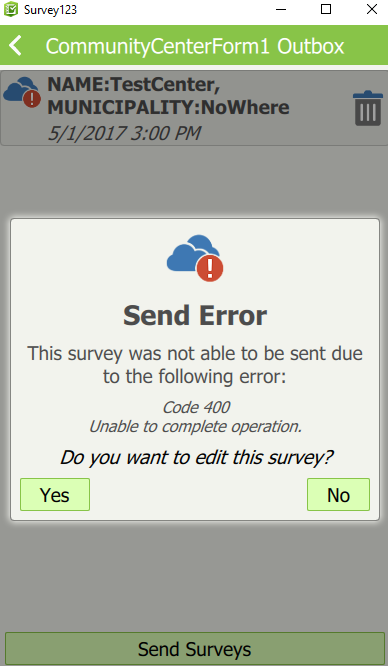
Has anyone encountered and resolved this issue? What is the cause? What is the solution? Is there specific documentation, step-by-step, that exists describing how to generate a survey from a feature service using ArcGIS Online and a non-federated AGS, from start to finish?
Thanks all!
- Mark as New
- Bookmark
- Subscribe
- Mute
- Subscribe to RSS Feed
- Permalink
Hi Joseph,
It is not currently possible to use an existing feature service with the web designer.
- « Previous
- Next »
- « Previous
- Next »