- Home
- :
- All Communities
- :
- Products
- :
- ArcGIS Survey123
- :
- ArcGIS Survey123 Questions
- :
- How to use Survey123 with existing feature service...
- Subscribe to RSS Feed
- Mark Topic as New
- Mark Topic as Read
- Float this Topic for Current User
- Bookmark
- Subscribe
- Mute
- Printer Friendly Page
How to use Survey123 with existing feature service?
- Mark as New
- Bookmark
- Subscribe
- Mute
- Subscribe to RSS Feed
- Permalink
Hi all,
I have followed the instructions in the documentation (Use Survey123 with existing feature services—Survey123 for ArcGIS | ArcGIS ) to use Survey123 with an existing feature service published on ArcGIS Server 10.4.1 but with little success. I am attempting to Generate a Survey from a Feature Service. I have published a very simple point layer with two attributes (string, no domain) and secured it in ArcGIS Server Manager by creating a security Role and a User with the appropriate role permissions. I registered this secure service as an item in the AGO organization and saved the AGS User credentials.
In Survey123 Connect, I have chosen to create a new survey, selected from a Feature Service, and chosen the secured service that I registered in AGO. The survey is created and published without issue. I downloaded the form onto Survey123 for Windows and started collecting a new survey. When I attempt to submit the survey, I get the following:
Send Error
This survey was not able to be sent due to the following error: Code 400 Unable to complete operation.
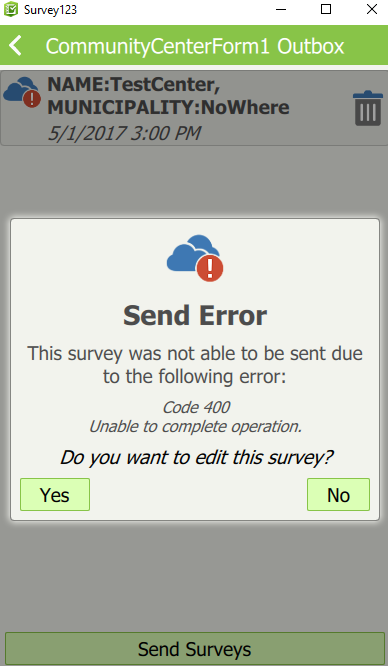
Has anyone encountered and resolved this issue? What is the cause? What is the solution? Is there specific documentation, step-by-step, that exists describing how to generate a survey from a feature service using ArcGIS Online and a non-federated AGS, from start to finish?
Thanks all!
- Mark as New
- Bookmark
- Subscribe
- Mute
- Subscribe to RSS Feed
- Permalink
Hi Phu,
This is targeted for the 2.3 release, which will be in late July.
- Mark as New
- Bookmark
- Subscribe
- Mute
- Subscribe to RSS Feed
- Permalink
Our surveys are having this same issue (code 400) in Portal. The last version of the Survey123 app would pass along the surveys just fine. The field users updated their apps, and now we receive the code 400 error.
Any thoughts on that?
- Mark as New
- Bookmark
- Subscribe
- Mute
- Subscribe to RSS Feed
- Permalink
Hi Brian,
We've seen a few different submittal issues and are releasing a hot fix of 2.4 (v. 2.4.72) to address it. It's currently available for Android and we expect it shortly for iOS. Please have one of your staff try upgrading to 2.4.72 and see if it resolves the issue.
- Mark as New
- Bookmark
- Subscribe
- Mute
- Subscribe to RSS Feed
- Permalink
Thanks! We have a few android devices. We will test. Hopefully the hot fix resolves it.
- Mark as New
- Bookmark
- Subscribe
- Mute
- Subscribe to RSS Feed
- Permalink
Testing of the android update worked. Any ideas as to when the iOS version will be released? This week?
- Mark as New
- Bookmark
- Subscribe
- Mute
- Subscribe to RSS Feed
- Permalink
It should now be available on iOS; it may take a small bit of time for it to appear on a device's app store.
- Mark as New
- Bookmark
- Subscribe
- Mute
- Subscribe to RSS Feed
- Permalink
James,
I tested out the steps you shared on the call a little while ago.
I have a test survey, we’ll call it “Test 1”. I am pointing this survey to our feature class in the sde (basically this survey was created backwards – created the survey first, then published it to portal, etc. I know, not ideal but we have 20+ surveys that have been created that way.)
I created a new survey from that feature service. I called this one “Test 2”. This survey looks similar to Test 1, but the submission URL is different and looks more appropriate, like the one you shared on the call.
I copy this URL and paste it into the excel sheet for Test 1 and republish the survey. I go to my device running version .71 and refresh the survey. I then collect new data, hit send, and still receive the code 400.
I also tried to create a brand new survey from the feature service, published that to Portal, downloaded it to my device, and still receive the Code 400 error “unable to complete operation”.
Am I missing something? I thought the submission URL was our issue but this is definitely a step in the right direction. When I copy/paste that submission URL into my web-browser, I receive a “you do not have permissions to access this resource or perform this operation. Error 403” – I think this was something we were experiencing yesterday and Paul and I forgot to mention it on the call.
Thanks!
Brian
- Mark as New
- Bookmark
- Subscribe
- Mute
- Subscribe to RSS Feed
- Permalink
Hi Brian,
There are a few issues causing different errors at different parts of the process.
The authoring issue (Survey123Connect) is related to the submission_url setting - that's preventing new forms from being created against existing services
The submitting issue (which gives and error code of 405) is what should be addressed with 2.4.72 .
The 403 error code indicates that the user does not have permission to access the resource; it might be due to the sharing of the item, or, if the Portal was upgraded, stale login information cached from before the upgrade. I would first try logging out/logging in again and submitting, and then double checking the sharing of the form and feature service. In your situation, it may also have to do due with stale login information of the proxy created to access the web service resulting from the upgrade; if that's the case, you might want to update the form to the new URL and re download the form to update the publishing information.
- Mark as New
- Bookmark
- Subscribe
- Mute
- Subscribe to RSS Feed
- Permalink
James,
I am having the same issue with the Code 400. I posted the information on the forum site yesterday:
I had another agency (City of Hamilton, Ohio) use the data and xls and it works properly with them using AGOL. We are using portal.
The error message we are getting is with the issue of ParentID moving into the related table. The Global ID is moved from the Feature Class to the survey form, where it populates the field in the Survey. However it will not get pushed / send to the table when the survey is complete. If I remove the ParentID from the survey, the data transfers without issue. However, when this is done, it creates an Orphaned record.
The Relationship Class from feature class (GlobalID, Global ID) to table (ParentID, GUID).
Should I use another ID to relate between the feature class and the table?
- Mark as New
- Bookmark
- Subscribe
- Mute
- Subscribe to RSS Feed
- Permalink
Is it possible to use an existing feature service with survey 123 web designer?