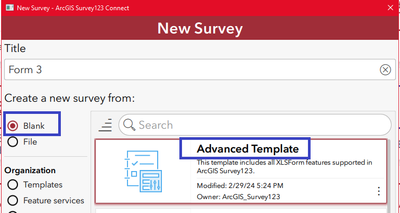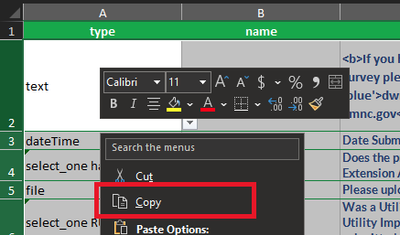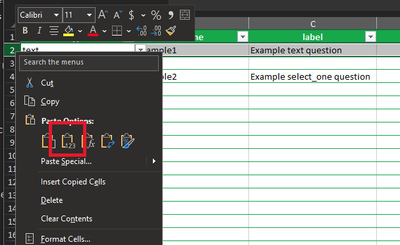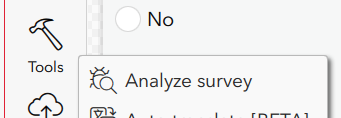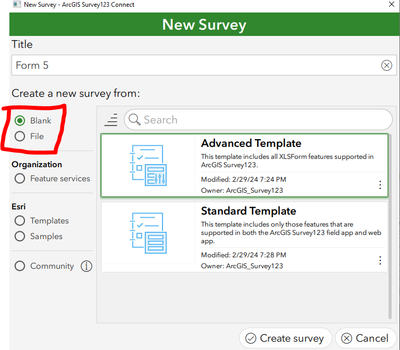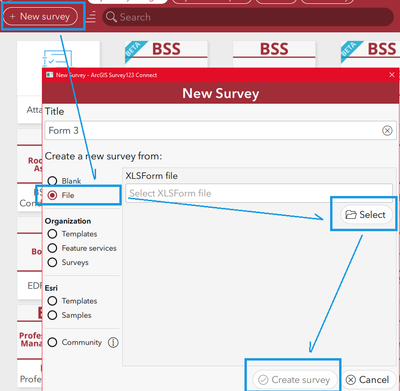- Home
- :
- All Communities
- :
- Products
- :
- ArcGIS Survey123
- :
- ArcGIS Survey123 Questions
- :
- Re: Decimal conditional constraint not working
- Subscribe to RSS Feed
- Mark Topic as New
- Mark Topic as Read
- Float this Topic for Current User
- Bookmark
- Subscribe
- Mute
- Printer Friendly Page
- Mark as New
- Bookmark
- Subscribe
- Mute
- Subscribe to RSS Feed
- Permalink
- Report Inappropriate Content
I have a conditional constraint that is not working. The constraint is on a decimal type field and the appearance for the field is "numbers", which is like the calculator option to enter the values. The field has a default value of 2.5. I'm trying to put a constraint on the field so the value entered into the field can't be smaller than 2.5 and if it is lower than 2.5 it's supposed to show a constraint message. The constraint itself looks as follows
. >= 2.5Based on what I've read that should take the current value enter (.) and make sure that it's greater or equal to 2.5.
Thank you for any help you can provide.
Solved! Go to Solution.
- Mark as New
- Bookmark
- Subscribe
- Mute
- Subscribe to RSS Feed
- Permalink
- Report Inappropriate Content
Same as Doug. This works for me (I am also using Connect 3.19.x).
The only thing of note is that the XLSX template is out of date.
- Mark as New
- Bookmark
- Subscribe
- Mute
- Subscribe to RSS Feed
- Permalink
- Report Inappropriate Content
@DougBrowning @abureaux Thank you both. Seems like I need to update my software and XLSX template and see what happens. Much appreciated!
- Mark as New
- Bookmark
- Subscribe
- Mute
- Subscribe to RSS Feed
- Permalink
- Report Inappropriate Content
I assume you updated Connect.
The next step I take when things are really acting strange is do a fresh copy:
- In Connect, start a new blank project
- Once the survey is generated, go into the old XLSX and copy the file contents
- Paste the file contents as text only into the new XLSX
The end result is a clean document (e.g., no copy-paste shenanigans). To be extra safe, I'd also recommend running Analyze Survey to check for any anomalies (unlikely to help in this particular case though as I already did that).
- Mark as New
- Bookmark
- Subscribe
- Mute
- Subscribe to RSS Feed
- Permalink
- Report Inappropriate Content
I tried that too, lol, no luck!
- Mark as New
- Bookmark
- Subscribe
- Mute
- Subscribe to RSS Feed
- Permalink
- Report Inappropriate Content
All updated and still not working 😵
- Mark as New
- Bookmark
- Subscribe
- Mute
- Subscribe to RSS Feed
- Permalink
- Report Inappropriate Content
@abureaux @DougBrowning How did you both add the form I sent to your Survey123 Connect to test it?
I'm assuming you chose from File on the New Survey window!
I'm trying to eliminate possible issues.
Thanks
- Mark as New
- Bookmark
- Subscribe
- Mute
- Subscribe to RSS Feed
- Permalink
- Report Inappropriate Content
When you want to use an XLSX:
- Mark as New
- Bookmark
- Subscribe
- Mute
- Subscribe to RSS Feed
- Permalink
- Report Inappropriate Content
Yep, just checking that's what you did. I know the screen shot I sent was confusing because I had the Blank radio button selected. I was trying to see if I needed to try a blank form or not. Anyway, I did that too and still no luck. I'm going to let ESRI tell me what the problem is now because I'm at a loss.
Again, thank you for your help.
- Mark as New
- Bookmark
- Subscribe
- Mute
- Subscribe to RSS Feed
- Permalink
- Report Inappropriate Content
Yes file option
- Mark as New
- Bookmark
- Subscribe
- Mute
- Subscribe to RSS Feed
- Permalink
- Report Inappropriate Content
My eye roll emoji for my profile pic is there for a reason and it really didn't fail me this time. I really really over thought this one.
My problem was in understanding how the constraint was supposed to work. I thought it was supposed to throw the message immediately after a number less than 2.5 was entered. Now I know that’s not the case and you need to submit the form before the message is thrown. 🙄 🤣 UGGGGHHHH! So so silly!