- Home
- :
- All Communities
- :
- Products
- :
- ArcGIS Survey123
- :
- ArcGIS Survey123 Questions
- :
- Re: Assistance resolving error
- Subscribe to RSS Feed
- Mark Topic as New
- Mark Topic as Read
- Float this Topic for Current User
- Bookmark
- Subscribe
- Mute
- Printer Friendly Page
Assistance resolving error
- Mark as New
- Bookmark
- Subscribe
- Mute
- Subscribe to RSS Feed
- Permalink
I have created a Survey for Catch Basin Cleaning and added the pop-up link to work with the Collector App, however when I submit the Survey I get "Survey contains error: 1. Press here to navigate to each error" message. When I press here nothing happens and I cannot determine where the error is. Can anyone offer some tips or take a look at the app and assist.
I looked at the error log and cannot make heads or tails of anything.
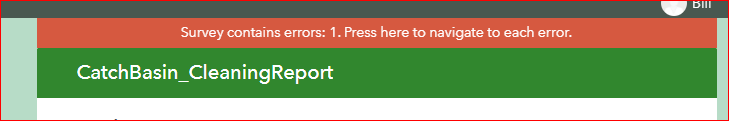
#Survey123
#Error
- Mark as New
- Bookmark
- Subscribe
- Mute
- Subscribe to RSS Feed
- Permalink
Hello Bill Krukowski,
It looks like the diagnostic log passed along is from ArcGIS Survey123 Connect, although the submission error in your screen capture looks like it is from the Survey123 Website.
Can you successfully submit the survey from the ArcGIS Survey123 Field App? If you see an error message there as well would I be able to obtain the diagnostic log from the Field App when the error was observed?
Is the submission issue observed in all web browsers? If so if you open your browsers developer console and inspect the network activity when trying to submit the survey, what is the response of the applyEdits request?
If possible would I be able to obtain a copy of the XLSForm the survey was built from for testing on our end?
Thank you,
Zach
Zach
- Mark as New
- Bookmark
- Subscribe
- Mute
- Subscribe to RSS Feed
- Permalink
Hello Zachary Sutherby,
Thank you for responding. The whole thing was acting funny (sometimes it would work other times I would get that message) so I decided to start from scratch because this was a pretty simple task, just a Catch Basin cleaning, and recreate my work, all aspects are now working correctly and I am no longer receiving any errors. The survey is posting back to my feature table as expected. Time for a dashboard.
| type | name | label | hint | appearance | required | required_message | readonly | default | calculation | constraint | constraint_message | relevant | choice_filter | repeat_count | media::audio | media::image | bind::type | bind::esri:fieldType |
| text | CB_ID | Catch Basin ID | yes | esriFieldTypeString | ||||||||||||||
| text | CB_Loc | Location | esriFieldTypeString | |||||||||||||||
| dateTime | D_clean | Date of Cleaning | now() | esriFieldTypeDate | ||||||||||||||
| decimal | Rm_Elev | Rim Elevation | esriFieldTypeDouble | |||||||||||||||
| decimal | CB_D | Catch Basin Depth | esriFieldTypeDouble | |||||||||||||||
| decimal | Sump_D | Sump Height | esriFieldTypeDouble | |||||||||||||||
| decimal | CB_A | Catch Basin Area | esriFieldTypeDouble | |||||||||||||||
| decimal | Sump_V | Sump Volume | ${CB_A}*${Sump_D} | esriFieldTypeDouble | ||||||||||||||
| decimal | D_Sed | Depth to Sediment | yes | esriFieldTypeDouble | ||||||||||||||
| decimal | Sed_V | Sediment Volume | (${CB_D}-${D_Sed})*${CB_A} | esriFieldTypeDouble | ||||||||||||||
| decimal | D_Fin | Final Depth | yes | esriFieldTypeDouble | ||||||||||||||
| decimal | V_Sed_R | Volume of Sediment Removed | yes | (${D_Fin}-${D_Sed})*${CB_A} | esriFieldTypeDouble | |||||||||||||
| decimal | Sump_Fpcnt | Sump % Full | ((${CB_D}-${D_Sed})div${Sump_D})*100 | esriFieldTypeDouble | ||||||||||||||
| Catch Basin Cleaning | Catch Basin Cleaning | https://spencer-ma.maps.arcgis.com/sharing/rest/content/items/8285d33e6f204ceeb4446ef3db05d7c7 | yes | ||||
Attribute Display
https: //survey123.arcgis.com/share/805e6075750a49b3b638f94b98f188b9?portalUrl=https://Spencer-MA.maps.arcgis.com&field:CB_ID={Town_ID}&field:CB_Loc={assetid}&field:Rm_Elev={rimelev}&field:CB_D={depth}&field:Sump_D={D_Sump}&field:CB_A={CB_Area}
Feature Table