- Home
- :
- All Communities
- :
- Products
- :
- ArcGIS Solutions
- :
- ArcGIS Solutions Questions
- :
- Address Data Management Solution Roads vs Master R...
- Subscribe to RSS Feed
- Mark Topic as New
- Mark Topic as Read
- Float this Topic for Current User
- Bookmark
- Subscribe
- Mute
- Printer Friendly Page
Address Data Management Solution Roads vs Master Road Name
- Mark as New
- Bookmark
- Subscribe
- Mute
- Subscribe to RSS Feed
- Permalink
As I work my way towards deployment of the address data management solution, I'm stumbling upon features that I don't quite understand;here is one that has me baffled.
The Master Road Name table is used to populate the the RoadNameIndex which is just the domain of valid street names. The Master Road Name table has fields for Prefix Direction, Name, Suffix Direction and Suffix Type. With an address rule, these components are concatenated to populate the Full Road Name field.
However, the Road Centerline feature class does not have Prefix Direction, Name, Suffix Direction and Suffix Type; with respect to a street name, the only field it has is Full Road Name. Like so many others, the centerlines I manage are used for geocoding, and when you create an Address Locator, the Street Address Role includes the individual components listed above. In fact the Street Name is a required field. (See illustration below)
In all the years I've created locators (which is a bunch) the best practice has been to maintain the various components in separate fields as indicated in the illustration. Yet, the Road Centerlines feature class can only provide the Full Name without some major modification to the schema. (I've been down that road already, and the attribute rules for the Road Centerlines feature class are very sophisticated; to date, I've not been able to tweak them where they'll work with a different schema.)
There must must be an explanation as to schema for the Road Centerlines not including basic geocoding attributes.
Please, enlighten me!
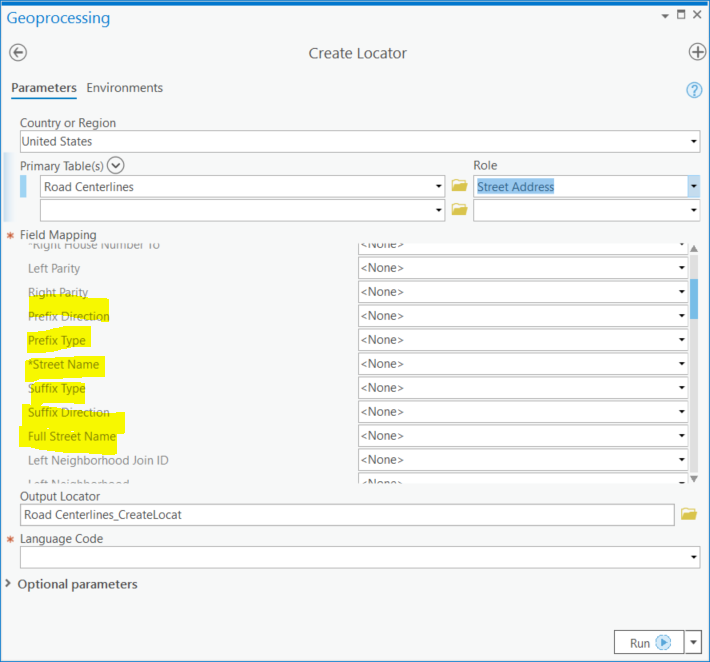
Solved! Go to Solution.
Accepted Solutions
- Mark as New
- Bookmark
- Subscribe
- Mute
- Subscribe to RSS Feed
- Permalink
I ran into the "Error happened while transforming data" issue a few weeks ago. After some troubleshooting and confirmation from Esri Support, we figured out it was because I have some roads with true curve segments. Upgrading to ArcGIS Pro 2.6 fixed the bug, and for ArcGIS Pro 2.5 exporting the roads to a shapefile fixed the problem because it removes the true curves.
- Mark as New
- Bookmark
- Subscribe
- Mute
- Subscribe to RSS Feed
- Permalink
Hi Joe,
Prior to 10.0, you would have to maintain these fields separately or run the standardize addresses tool to pull the information from the full street name into separate fields. This step is no longer required because the standardization process occurs when the address locator is built regardless of whether the address components are stored in a single field or split across multiple fields.
So for example I put a locator on my site address points, using just the house number, the full street name (as the street name), and the municipality. I then did a search for an address with some incorrect info, i.e I search for '1313 Mill Rd' and it returned below. Notice how the components of the full road name 'N Mill St' were automatically pulled out into the separate fields, and it wasn't a perfect match but found a valid candidate.
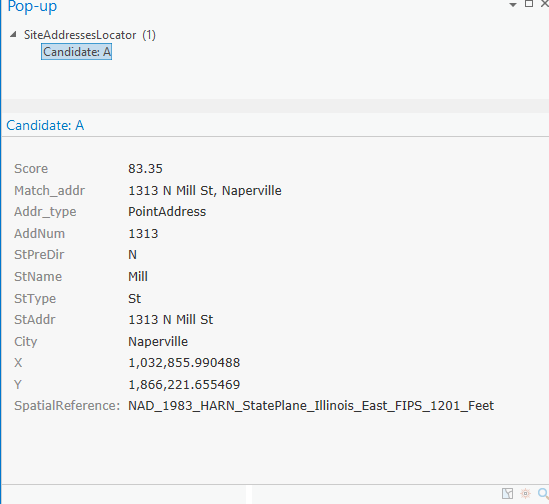
- Mark as New
- Bookmark
- Subscribe
- Mute
- Subscribe to RSS Feed
- Permalink
Chris - I'm not looking a creating an address point locator, but rather a street address role locator. I just happen to have the solutions aprx open and when I try to create a locator with out adding the required Street Name parameter it fails as expected. However when I add the Full Name attribute as that parameter it tosses this error:

here is what the parameters look like so you can read them:
'StreetAddress.HOUSE_NUMBER_FROM_LEFT RoadCenterline.fromleft';
'StreetAddress.HOUSE_NUMBER_TO_LEFT RoadCenterline.toleft';
'StreetAddress.HOUSE_NUMBER_FROM_RIGHT RoadCenterline.fromright';
'StreetAddress.HOUSE_NUMBER_TO_RIGHT RoadCenterline.toright';
'StreetAddress.STREET_NAME RoadCenterline.fullname'I ran repair geometry on the feature class thinking maybe I had an empty geometry in there, but it still tosses the error.
There is something else wrong with this data (why does that not surprise me) as I get the same transform error when I add the individual components in the parameters.
- Mark as New
- Bookmark
- Subscribe
- Mute
- Subscribe to RSS Feed
- Permalink
I ran into the "Error happened while transforming data" issue a few weeks ago. After some troubleshooting and confirmation from Esri Support, we figured out it was because I have some roads with true curve segments. Upgrading to ArcGIS Pro 2.6 fixed the bug, and for ArcGIS Pro 2.5 exporting the roads to a shapefile fixed the problem because it removes the true curves.
- Mark as New
- Bookmark
- Subscribe
- Mute
- Subscribe to RSS Feed
- Permalink
Personally, I'm not a fan of true curves. See: True Arcs, Geocoding and other musings
My friend and confidant Michael Volz has presented some good arguments to me in favor of them, and I get it. But when it comes to centerlines and geocoding, they have been my nemesis...