In the event that records to fail to send from your mobile device, we need a method for recovering and exporting them, so that they can be appended to the feature layer.
These are the steps for an iOS device
- Install iTunes on your laptop
- Connect the device to your laptop
- Open iTunes, click on your device, and navigate to: File Sharing > Apps: QuickCapture > select the “ArcGIS” folder > 'Save' it to a local directory
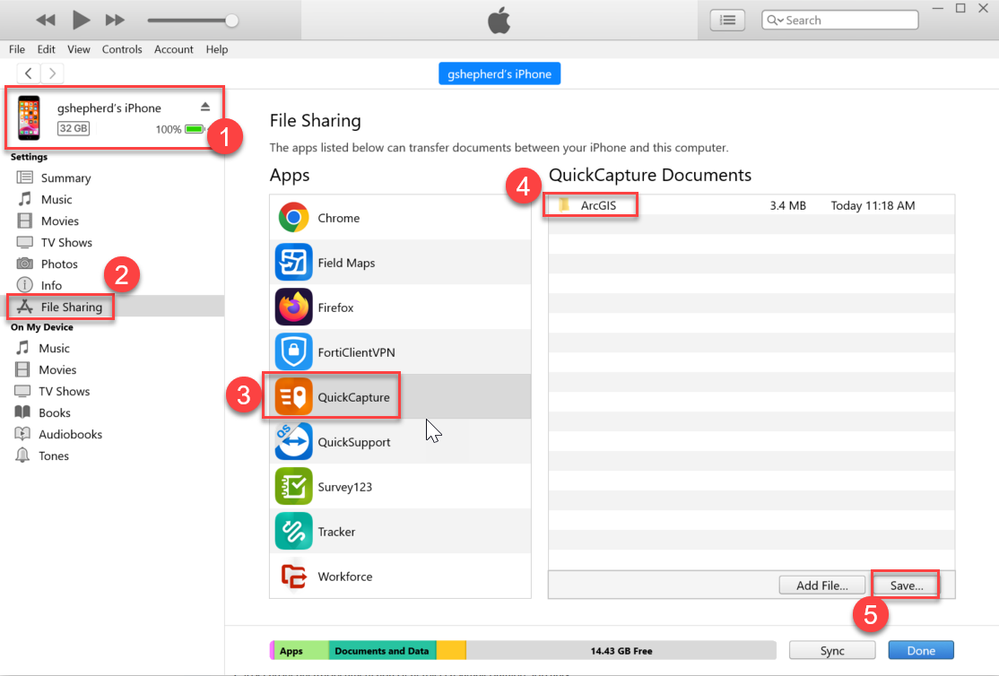
- Within that folder, locate a file with a ".qcr" (QuickCapture Recovery) extension.
- Rename this file with a ".zip" extension, and then extract the data locally.
- Within the unzipped folder, find the sqlite database containing the orphaned records.
For an Android device, the process is the same. However we can use File Explorer instead of iTunes.