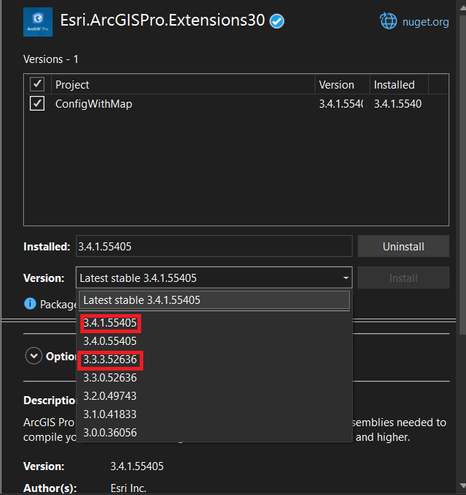Turn on suggestions
Auto-suggest helps you quickly narrow down your search results by suggesting possible matches as you type.
Cancel
ArcGIS Pro SDK Blog
Turn on suggestions
Auto-suggest helps you quickly narrow down your search results by suggesting possible matches as you type.
- Home
- :
- All Communities
- :
- Developers
- :
- ArcGIS Pro SDK
- :
- ArcGIS Pro SDK Blog
Options
- Mark all as New
- Mark all as Read
- Float this item to the top
- Subscribe to This Board
- Bookmark
- Subscribe to RSS Feed
Subscribe to This Board
Other Boards in This Place
135
130.3K
83
ArcGIS Pro SDK Questions
150
22.5M
3.2K
ArcGIS Pro SDK Documents
130
23.8K
5
ArcGIS Pro SDK Videos
131
10.5K
4
ArcGIS Pro SDK Ideas
129
151.4K
57
Latest Activity
(83 Posts)by
Anonymous User
Not applicable
07-28-2022
11:09 AM
0
0
964
by
Anonymous User
Not applicable
06-23-2022
01:51 PM
0
3
1,988
by
Anonymous User
Not applicable
05-23-2022
10:02 AM
1
0
1,160
by
Anonymous User
Not applicable
02-18-2022
01:42 PM
0
0
893
by
Anonymous User
Not applicable
01-13-2022
04:46 PM
1
2
2,030
by
Anonymous User
Not applicable
12-21-2021
09:28 AM
1
0
1,130
by
Anonymous User
Not applicable
11-12-2021
09:50 AM
1
0
1,429
by
Anonymous User
Not applicable
08-06-2021
06:52 PM
2
0
2,359
135 Subscribers
Popular Articles
ArcGIS Pro SDK Development Series, Part 1: Getting Started
Anonymous User
Not applicable
5 Kudos
0 Comments
ArcGIS Pro CIM Viewer
CharlesMacleod
Esri Regular Contributor
5 Kudos
0 Comments
ArcGIS Pro SDK Development Series, Part 2: Learning the Pro SDK
Anonymous User
Not applicable
4 Kudos
0 Comments