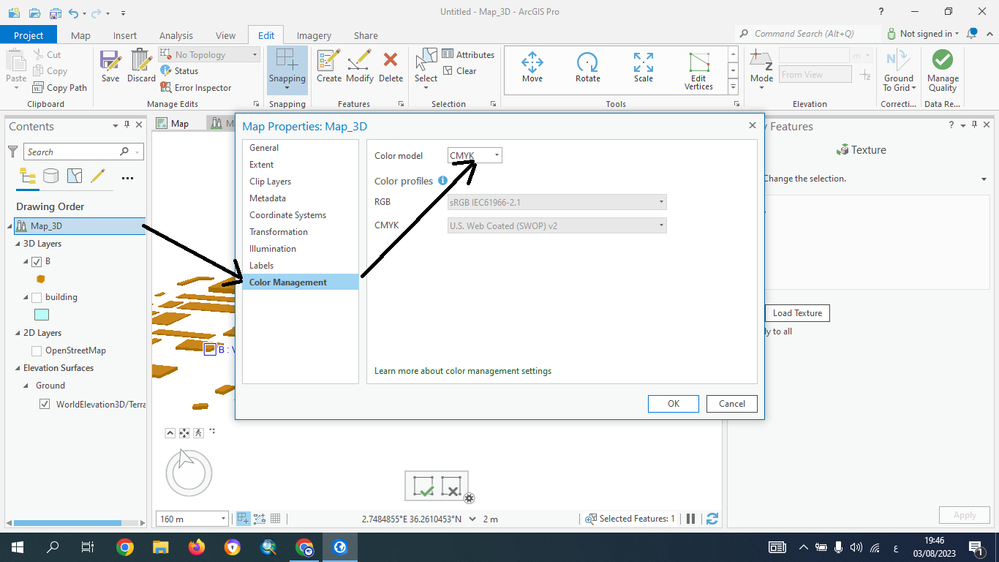- Home
- :
- All Communities
- :
- Products
- :
- ArcGIS Pro
- :
- ArcGIS Pro Questions
- :
- Re: multipatch feature disappears when editing
- Subscribe to RSS Feed
- Mark Topic as New
- Mark Topic as Read
- Float this Topic for Current User
- Bookmark
- Subscribe
- Mute
- Printer Friendly Page
multipatch feature disappears when editing
- Mark as New
- Bookmark
- Subscribe
- Mute
- Subscribe to RSS Feed
- Permalink
Hi Justin,
Try toggling this option to see if that makes a difference:
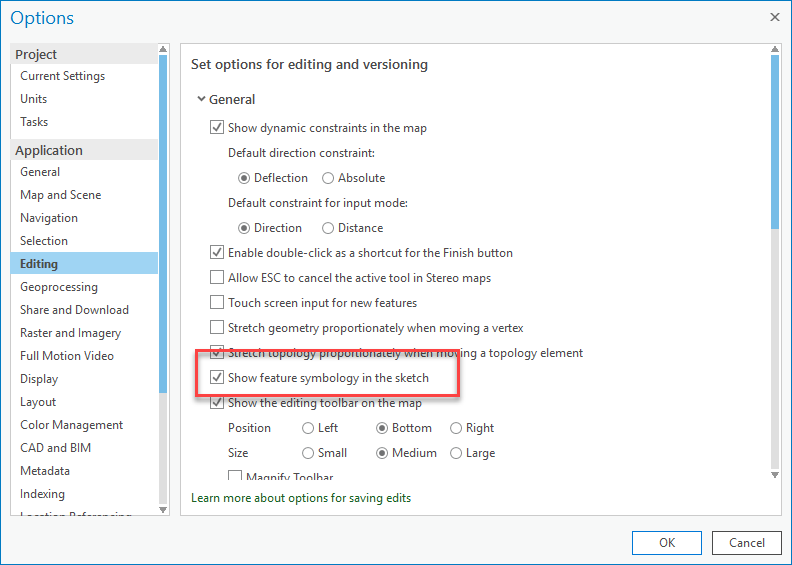
Thanks,
Scott
- Mark as New
- Bookmark
- Subscribe
- Mute
- Subscribe to RSS Feed
- Permalink
Hi Scott,
This did not make a difference. Any other ideas?
Cheers,
Justin
- Mark as New
- Bookmark
- Subscribe
- Mute
- Subscribe to RSS Feed
- Permalink
Hi Justin,
My current hunch is that the problem is related to the symbology, have you tried to set the multipatches to a filled symbology (try the one below) instead of the "wireframe" looking symbology you are currently using?
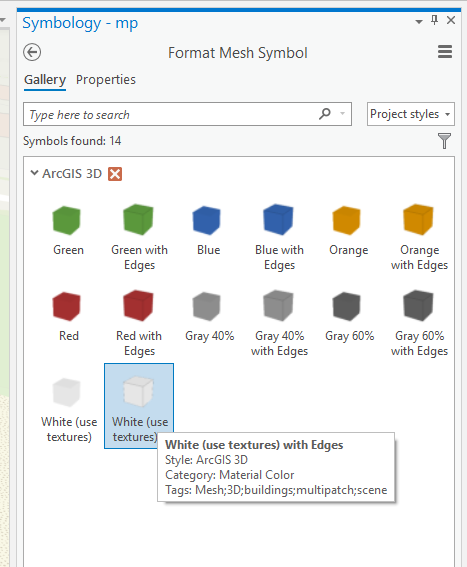
Thanks,
Scott
- Mark as New
- Bookmark
- Subscribe
- Mute
- Subscribe to RSS Feed
- Permalink
Hi Scott,
I have tried different symbologies. I thought the same thing. It still disappears when trying to edit vertices. To test things, I did create a new multipatch feature class and manually drew buildings. That worked fine for editing. I also tried creating a different new multipatch feature class and retried copy/paste special the buildings made from polygons into that to see if it was a corrupted feature class I was working with causing the disappearance. The new feature class still disappears if I try to edit vertices. My sense is that there is a flaw in the copy/paste special functionality when copying from polygons to multipatch feature classes.
Cheers,
Justin
- Mark as New
- Bookmark
- Subscribe
- Mute
- Subscribe to RSS Feed
- Permalink
Hi Justin,
Did you ever figure this out? I'm having the same issue either when trying to edit vertices or multipatch textures. At first I thought it was a copy/paste issue, but I created a new multipatch feature class with buildings from scratch and I still have this problem.
- Mark as New
- Bookmark
- Subscribe
- Mute
- Subscribe to RSS Feed
- Permalink
Same here, any luck?
- Mark as New
- Bookmark
- Subscribe
- Mute
- Subscribe to RSS Feed
- Permalink
I'm still not sure what the problem was, but I opened my multipatch feature class in a new project and then I could edit it and it didn't disappear anymore.
- Mark as New
- Bookmark
- Subscribe
- Mute
- Subscribe to RSS Feed
- Permalink
Did you ever get a solution to this? What version of Pro are you using? I noticed this issue in 2.6 but not in 2.8.
- Mark as New
- Bookmark
- Subscribe
- Mute
- Subscribe to RSS Feed
- Permalink
You can change the color mode from RGB to CMYK, I tried that and I think it is a suitable solution for this problem, see the attached image