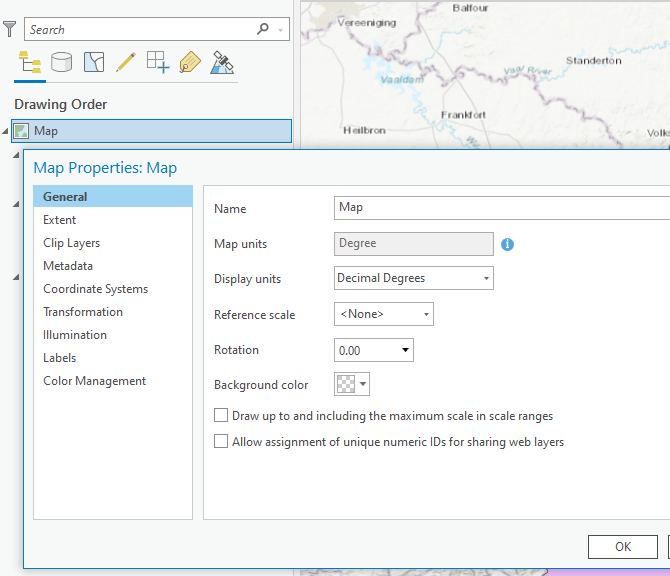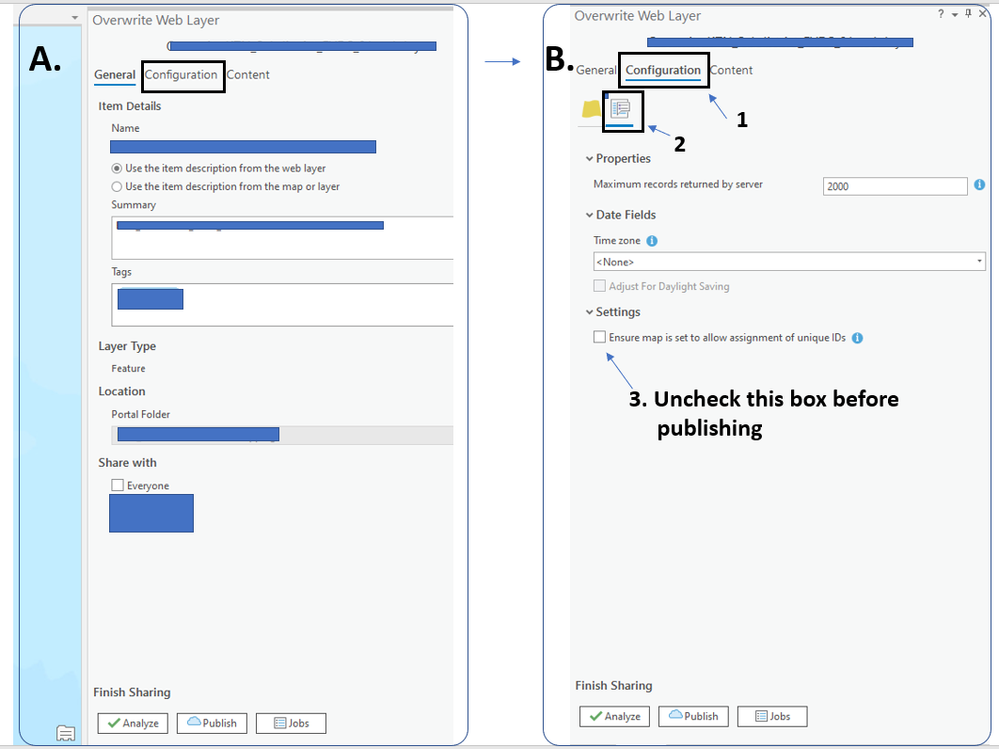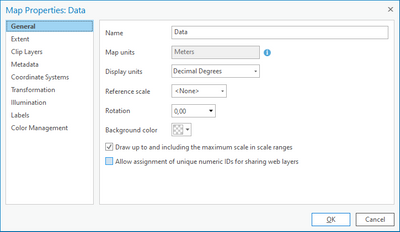- Home
- :
- All Communities
- :
- Products
- :
- ArcGIS Pro
- :
- ArcGIS Pro Questions
- :
- Feature layer link to webmap and bashboards broken...
- Subscribe to RSS Feed
- Mark Topic as New
- Mark Topic as Read
- Float this Topic for Current User
- Bookmark
- Subscribe
- Mute
- Printer Friendly Page
Feature layer link to webmap and bashboards broken and corrupted the dashboards and webmap
- Mark as New
- Bookmark
- Subscribe
- Mute
- Subscribe to RSS Feed
- Permalink
I recently update ArcGIS Pro (to 2.9) and proceeded to conduct usual analysis of updating client's dashboards which I have been doing for months by overwriting feature layers. For the very first time, i received the error message: "Allow assignment of unique numeric IDs for sharing web layers". I checked the settings and proceeded. But upon inspecting my webmap, the layer had disappeared on the webmap and dashboard functionality completely corrupted (says "not fully configured").
How on earth do I fix such a massive problem? or at least restore my webmaps and dashboards to function as the client wants to use the items? It took me a long time to configure all items on the dashboards with graphs, lists, filters and linked actions and don't want to have to always recreate this.
Another issue I noticed is that that layer no longer even appears in my initially created folder on portal. its as if it was deleted.
I did just that and the settings mess up up tens of dashboards relying on this layer! how does one fix this?
Solved! Go to Solution.
Accepted Solutions
- Mark as New
- Bookmark
- Subscribe
- Mute
- Subscribe to RSS Feed
- Permalink
Thank you @Stefan_Thorn and @JonahLay for assisting and your insight.It pointed me to the right workaround.
I had to fix the broken links and the going forward I made sure the following two settings/check boxes are unchecked every time before I overwrite my layers.
1. "Allow assignment of unique IDs for sharing web layers" under Map Properties. SO far I hav noticed that I only had to uncheck this ones and settings are saved on my future ArcGISPro instances, but the main other culprit that needs to be check always is the following
2. "Ensure map is set to allow assignment of unique IDs" - N.B to note that this found from a different location as show in image B below. In this image I sow steps I follow every time I want to overwrite a layer.
- Mark as New
- Bookmark
- Subscribe
- Mute
- Subscribe to RSS Feed
- Permalink
I don't know if it is an answer to your problem, because I just updated to 2.9 this week.
This happens when you publish all the layers together.
After you have published and you adding a new feature layer to your project, don't reorder the sequence of the layers if you have not enabled 'Allow assignment of unique IDs for sharing web layers' in the data frame properties.
Each layer will get an unique sequence number when published like below (id)
If you have reordered the sequence in Pro without above settings the newly added layer will get an sequence id i.e. (2). Because you overwrite with publishing but the symbology keeps with the same id but the data behind it is then actually an other data layer.
also this answer in this post:
Solved: Overwrite Web Layer Tool Messes up ArcOnline Web M... - Esri Community
- Mark as New
- Bookmark
- Subscribe
- Mute
- Subscribe to RSS Feed
- Permalink
Thank you Stefan_Thorn . That almost sounds like the issue I am having. The main difference with how you described how this happed is that in my case my usual workflow is:
1. load an offline copy of the only layer I need to update (usually only 2 layers out of 10 layer on my webmap)
2. Update its attribute accordingly (they have about 20 fields that need periodic updating - all fields are similar to the online version/copy)
3. Use this offline copy to overwrite the older online layer - this then sort of autoupdates my dashboards.
My usual workflow does not require me to style this updated offline layer to be similar to the online copy nor that I have to open the webmap containing this layer so there issue of ther order of the layers in TOC never was an issue. It worked pretty much the was one can update an online layer on ArcGIS online using the update/overwrite/replac feature.
I feel that a workflow that would need me to save a project file and even onpen my webmap to ArcGIS Pro is not not efficient at all.
I will further into your suggestions and see how to resolve his issue - maybe use the Assistant tool and JSON resources to see what I can reconfigure there - but also devise on the way forward.
- Mark as New
- Bookmark
- Subscribe
- Mute
- Subscribe to RSS Feed
- Permalink
In addition to @Stefan_Thorn's great reply, please see this help topic about assigning layer IDs: https://pro.arcgis.com/en/pro-app/latest/help/sharing/overview/assign-layer-ids.htm
Before overwriting a web feature layer, it's important to verify that the IDs assigned to layers and tables in your map match existing service sublayer IDs. Otherwise, overwriting may break web maps consuming the service. To fix this, you may have to republish layers and rebuild your web maps while paying special attention to the layer IDs you set.
Hope this helps,
Jonah
- Mark as New
- Bookmark
- Subscribe
- Mute
- Subscribe to RSS Feed
- Permalink
Thank you @Stefan_Thorn and @JonahLay for assisting and your insight.It pointed me to the right workaround.
I had to fix the broken links and the going forward I made sure the following two settings/check boxes are unchecked every time before I overwrite my layers.
1. "Allow assignment of unique IDs for sharing web layers" under Map Properties. SO far I hav noticed that I only had to uncheck this ones and settings are saved on my future ArcGISPro instances, but the main other culprit that needs to be check always is the following
2. "Ensure map is set to allow assignment of unique IDs" - N.B to note that this found from a different location as show in image B below. In this image I sow steps I follow every time I want to overwrite a layer.