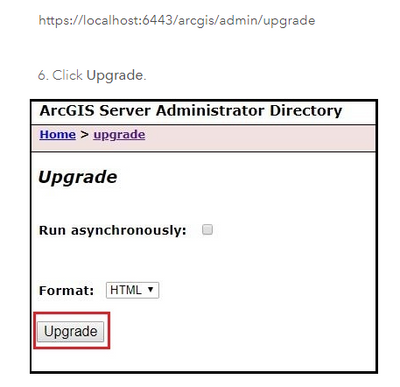- Home
- :
- All Communities
- :
- Products
- :
- ArcGIS Pro
- :
- ArcGIS Pro Questions
- :
- Error 001378: Tool Available Fonts 10.x is unsuppo...
- Subscribe to RSS Feed
- Mark Topic as New
- Mark Topic as Read
- Float this Topic for Current User
- Bookmark
- Subscribe
- Mute
- Printer Friendly Page
Error 001378: Tool Available Fonts 10.x is unsupported on Server
- Mark as New
- Bookmark
- Subscribe
- Mute
- Subscribe to RSS Feed
- Permalink
We recently migrated our enterprise server from 10.3.1 to 10.9.1 and are running into issues whenever we try to publish anything to the new server. It always happens after "StatusMessage: Compressing package into SD file"
Below is the message we receive no matter if it is a full project or a blank map with just a shape file added.
"ErrorMessage: ERROR 001378: Tool AvailableFonts 10.x is unsupported on server
ErrorMessage: Failed to execute (Available Fonts).
ErrorMessage: Failed.
ErrorMessage: Failed to execute (StageService).
ErrorMessage: Staging failed"
I cannot find any information on AvailableFonts 10.x and the only info on ERROR 001378 says to replace the tool, but no instructions on how to go about that. Has anyone run into this or have any ideas on things I could try to fix it? I have had a ticket open with support for several days, but so far haven't gotten any guidance about this particular issue.
Thanks.
- Mark as New
- Bookmark
- Subscribe
- Mute
- Subscribe to RSS Feed
- Permalink
Hello @RebeccaWatson1 @Javier_Pintos
Thanks, I was asking about DI and ArcFM Server 'cause in our case we have it (so I wanted to rule out that it was related).
In our case it has been similar, some environments have already been upgraded to 10.9.1 and work normally so it is not a widespread problem. But if it has happened to you, it means that it is reproducible under certain conditions (?).
In the session with ESRI support it was raised similarly, we think it must be the publishing service (PublishingTools - PublishingToolsEx), so we stop - start it, compared with another environment in 10.9.1, and they are the same, deleted and created, replaced the xml file etc. but still not fixed.
In our case the environment is on a single server with Windows Server 2019 Standard, and the installation is on drive C (C:\ArcGIS\Portal, C:\ArcGIS\Server, C:\ArcGIS\arcgisportal and C:\ArcGIS\arcgisserver), using a AD service account. The server had first 10.7.1, later upgraded to 10.9.0 where it worked normally, and finally upgraded to 10.9.1 where we have the difficulty; I share this information, maybe its useful to rule out options and find a solution.
With ESRI has not yet been able to locate the issue, but if I have any information I will comment here.
Regards.
- Mark as New
- Bookmark
- Subscribe
- Mute
- Subscribe to RSS Feed
- Permalink
I ran into these same errors in a recent upgrade from 10.7.1 to 10.9.1. The upgrade had been a bit of a strange one in that after the software installation, the ArcGIS Server service was deleted. I repaired the software to get it back. After the repair, I was not prompted to "continue the upgrade". From the ArcGIS Manager it said that the software was at 10.9.1 however in the version.json file it was showing that it was still 10.7.1. On testing, I was unable to publish anything and had the same errors as previous posters have reported. I followed the steps in the following article to force the upgrade https://support.esri.com/en/technical-article/000018681
This fixed the issue for me.
- Mark as New
- Bookmark
- Subscribe
- Mute
- Subscribe to RSS Feed
- Permalink
Hello @Beth-AnneHLee
I just want to say thaaaaaaaanks 🙂 ❤️
In my case, ArcGIS Server had upgraded normally, the config-store-connection.xml and config-store-connection-upgrade.xml files existed, they were the same and the version.json file indicated it was 10.9.1 etc. which is correct.
I took a snapshot of the environment, then followed the steps in the guide. Stopping the ArcGIS Server service, renamed the config-store-connection.xml file, started the service and accessed the post-update section (I left it overnight since it is a test environment but with many services). Today I saw that it finished, I could enter the admin, manager and rest normal, I validated the federation in addition to the Data Store and everything normal.
I proceeded to create a hosted layer, and it gave me error, so it was with the first two tests.... the interesting thing is that on the third occasion I received a message indicating the existence of the item, so I made another with a different name and it worked fine 🙂 now I can created hosted features without issues, and works normally (can access, edit etc) (Did anything get "unlocked"? Did anything in the past upgrade not perform well? maybe).
I did the test publishing ArcMap 10.8.2 and ArcGIS Pro 2.9.1 services (map, feature and hosted features), and works fine.
Thank you very much for the information.
Have a nice day.
- Mark as New
- Bookmark
- Subscribe
- Mute
- Subscribe to RSS Feed
- Permalink
Hello @Beth-AnneHLee !!!
Thank you very much, your recommendation solves our problem.
We had the config-store-connection.xml and version.json file with the previous version (10.8.1).
I follow procedure described in the article and it works for me!
Thank you very much!!!
Best regard!!!
- Mark as New
- Bookmark
- Subscribe
- Mute
- Subscribe to RSS Feed
- Permalink
Thanks @Beth-AnneHLee for sharing the solution. I had to let go the upgrade and reinstall and reconfigure all services, maps and apps. But now I know what to do if it happens again when I upgrade to 11.x 🙂
- Mark as New
- Bookmark
- Subscribe
- Mute
- Subscribe to RSS Feed
- Permalink
Hi @Beth-AnneHLee and @lvargas
Thanks for your updates - our version.json was showing 10.9.1 but we tried the steps anyway. However, we found when we tried to do stage 6, here...
we just get a message saying that "Could not find resource or operation 'upgrade' on the system".
We are not federated which could be the difference maybe? @lvargas Did you have this upgrade option available through the server admin?
Thanks again.
- Mark as New
- Bookmark
- Subscribe
- Mute
- Subscribe to RSS Feed
- Permalink
Hello @RebeccaWatson1
I made the changes, and once the service was running I was able to access the URL, hit the upgrade button and leave it overnight for the process to take place.
Can you verify that the config-store-connection.xml file is not found? and that you only have the config-store-connection-upgrade.xml file?
In my case it is a federated environment, but I could make a snapshot of a standalone server and check.
Regards.
- Mark as New
- Bookmark
- Subscribe
- Mute
- Subscribe to RSS Feed
- Permalink
HI @lvargas
We had another unsuccessful call with technical support last week, but I'm starting to think we made an error the first time we tried this fix because so many seem to be having success with it. I'm going to schedule some time when all the users have gone home to give it another go.
I'll let you know how I get on.
- Mark as New
- Bookmark
- Subscribe
- Mute
- Subscribe to RSS Feed
- Permalink
I have this same error in upgrading from 10.8.1 to 10.9.1. I've tried was suggested here with the config-store-connection.xml and version file.
the version was correct. I've rename the xml file and upgraded again.
No change.
I found in esri resources bug definition BUG-000146553, and tried the workaround suggested (delete [service]EX, and recreate [service]10X, and still - no change.
Any other ideas?
Thanks in advance
Ofra
- Mark as New
- Bookmark
- Subscribe
- Mute
- Subscribe to RSS Feed
- Permalink
I seem to have had some luck fixing this issue with publishing from Arc Pro 3.0 to Arc Server after a recent upgrade to 10.9.1, by ensuring that all of my server machine application folders (arcgis-datastore, -portal, -server) have "full control" permissions for the domain-level portal admin account ("domain\gis"). It turns out that the arcgisportal did not have this permission set for this user, only the local-level user ("machine\gis").