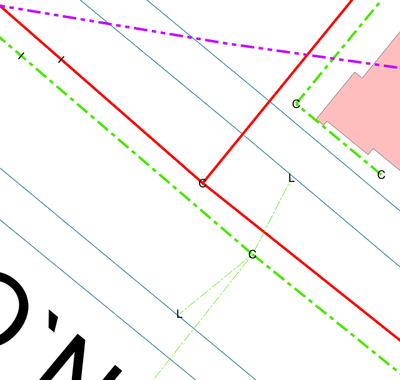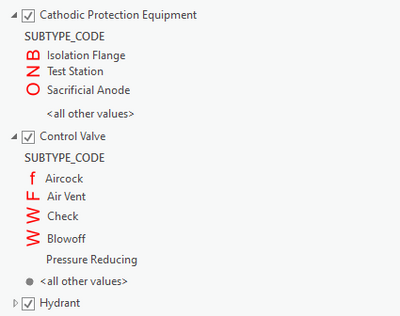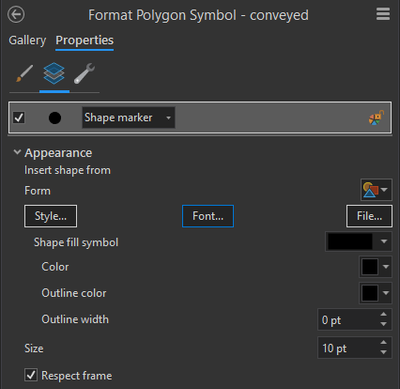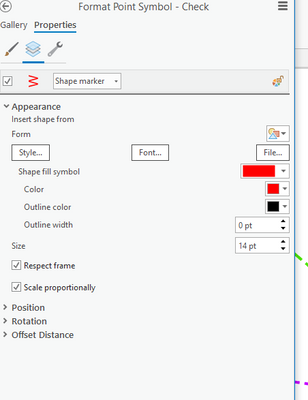- Home
- :
- All Communities
- :
- Products
- :
- ArcGIS Pro
- :
- ArcGIS Pro Questions
- :
- Re: ArcGIS Pro
- Subscribe to RSS Feed
- Mark Topic as New
- Mark Topic as Read
- Float this Topic for Current User
- Bookmark
- Subscribe
- Mute
- Printer Friendly Page
- Mark as New
- Bookmark
- Subscribe
- Mute
- Subscribe to RSS Feed
- Permalink
does anyone know why the symbol of my layers turn to a letters instead?
I will appreciate you feedback.
Thanks all
Solved! Go to Solution.
Accepted Solutions
- Mark as New
- Bookmark
- Subscribe
- Mute
- Subscribe to RSS Feed
- Permalink
Hello @SaidDouai1 ,
Is this a custom symbology that you just added to ArcGIS Pro or have you had it added and are now seeing letters? If you are just now adding custom symbology, there is also a TrueType font file that contains the actual images for the symbology and needs to be installed on your machine. That could be something to double check.
Best,
Amber
- Mark as New
- Bookmark
- Subscribe
- Mute
- Subscribe to RSS Feed
- Permalink
My guess is the symbols were originally based on a custom font that is no longer available, and Pro is defaulting to the same character in whatever the default font is in your settings.
If you could provide more information and maybe a screenshot from the Symbology pane, that would be helpful in figuring out what's going on.
Kendall County GIS
- Mark as New
- Bookmark
- Subscribe
- Mute
- Subscribe to RSS Feed
- Permalink
And can you go into the actual symbology pane for one of the symbols and see what its settings are? Is it a Font marker?
Kendall County GIS
- Mark as New
- Bookmark
- Subscribe
- Mute
- Subscribe to RSS Feed
- Permalink
And now click "Font"?
Kendall County GIS
- Mark as New
- Bookmark
- Subscribe
- Mute
- Subscribe to RSS Feed
- Permalink
Hello @SaidDouai1 ,
Is this a custom symbology that you just added to ArcGIS Pro or have you had it added and are now seeing letters? If you are just now adding custom symbology, there is also a TrueType font file that contains the actual images for the symbology and needs to be installed on your machine. That could be something to double check.
Best,
Amber