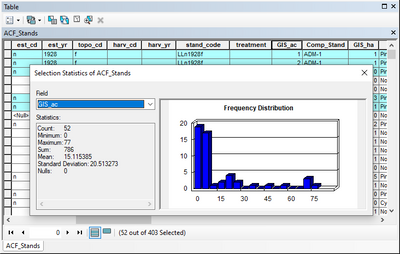- Home
- :
- All Communities
- :
- Products
- :
- ArcGIS Pro
- :
- ArcGIS Pro Questions
- :
- Re: ArcGIS Pro Statistics on Selected Records
- Subscribe to RSS Feed
- Mark Topic as New
- Mark Topic as Read
- Float this Topic for Current User
- Bookmark
- Subscribe
- Mute
- Printer Friendly Page
- Mark as New
- Bookmark
- Subscribe
- Mute
- Subscribe to RSS Feed
- Permalink
Using ArcGIS Pro (2.2 in my case) how do you get statistics of a given field for just the selected records? I have 4400 of 11,500 polygons selected. I would like to see the mean of just one field: right clicking on the field name and selecting Statistics gives the statistics and distribution of ALL records....
Even summary statistics dosen't honor the selection; all I want to do is look at the mean value while making selections. Seems pretty simple; gotta be missing something silly...
Solved! Go to Solution.
- Mark as New
- Bookmark
- Subscribe
- Mute
- Subscribe to RSS Feed
- Permalink
Hi Kory,
Thank you for the additional information. In ArcMap, I typically apply the Selection Statistics tool (to an active selection of roads) to calculate a sum of road lengths. I wanted a quick and easy tool to perform the same task in ArcGIS Pro. The Summary Statistics tool (in Pro) is too cumbersome for this task, adds too many steps to be "quick and easy". One of the contributors to this forum mentioned using the Data Engineering selection tool, which after a couple of uses has become my quick and easy solution to calculate sums from an active selection (without generating an unnecessary chart). Using the Data Engineering selection tool works well however it does add a couple of extra mouse clicks compared to the ArcMap Selection Statistics tool AND users must "refresh" (manually select the "calculate" button) after each new set of active selections.
- Mark as New
- Bookmark
- Subscribe
- Mute
- Subscribe to RSS Feed
- Permalink
I agree that the old ArcMap table Statistics (Right-click a numeric field --> Statistics) was quicker and more intuitive. I'd like that function back rather than having a chart saved in the project (that I just have to delete).
- Mark as New
- Bookmark
- Subscribe
- Mute
- Subscribe to RSS Feed
- Permalink
After going through a few searches looking for the same thing I found this post.
@KoryKramer Can I raise the idea that ESRI first create parity with existing and efficient workflows and only then ask paying customers what other ideas they have?
I think it is a little bit preposterous to ask @MalleCarrasco-Harris1 to submit an idea to return a feature that was working fine and for some reason got dropped or relegated into inefficiency in Pro. Hiding the available and non-configurable statistics in the Chart Properties window a click deep is a really strange UX & UI design decision. I would love to hear how that came about or see the story boarding used to design the user flow.
A really good idea would be to mandate that the Pro developers take any equivalent feature they are working on and run a comparative real world task with it and within ArcMap. If it is faster in Pro to access (number of mouse clicks and distance of travel between clicks), configure (fill out required boxes) and run the process then keep it. If it is not better in all three aspects don't release it.
Regards from a very hot Australia.
- Mark as New
- Bookmark
- Subscribe
- Mute
- Subscribe to RSS Feed
- Permalink
Thank you for the feedback, Chris. The day that I wrote that comment, I had already communicated the problem with the appropriate development teams on our side. And an internal issue was created in the development system. Part of the motivation to have users submit either an idea or a bug/enhancement request is so that there is something to reference for communication. That object, whether it is a bug number or an idea url, makes it easier to communicate what work is being done through status updates.
I understand that this is one specific issue, and you're describing more generally that somebody shouldn't have to log anything at all in order to raise development teams' awareness of a deficiency or an opportunity for improvement in a software product. I'll share your feedback with ArcGIS Pro development teams and we'll continue to strive to do better.
Cheers from a very cold Southern California.
- Mark as New
- Bookmark
- Subscribe
- Mute
- Subscribe to RSS Feed
- Permalink
Hi Kory,
Just to be clear, I'm not proposing that users not log issues in order to raise developer "awareness of a deficiency or an opportunity for improvement in a software product". We need to do that for real problems, bugs, requirements.
My concern is with the like for like aspects between Map & Pro where it is Esri's responsibility to do their homework and not drop that burden on paying customers. As I have said, every feature in Pro that matches Map needs to have similar or better performance; measured using overall task execution duration, number of clicks, mouse distance travelled, geoprocessing time, etc. That is Esri's job - just own it already 🙂
I am more than happy to accept a discount on my annual Esri fees in return for my time to log every idea, opportunity for quality improvement, bug, etc. that I come across in Pro. I suspect though, the chances of that happening are quite low.
Do you realise that we are talking about Pro as if it is a new product? It has been around for almost 6 years and your users are still complaining about very basic things - finding tools, application performance (not data or task), etc.
- Mark as New
- Bookmark
- Subscribe
- Mute
- Subscribe to RSS Feed
- Permalink
I share your sentiments exactly 🙂 Thank you for writing, in a very clear way, how I have felt for years. Hope you're doing well!
- Mark as New
- Bookmark
- Subscribe
- Mute
- Subscribe to RSS Feed
- Permalink
Thank you for this suggestion. I am confounded that something that worked so well, got so cluttered up.
- Mark as New
- Bookmark
- Subscribe
- Mute
- Subscribe to RSS Feed
- Permalink
I was active on this post several times a few years ago and I found a way to do this:
- Select the layer in contents
- Right click or select Data Ribbon tab
- Select Data Engineering
- Drop the field you'd like to calculate records on and select records.
- Click Calculate.
- Mark as New
- Bookmark
- Subscribe
- Mute
- Subscribe to RSS Feed
- Permalink
I swear I was able to caculate a selected sum by the Statitics in Pro in the past, but I have been banging my head for the past day trying to figure out how to do it simply. The Data Engineering works great and is exactly what I needed without having to put in definition queries or exporting to ArcMap to do such a simple task you'd expect to work as easily as it did in ArcMap...
- Mark as New
- Bookmark
- Subscribe
- Mute
- Subscribe to RSS Feed
- Permalink
Good morning! Just wanted to say "thank you!" for taking the time to post the Data Engineering solution to this post. I now use the Data Engineering selection as a quick way to calculate sums of any active selection I am working with. It does add a few extra mouse clicks (over the ArcMap selection statistics tool) but still quick and easy enough for everyday use. Thanks again for sharing the follow-up information, it was VERY helpful!