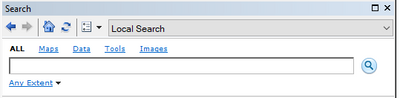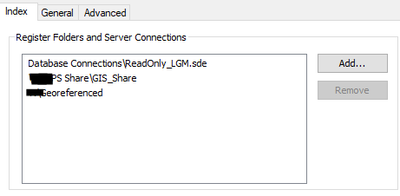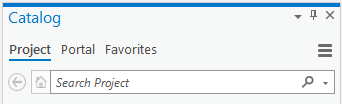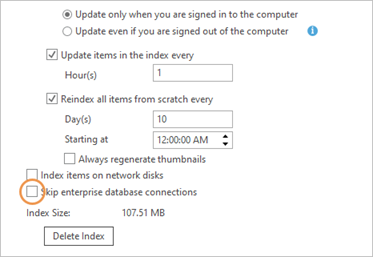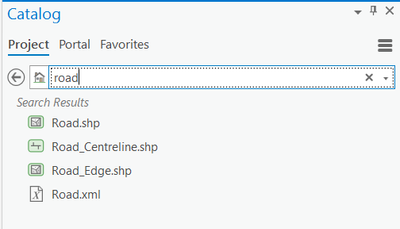- Home
- :
- All Communities
- :
- Products
- :
- ArcGIS Pro
- :
- ArcGIS Pro Questions
- :
- ArcGIS Pro Search capability
- Subscribe to RSS Feed
- Mark Topic as New
- Mark Topic as Read
- Float this Topic for Current User
- Bookmark
- Subscribe
- Mute
- Printer Friendly Page
ArcGIS Pro Search capability
- Mark as New
- Bookmark
- Subscribe
- Mute
- Subscribe to RSS Feed
- Permalink
With in ArcMap in the Search window (panel) you have the capability to connect to databases and folders to also search those. This functionality is super handy, not only for people who may not know the database well but in other scenarios too. For instance, I have connect to a folder where we store all our georeferenced asbuilts. Each asbuilt has an image ID in it's file name so I can use the Search window to search on that image ID (that I get from identifying a feature) and immediately pull it into my map. I love this functionality.
Does Pro have anything like this? You can search within a Project but even when I have a connection to the database and a folder connection to certain folders, the search only seems to return maps and layouts. Am I missing something?
Solved! Go to Solution.
Accepted Solutions
- Mark as New
- Bookmark
- Subscribe
- Mute
- Subscribe to RSS Feed
- Permalink
Heather, your image looks like your connection is to an enterprise geodatabase. The contents of enterprise geodatabases aren't indexed by default in ArcGIS Pro. To enable indexing, go to the Settings page (click Project tab in a project), click Options on the left, and click the Indexing option. In the Options dialog box, uncheck the box that says Skip enterprise database connections. Same thing for network folders--except you have to check the box to index them. Index project items
- Mark as New
- Bookmark
- Subscribe
- Mute
- Subscribe to RSS Feed
- Permalink
It works for me in the Catalog pane (ArcGIS Pro), even for folders that are not added as folder connection.
It won't search for folders, though. You need to use Windows Explorer for that. But the files that ArcGIS Pro can read/detect, it should display.
Think Location
- Mark as New
- Bookmark
- Subscribe
- Mute
- Subscribe to RSS Feed
- Permalink
Heather, your image looks like your connection is to an enterprise geodatabase. The contents of enterprise geodatabases aren't indexed by default in ArcGIS Pro. To enable indexing, go to the Settings page (click Project tab in a project), click Options on the left, and click the Indexing option. In the Options dialog box, uncheck the box that says Skip enterprise database connections. Same thing for network folders--except you have to check the box to index them. Index project items
- Mark as New
- Bookmark
- Subscribe
- Mute
- Subscribe to RSS Feed
- Permalink
So the 'Skip enterprise database connections' was already unchecked, but checking the 'Index items on network disks' seems to have reset something because now it pulls things from the database when I search.
I do wish there was a setup similar to ArcMap still and the reason being is that I usually have a read-only connection as well as an editing connection to the same database and so searching pulls duplicate results and you have to hover over to figure out which is which.
So it would be nice to be able to explicitly state which connection to search but I will accept the functionality as it currently is.
- Mark as New
- Bookmark
- Subscribe
- Mute
- Subscribe to RSS Feed
- Permalink
Heather, I'll forward your post to the right development team so your use case can be considered. I don't know about the lucky effect of changing the network setting on your database searches... that seems quirky.
Tim
- Mark as New
- Bookmark
- Subscribe
- Mute
- Subscribe to RSS Feed
- Permalink
Hi Mark, sorry I didn't see this till now. To index the enterprise gdb, you have to do three things:
- Check the indexing box for enterprise geodatabases. (You did this.)
- Check the indexing box for the location where the egdb connection file is located--which could be either a local disk or a network drive. (You did this since you checked all three boxes.)
- Add the enterprise geodatabase that you want to index to a project. For instance:
I think the reason for that last requirement is to make sure you only indexing enterprise geodatabases that you really want to index--because you might have some connection files hanging around to egdbs that you never use and it's time consuming to indexing them. I don't think this requirement is documented currently, which is a real pitfall, but it will be documented at version 3.6. Anyway, I'm not sure this is the solution--there might be some other cause like the indexer running out of memory--but give it a try. I'm going to be out for a couple of weeks, but I'll forward this thread to some other people here to keep an eye on.
- Mark as New
- Bookmark
- Subscribe
- Mute
- Subscribe to RSS Feed
- Permalink
I appreciate the reply and will keep an eye out for others responding to this thread. the SDE is part of all projects we work on, so step three is covered as well. I will keep at it, there just has to be a way to search your own files. thanks