- Home
- :
- All Communities
- :
- Products
- :
- ArcGIS Pro
- :
- ArcGIS Pro Questions
- :
- ArcGIS Pro: Most Cumbersome
- Subscribe to RSS Feed
- Mark Topic as New
- Mark Topic as Read
- Float this Topic for Current User
- Bookmark
- Subscribe
- Mute
- Printer Friendly Page
ArcGIS Pro: Most Cumbersome
- Mark as New
- Bookmark
- Subscribe
- Mute
- Subscribe to RSS Feed
- Permalink
Who designed ArcGIS Pro?
It is absolutely the most cumbersome piece of software I have ever used!
It is so poorly designed compared to ArcMap, which is awesome. QGIS is not as difficult as ArcGIS Pro.
I have a strong feeling, if something is not done to correct this piece of shist, it will go the way of the dodo!!!!
It has such a huge learning curve and poor functionality I am sure most will reject it and you will need to keep making ArcMap.
The whole Microsoft toolbar approach is absurd. It may work on small programs such as Word or Excel, but using it on software as complex as ArcGIS Pro........not a chance for success. My work takes twice as long to do with Pro and I am sure this feeling is not mutually exclusive.
Give me ArcMap or Give me Death!!!!
- Mark as New
- Bookmark
- Subscribe
- Mute
- Subscribe to RSS Feed
- Permalink
As a user of Esri products since 1987 (started on ArcInfo 3.x) I find ArcGIS Pro to be a great improvement over past software products. There is definitely a learning curve and a need to change workflows, but I think Pro is the future (Esri says it is so you might as well accept the inevitable ![]() ). As others have mentioned, ArcInfo users had similar issues when moving to ArcInfo 8. It too lacked basic functionality (didn't even have an measure area tool!), but my staff of 15 and I quickly moved over. We also expanded the utilization of the product to over 300 staff members. I think the key to working with Esri products is understanding that you are supposed to work within a suite of web-, server- and desktop-based tools. Figuring out how to make them work together is the key to success. It is not trivial but will pay off!
). As others have mentioned, ArcInfo users had similar issues when moving to ArcInfo 8. It too lacked basic functionality (didn't even have an measure area tool!), but my staff of 15 and I quickly moved over. We also expanded the utilization of the product to over 300 staff members. I think the key to working with Esri products is understanding that you are supposed to work within a suite of web-, server- and desktop-based tools. Figuring out how to make them work together is the key to success. It is not trivial but will pay off!
A couple of other thoughts:
- As a GIS Manager, and later as a CIO, I led multiple technology transitions the included introduction of email (I am old), more ArcGIS migrations than I care to think about, migration to cloud-based applications (Office 365, enterprise content management system, human capacity management system, implementation of mobile devices, contract management system, ...). In almost every case the transition to something new was met with resistance from users and technology staff. The key to success was always to have a plan, stick with the plan, work closely with the vendor and engage the customer at all levels. Remember to be ready to eat crow when things go south temporarily. Smile and be positive, it pays off!
- I have found that when working with software vendors the most product approach is not to wail and call their product a piece of c##p. Instead, carefully document issues you find (make sure they are reproducible), engage with technical support and your customer representative in a professional and courteous manner. Call them out when things are not working (be ready to prove it), congratulate them on things that work well. I can think of only one case when this approach didn't work, and that was a very unusual situation involving a buyout of a company and an attempt to eliminate the software product we used in a very short period of time.
Less I be accused of being a hopeless Esri-lover just ask around (ask soon before they forget me since I recently retired). I was hard on them, but fair. They were the same back to me and it was an excellent partnership!
Hope this helps!
- Mark as New
- Bookmark
- Subscribe
- Mute
- Subscribe to RSS Feed
- Permalink
I never thought an ArcGIS thread would get me to laugh. I can check that box off now.
But, I worked as a tier 2 tech support for oil and gas software company. When we rolled out changes some people would call in very upset with the updates and what it took was me to give the customer the attention and time to figure out where the issue resided. Sometimes it was hardware, windows version, drivers, or an install that went wrong. Most of the time it wasn't the user, since users are pretty knowledgeable with software in general. Of course there is a learning curve, but I feel the issue might be the OP needs to get the right tech support person on the phone to look at his issues and see what is going on. The toughest clients we had at my last job I had no issues with, because I would listen to what their problem(s) was/were and have them demonstrate it over a webex. I would say most problems could be fixed over the phone and using webex to see what was happening.
- Mark as New
- Bookmark
- Subscribe
- Mute
- Subscribe to RSS Feed
- Permalink
If you want to REALLY laugh at a ArcGIS Thread....
- Mark as New
- Bookmark
- Subscribe
- Mute
- Subscribe to RSS Feed
- Permalink
How did I miss the marketing fail thread? Hysterical!
- Mark as New
- Bookmark
- Subscribe
- Mute
- Subscribe to RSS Feed
- Permalink
I did the Esri course Migrating from ArcMap to ArcGIS Pro recently. It was actually pretty good and took away a lot of the scare factor of change, while introducing all the shiny new widgets. Although I still don't like all the design choices made (half the ribbon functionality could move to context menus rather than wasting time mousing back and forth), overall it does actually make sense grouping things together (much like Office does), and you can see how Esri is trying to guide you through certain workflows/procedures rather than the Desktop model of having toolbars littered everywhere.
It's much like Windows 10 versus Windows 7: it does pretty much the same thing as the previous version but in its own way, which is annoying but more intuitive once you learn it.
We still have no intention of moving from our highly-customised Desktop before 2025, but it does look like Pro is 'usable' (with decent hardware) and getting closer to being feature complete compared to Desktop. It's quite usable for day-to-day GIS and simple digital map making; our cartographers are not convinced Pro is offset-print ready and Pro is also not usable with Adobe Illustrator.
In some respects such as multiprocessing, new tools and especially management of AGOL, Portal and GIS Server, it's ahead of Desktop and does things Desktop can't do such as publishing and managing online resources directly.
- Mark as New
- Bookmark
- Subscribe
- Mute
- Subscribe to RSS Feed
- Permalink
Just adding some thoughts from a recent training session with more depth.
Some of the ribbon designs choice are... seriously impractical. Having half a dozen 'save' buttons littered throughout the ribbon which then block further edit or save operations is just silly. I collected them all and put them on the quick access. Whichever one isn't shaded out is the one that needs pressing, just save it and let me get on with my work, darn it!
A better design would be either to have one save button function that saves all changes, or when you leave a section that has unsaved changes to popup a "Do you want to save your changes?" dialog instead of letting users wander off and have to somehow find their way back to the section that needed saving. Whichever one that was...
Same for File - Print, oh no, I mean Share - Print. I realise again that it's an intentional design, but changing a globally-understood workflow that has been in place for longer than the designers have (probably) been alive seems a bit short-sighted. Much like Chromium removing backspace navigation because some inept users were wiping out their forms. "If it ain't broke..."
To the quick access with you too, print button. To rub salt into the wound, 'print' isn't even a searchable term in the command filter to even find the print button. I know that the digital age has rendered etching images on flattened tree carcasses almost archaic, but it does needs to be done every now and again.
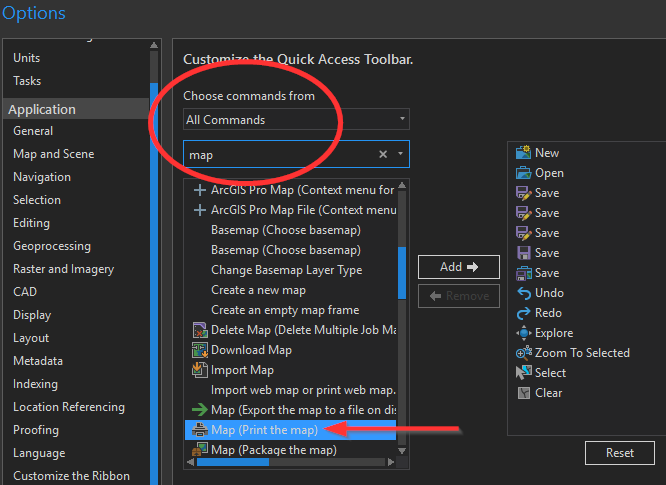
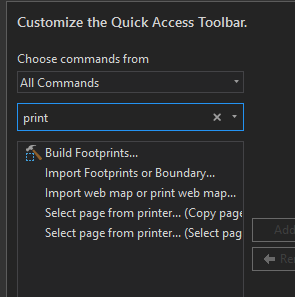
The only risk here with adding more and more to the quick access is that I will eventually end up with every tool I use in the in the quick access bar, in which case I guess I could just turn off the ribbon altogether and have something that looks a bit like ArcMap, but more disorganised.
- Mark as New
- Bookmark
- Subscribe
- Mute
- Subscribe to RSS Feed
- Permalink
Andrew, did you see my custom Quick Access Toolbar that has the same buttons and order as ArcMap's standard toolbars? https://community.esri.com/thread/217567-arcgis-pro-most-cumbersome#comment-786192
Your approach goes a different direction, but putting whatever commands make you most productive is the exact reason for being able to customize the QAT.
- Mark as New
- Bookmark
- Subscribe
- Mute
- Subscribe to RSS Feed
- Permalink
That's nice, great work.
I'm not really that cheesed off, just venting at the design choices. In truth we had a dev meeting recently where we looked again at migration from Desktop to Pro. There are some good reasons to do so, especially if you're an Enterprise shop (which we are), and if you're doing 3D well Pro just blows ArcScene out of the water.
We're thinking of pushing forwards our 2025 acceptance milstone. Maybe 2023. ![]()
- Mark as New
- Bookmark
- Subscribe
- Mute
- Subscribe to RSS Feed
- Permalink
I've actually struggled with Desktop for years because I used it so little, yet I have to support students who use it. I dug into Pro just the other day and am already making maps, editing tables, running tools on my data, today I am looking at creating 3d buildings from footprints in some 2d data, wish me luck.
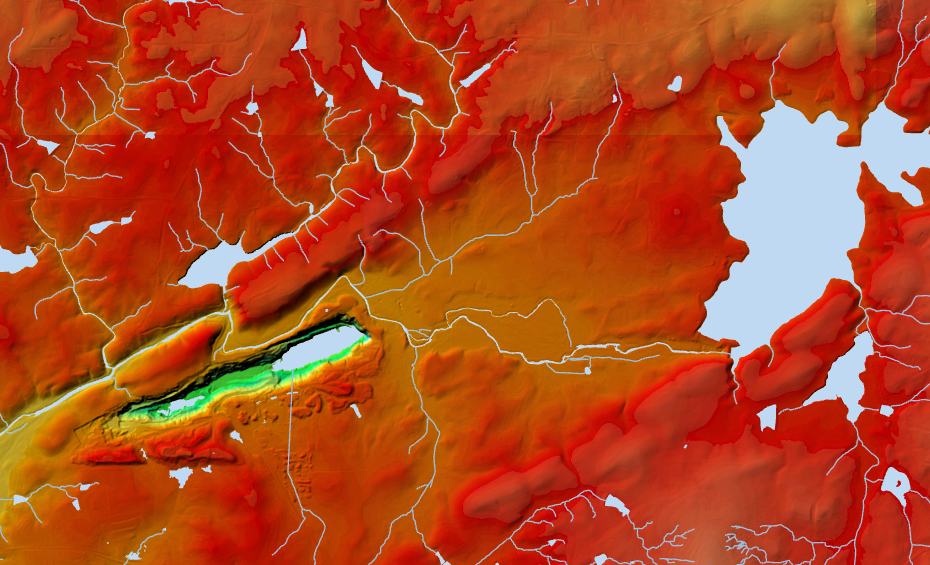
- Mark as New
- Bookmark
- Subscribe
- Mute
- Subscribe to RSS Feed
- Permalink
Now that I forced myself to use ArcGIS Pro, I like it better than ArcMap... with the exception of publishing map services. I do not have Portal installed yet, so I have to use ArcMap for managing map services.
I used ArcInfo command line a long, long time ago...so the quote should be.....
"It is time to buy a better computer and adapt, or become a manager."