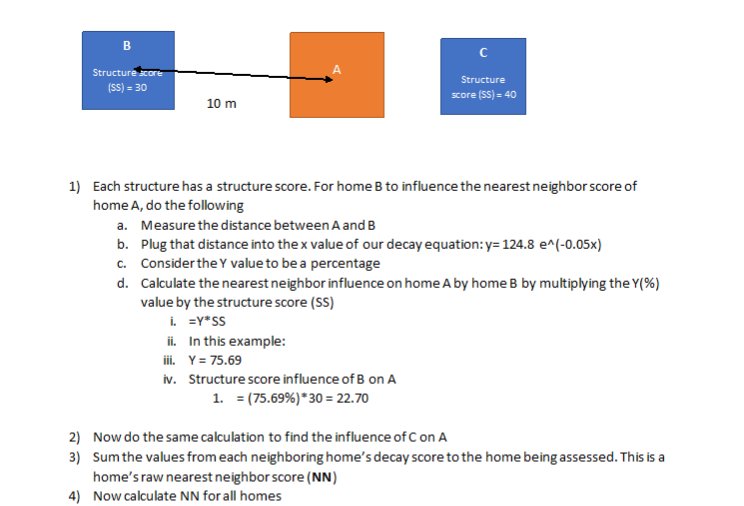- Home
- :
- All Communities
- :
- Products
- :
- ArcGIS Pro
- :
- ArcGIS Pro Questions
- :
- Re: ArcGIS Pro - Model Builder Help
- Subscribe to RSS Feed
- Mark Topic as New
- Mark Topic as Read
- Float this Topic for Current User
- Bookmark
- Subscribe
- Mute
- Printer Friendly Page
ArcGIS Pro - Model Builder Help
- Mark as New
- Bookmark
- Subscribe
- Mute
- Subscribe to RSS Feed
- Permalink
So below is what I was asked to calculate. I thought summarize within would cut it but it will not.
This needs to happen for all 6000+ buildings in my city.
Thanks!
- Mark as New
- Bookmark
- Subscribe
- Mute
- Subscribe to RSS Feed
- Permalink
The submodel requirement
Iterators—ArcGIS Pro | Documentation
EDIT
Did you now remove the 2 iterator issue from your original question??
- Mark as New
- Bookmark
- Subscribe
- Mute
- Subscribe to RSS Feed
- Permalink
Dan Patterson Yes I did I have a second iterator but I am having issues with the whole thing not just the iterator part so I removed it from the question.
- Mark as New
- Bookmark
- Subscribe
- Mute
- Subscribe to RSS Feed
- Permalink
This is what I have so far I keep getting caught on calculate field.
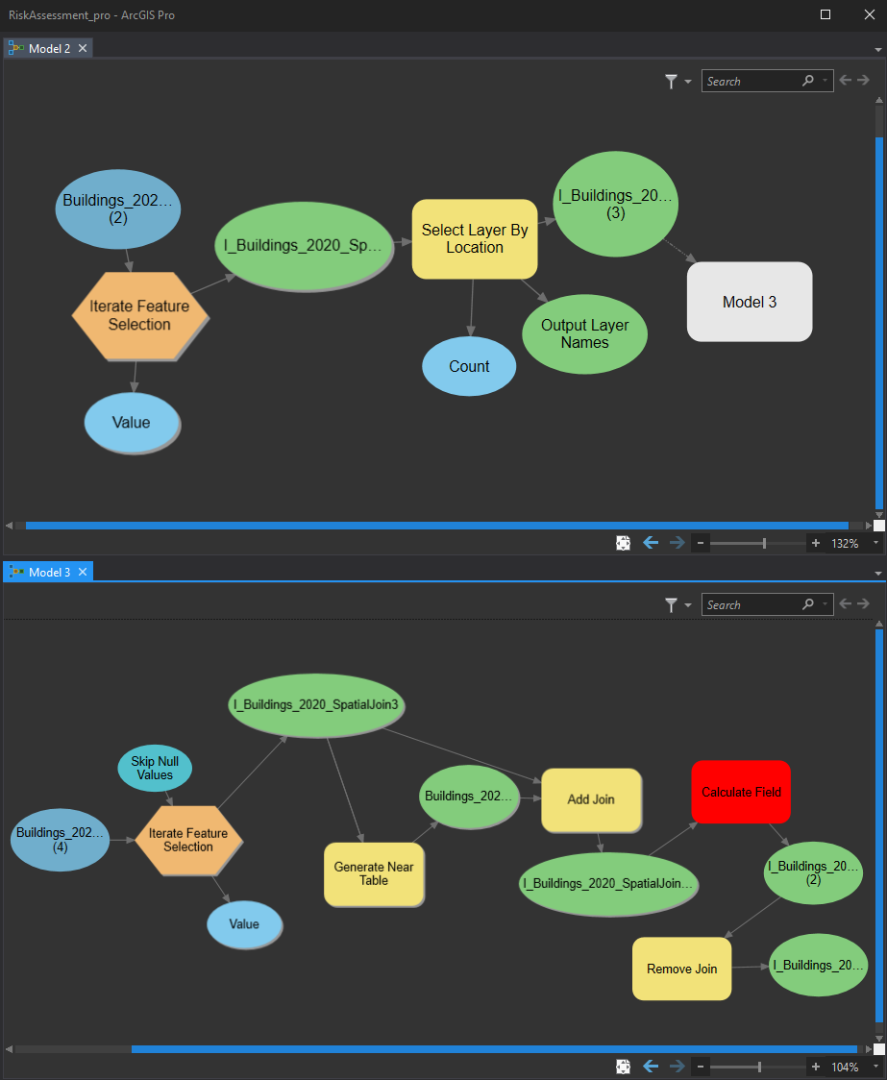
- Mark as New
- Bookmark
- Subscribe
- Mute
- Subscribe to RSS Feed
- Permalink
pretty sketchy examples for calculate field in modelbuilder
Examples of using ModelBuilder utilities—Tools | Documentation
If using pro, there is the warning about significant changes to it
ModelBuilder: migration to ArcGIS Pro—ArcGIS Pro | Documentation
I dont use modelbuilder... maybe Curtis Price will be of some help
- Mark as New
- Bookmark
- Subscribe
- Mute
- Subscribe to RSS Feed
- Permalink
Thanks I will look at those. I think the hard part is that it is joining a field before calculate field. I have to put in the parameters before the model gets run
- Mark as New
- Bookmark
- Subscribe
- Mute
- Subscribe to RSS Feed
- Permalink
This is quite a puzzle. Where are you doing the summarize to total up the scores?
- Mark as New
- Bookmark
- Subscribe
- Mute
- Subscribe to RSS Feed
- Permalink
I have not gotten to that yet I am just trying to get part of the model working.
I might have found a work around. I am going to make a near table. run the y= 124.8 e^(-0.05x) equation then sum all of them. After that I will multiply by the structure score. This should just bypass the whole model. I will post here if it does.
Near table.
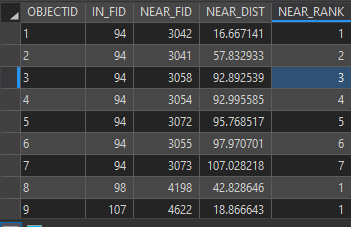
- Mark as New
- Bookmark
- Subscribe
- Mute
- Subscribe to RSS Feed
- Permalink
That was my solution!
- Mark as New
- Bookmark
- Subscribe
- Mute
- Subscribe to RSS Feed
- Permalink
Darn I didn't realize, you can do this in one run! That is a lot less complicated.
Though I tried this with polygons and it uses actual boundaries, not centroids. So neighbors have a distance of zero. So, depending on how you want to count neighbor distance, you may want to convert the polys to centroid points and run the Generate Near Table on the points.