- Home
- :
- All Communities
- :
- Products
- :
- ArcGIS Pro
- :
- ArcGIS Pro Questions
- :
- ArcGIS pro doesn't remember printer settings
- Subscribe to RSS Feed
- Mark Topic as New
- Mark Topic as Read
- Float this Topic for Current User
- Bookmark
- Subscribe
- Mute
- Printer Friendly Page
- Mark as New
- Bookmark
- Subscribe
- Mute
- Subscribe to RSS Feed
- Permalink
When I close are reopen ArcGIS Pro and go to print it always goes to my default printer instead of the plotter. It also resets all the plotter and page size settings etc. In ArcMap it would always save this information. Am I missing something?
Solved! Go to Solution.
Accepted Solutions
- Mark as New
- Bookmark
- Subscribe
- Mute
- Subscribe to RSS Feed
- Permalink
Hi Arne,
With ArcGIS Pro version 2.5 Print and Export functionality are being updated and will be available in panes instead of the out-dated modal Print and Export dialog used in versions previous. Settings made in the panes should be persisted.
Thanks for the feedback!
Tom
- Mark as New
- Bookmark
- Subscribe
- Mute
- Subscribe to RSS Feed
- Permalink
I have also noticed this, where do you set the default print settings for the project?
- Mark as New
- Bookmark
- Subscribe
- Mute
- Subscribe to RSS Feed
- Permalink
Very surprised this thread has been so quiet. For all the bells and whistles of Pro that ESRI always touts, every extra mouse-click the average user has to execute is a step back in the evolution of desktop GIS.
I've been getting complaints about Pro always reverting to the default printer after your open a project, and I have replicated this. There isn't that much documentation about pro printing.This is what I'm seeing: https://pro.arcgis.com/en/pro-app/help/sharing/overview/print-a-map-or-layout.htm
I've tried both Map and Layout printing, and I've been unable to do what the documentation says:
Click OK to print, or click Apply to commit your options without sending the job to the printer.
There is no way for me to 'Apply' in the hopes of saving my printer choice with the project. The button is always greyed out, no matter what printer I try. I can print to any machine, I just can't save that setting.
Bug?
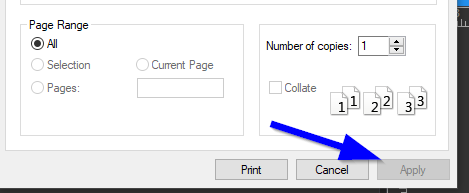
arcgis pro layout
- Mark as New
- Bookmark
- Subscribe
- Mute
- Subscribe to RSS Feed
- Permalink
Hi Arne,
With ArcGIS Pro version 2.5 Print and Export functionality are being updated and will be available in panes instead of the out-dated modal Print and Export dialog used in versions previous. Settings made in the panes should be persisted.
Thanks for the feedback!
Tom
- Mark as New
- Bookmark
- Subscribe
- Mute
- Subscribe to RSS Feed
- Permalink
Glad to hear it, Tom Bole. I'm holdin' ya to it! ![]()
Speaking of which, this is the first mention I've heard of ArcGIS Pro 2.5. Can you give us ESRI's target release date for version 2.5?
- Mark as New
- Bookmark
- Subscribe
- Mute
- Subscribe to RSS Feed
- Permalink
David - according to the ArcGIS Pro Roadmap published July 2019, AGP 2.5 is scheduled for release January 2020.
- Mark as New
- Bookmark
- Subscribe
- Mute
- Subscribe to RSS Feed
- Permalink
A couple ideas.
1) Is your default printer set in Windows correctly?
2) I usually never print out of ArcMap or Pro, better (for me) to export a PDF and print from there.
- Mark as New
- Bookmark
- Subscribe
- Mute
- Subscribe to RSS Feed
- Permalink
My default printer is a desktop 8.5x11. I don't want word documents accidentally going to the plotter.
But if I am updating a map from months ago I don't always recall the dimensions it was plotted at. So I have to inspect the layout and make sure I find the right length and width. This adds needless minutes to the process. In ArcMap under Page and Print Setup it always had the last dimensions used under "Map Page Size", but it would also remember the last settings as well.
- Mark as New
- Bookmark
- Subscribe
- Mute
- Subscribe to RSS Feed
- Permalink
1) Yes, but my default printer in general, may not be the default printer for a given project. With half a dozen printers and 2-3 plotters around it would be nice if that were saved with the project.
2) I don't ever print any maps. But lots of folks doing desktop GIS stuff I work with do.
Thanks for chiming in, Tyler.
- Mark as New
- Bookmark
- Subscribe
- Mute
- Subscribe to RSS Feed
- Permalink
The Layout's orientation, Color setting from Pro should override the default printer setting by default. Why is that such a scandal? it would be nice if I didn't have to look this problem up.