- Home
- :
- All Communities
- :
- Products
- :
- ArcGIS Pro
- :
- ArcGIS Pro Questions
- :
- Re: ArcGIS Pro does not recognize a folder
- Subscribe to RSS Feed
- Mark Topic as New
- Mark Topic as Read
- Float this Topic for Current User
- Bookmark
- Subscribe
- Mute
- Printer Friendly Page
ArcGIS Pro does not recognize a folder
- Mark as New
- Bookmark
- Subscribe
- Mute
- Subscribe to RSS Feed
- Permalink
Has anyone else had an issue with ArcGIS pro not recognizing folders? The main project folder we use does not get listed when connecting to the drive where all of our project folders are. I find this terribly frustrating! Plus Pro crashes a lot for me and I haven't even done anything yet!
- Mark as New
- Bookmark
- Subscribe
- Mute
- Subscribe to RSS Feed
- Permalink
Aaron,
Please refer to https://pro.arcgis.com/en/pro-app/help/projects/overview/the-project-pane.htm
for workspace connections, which are also different from ArcGIS desktop.
good idea to create the remedy for ESRI support...
- Mark as New
- Bookmark
- Subscribe
- Mute
- Subscribe to RSS Feed
- Permalink
One more:
to setup workspaces (current workspace, scratch workspace, scratch gdb, ...) for Pro, refer to Current Workspace (Environment setting)—Geoprocessing | ArcGIS for Professionals
- Mark as New
- Bookmark
- Subscribe
- Mute
- Subscribe to RSS Feed
- Permalink
Yes, I'm having that issue. It's very odd. I can't see certain folders, but I can usually connect to them directly if I put in the full path into the connection text box. See the below screenshots. One is from Windows Explorer where the "GIS" folder is visible... the next is from Pro... Where is the GIS folder?
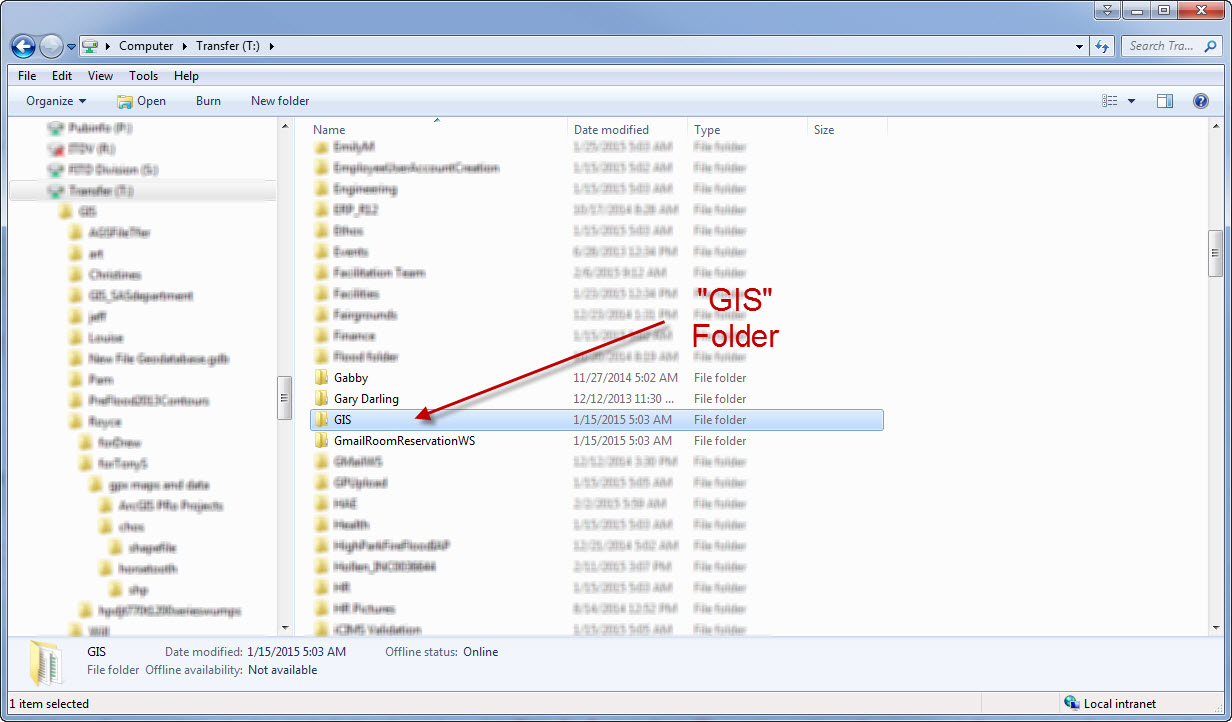
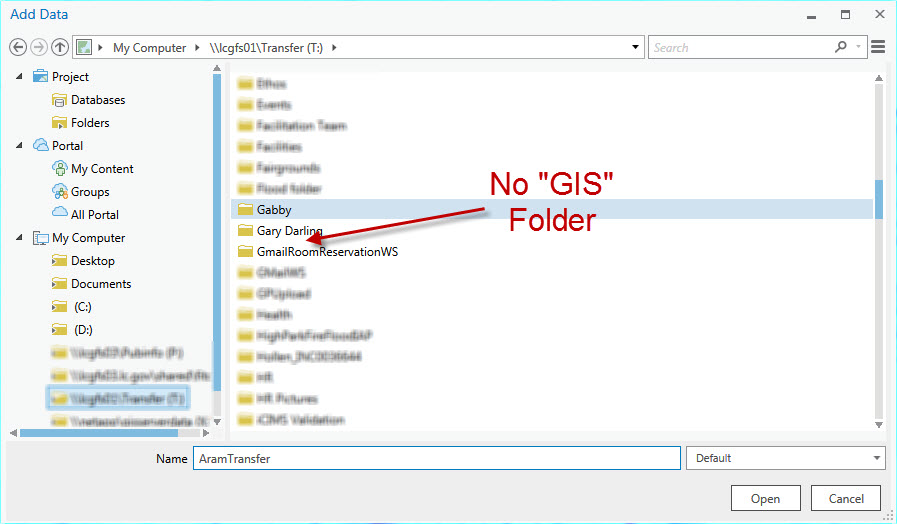
- Mark as New
- Bookmark
- Subscribe
- Mute
- Subscribe to RSS Feed
- Permalink
It looks that only one sub-folder "GIS" is not visible within Pro. This is new to me . very nice finding.
- Mark as New
- Bookmark
- Subscribe
- Mute
- Subscribe to RSS Feed
- Permalink
Thanks for verifying I'm not nuts Royce! ![]() I too can type in the path in the connection text box and it will work but it's not a great workaround for teaching less experienced users. Besides, this is just dumb that it doesn't work. I've reopened my support ticket to have them look at it again. First time through they had no response except to map a new network drive every time.
I too can type in the path in the connection text box and it will work but it's not a great workaround for teaching less experienced users. Besides, this is just dumb that it doesn't work. I've reopened my support ticket to have them look at it again. First time through they had no response except to map a new network drive every time.
I'll post whatever answer(s) I get. Please do the same if you get it resolved!
- Mark as New
- Bookmark
- Subscribe
- Mute
- Subscribe to RSS Feed
- Permalink
We're experiencing the same problem in ArcGIS Pro 1.3: oddly enough, our "GIS" folder shows up just fine, but a folder named "Workspace" (containing user workspaces) is missing instead. It doesn't contain any "arc.adf", just MXDs, subfolders, and some logs and indexing files.
We've had to work around the problem by either typing the path into the address bar, or adding a connection to a subfolder. If we add a connection to the parent folder, though, it's still missing in the Project pane, and we can't add a connection the "Workspace" folder itself.
- Mark as New
- Bookmark
- Subscribe
- Mute
- Subscribe to RSS Feed
- Permalink
+1 > Folders and Network Drives are missing from Pro 1.3 - had them all there at 1.2??
- Mark as New
- Bookmark
- Subscribe
- Mute
- Subscribe to RSS Feed
- Permalink
Has there been any resolution on pro not recognizing folders?
- Mark as New
- Bookmark
- Subscribe
- Mute
- Subscribe to RSS Feed
- Permalink
I have never seen the issue reported with 1.4 or 1.4.1