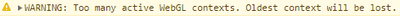- Home
- :
- All Communities
- :
- Products
- :
- ArcGIS Online
- :
- ArcGIS Online Questions
- :
- Re: WebGL Contexts Error
- Subscribe to RSS Feed
- Mark Topic as New
- Mark Topic as Read
- Float this Topic for Current User
- Bookmark
- Subscribe
- Mute
- Printer Friendly Page
WebGL Contexts Error
- Mark as New
- Bookmark
- Subscribe
- Mute
- Subscribe to RSS Feed
- Permalink
@MikeMinami What are the "few other things"? I'm having this issue and am trying to find a way to fix the map without removing more layers. I don't have 16 vector tiles, I have about 7. I do have a lot of feature layers though.
Thanks,
Blythe
- Mark as New
- Bookmark
- Subscribe
- Mute
- Subscribe to RSS Feed
- Permalink
Is this ever going to be changed? We just migrated all our web apps off a web server and have discovered this limitation on a hosted and federated portal platform 10.8.1 using the embedded WAB in portal.
Kind of makes life miserable if you published feature services across your viewers or you are trying to consume another service off your platform like FEMA or USGS who have published their services as feature layers. We went in and changed them all to map services. It is driving our users to perform analysis using the actual portal and not in a WAB, but some users dont like having to hop between 2 processes when they could do everything in a PRO session or ARCGIS desktop.
We also are using the most current version of WAB as imbedded in the portal. This seems like a education problem as well for most of the community of publishers that ESRI is not effectively socializing
- Mark as New
- Bookmark
- Subscribe
- Mute
- Subscribe to RSS Feed
- Permalink
We (a government organisation in Australia) are also experiencing this error in apps built using the web app builder. We are running ArcGIS Enterprise 10.8.1. We have also observed that feature layers and vector tile layers appear to deplete the available Web GL contexts.
The web map builder doesn't prompt us a warning when adding too many layers to a web map. Rather, when a user opens a Web App (built using the web app builder), some layers do not draw, and this error image appears at the top left of the Web App's map frame.
This error image is often obscured by the Web App's zoom in/out buttons. However, if you click and drag the map, the error image moves with the map, allowing you to bring it out from underneath the zoom buttons.
We have also noticed that this warning message appears in the browser's F12 console screen:
This is causing some real headaches with our vector basemaps and feature layers not displaying correctly. Is anyone aware of a time frame for the long term solution @MikeMinami mentioned regarding rolling out Java Script 4.x API to ArcGIS Enterprise?
Many thanks,
David
- Mark as New
- Bookmark
- Subscribe
- Mute
- Subscribe to RSS Feed
- Permalink
The JavaScript 4.x API is available for ArcGIS Enterpise. Apps built with Web App builder use the JavaScript 3.x API. You might try using Experience Builder, which uses the 4.x API.
Here's a matrix that compares Web App Builder with Experience Builder.
Mike
- Mark as New
- Bookmark
- Subscribe
- Mute
- Subscribe to RSS Feed
- Permalink
Brilliant! Thank you @MikeMinami. Will start building some apps with Experience Builder and see how it goes.
Do you know if there are any plans to move Web App Builder to JavaScript 4.x API to resolve this web GL error?
- Mark as New
- Bookmark
- Subscribe
- Mute
- Subscribe to RSS Feed
- Permalink
That is a shame to hear. I feel like WAB is much more intuitive for a quick and easy App. I feel like most general users will want to stay with WAB. Unless there are plans for WAB to go away in the future it seems like it should be updated to the latest javascript api.
I comment on this because I just came across the issue in this posting.
- Mark as New
- Bookmark
- Subscribe
- Mute
- Subscribe to RSS Feed
- Permalink
Hi @MikeMinami We just found that in our PROD enterprise Portal 10.9.1, which is deployed on Azure, with Windows 2022 VMs, we have serious WebGL issues with our dashboard, where, the error is like "Too many active WebGL contexts. Oldest context will be lost." Our dashboard has 26 web maps, which are all changed to use the Topographic raster basemap. I attached one screenshot with browser MS Edge, from one of the enterprise Portal Azure VMs. The web maps are loaded randomly when navigating the tabs, e.g., one web map does not load 2 seconds ago now gets loaded this time. The same dashboard works well in our 10.7.1 enterprise Portal on Azure though. Do you have any suggestion how to resolve the issue? Thanks.
- Mark as New
- Bookmark
- Subscribe
- Mute
- Subscribe to RSS Feed
- Permalink
We have this problem also, not with AGOL but a javascript api page with some times > 16 maps. "Solved in js api4.x" doesnt seem to be the case and reduce the number of vector tile layers does not help either. I remove the basemap from all maps entirely leaving only one or 2 dynamic layers in each map and still get the error. There is ways to share webgl contexts https://github.com/greggman/virtual-webgl but i'm not sure how, or even if possible to implement this with the esri js api.
Without a solution we are going to have to use OpenLayers
- Mark as New
- Bookmark
- Subscribe
- Mute
- Subscribe to RSS Feed
- Permalink
for those of you experiencing the WebGL Contexts error when you don't have more that 16 vector tile layers; we also have the same issue. In fact we have been getting it even when we only had 1 vector tile service in there beforehand.
Our workaround was to open the map in New Map Viewer, add the vector tile layer into the map, Save and then switch back to Map Viewer Classic. But it seems like a bug.
David
..Maps with no limits..