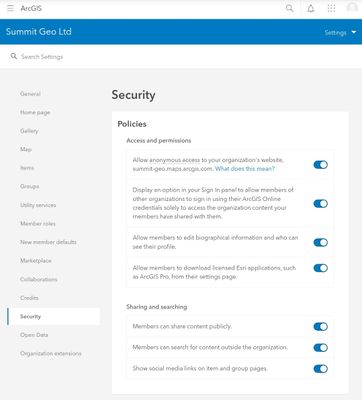- Home
- :
- All Communities
- :
- Products
- :
- ArcGIS Online
- :
- ArcGIS Online Questions
- :
- Re: Web App still requiring login
- Subscribe to RSS Feed
- Mark Topic as New
- Mark Topic as Read
- Float this Topic for Current User
- Bookmark
- Subscribe
- Mute
- Printer Friendly Page
Web App still requiring login
- Mark as New
- Bookmark
- Subscribe
- Mute
- Subscribe to RSS Feed
- Permalink
- Report Inappropriate Content
Hi,
I made a Web App that I shared publicly, but when I share it with people, it requires them to login.
I've made sure to enable 'Anonymous Access' and set all the layers to Public, but it still requires a login.
Map in question: https://duoiapyz6orbbcar.maps.arcgis.com/apps/instant/media/index.html?appid=8a835a53926040cda036c4d...
Layer 1: https://services8.arcgis.com/83kWpQ6ZMWkMqpij/arcgis/rest/services/sep4thcms/FeatureServer/0
Thanks,
Sam
- Mark as New
- Bookmark
- Subscribe
- Mute
- Subscribe to RSS Feed
- Permalink
- Report Inappropriate Content
@sjeffs24 do you have any widgets loaded that call on private services? A classic error I run into is when I duplicate an old web app, and the Search widget is referencing a private feature service from an old project .
Also, do you have a custom basemap gallery? Are the basemaps all public?
Also check the filter widget if using that. In fact, double check all widgets!
David
..Maps with no limits..
- Mark as New
- Bookmark
- Subscribe
- Mute
- Subscribe to RSS Feed
- Permalink
- Report Inappropriate Content
I have none of those.
All I have is two custom GeoJSON feature layers that I uploaded myself. Those are set to public.
Thanks,
Sam
- Mark as New
- Bookmark
- Subscribe
- Mute
- Subscribe to RSS Feed
- Permalink
- Report Inappropriate Content
Can you share the URL of the webmap for us to check? That can rule out the content of the map then if that's accessible., And we can look at the app in more detail
David
..Maps with no limits..
- Mark as New
- Bookmark
- Subscribe
- Mute
- Subscribe to RSS Feed
- Permalink
- Report Inappropriate Content
Please see first post, I have included all the links
- Mark as New
- Bookmark
- Subscribe
- Mute
- Subscribe to RSS Feed
- Permalink
- Report Inappropriate Content
@sjeffs24 you've added links to the app and the layers but not the web map. The web map goes into the app. Unless I'm mistaken and there some new way of creating apps without needing to save a map first?
I can access the feature services rest endpoints no problem. So it's not those that are the issue. Did you set your web map to public as well?
David
..Maps with no limits..
- Mark as New
- Bookmark
- Subscribe
- Mute
- Subscribe to RSS Feed
- Permalink
- Report Inappropriate Content
https://duoiapyz6orbbcar.maps.arcgis.com/apps/mapviewer/index.html?webmap=0794304336d04de592fee9828a...
Is this what you need? I don't really know what else I need to link, this site is still a maze to me
- Mark as New
- Bookmark
- Subscribe
- Mute
- Subscribe to RSS Feed
- Permalink
- Report Inappropriate Content
Hi @sjeffs24 , so I don't have access to the map. That means it's not the configuration of the app that's your issue. It's whatever is in your map. If you're saying that those 2 feature layers are the only things in there, then it's your basemap that's the issue. What basemap do you have in there? Is it made by you or are you using the default basemap gallery?
David
..Maps with no limits..
- Mark as New
- Bookmark
- Subscribe
- Mute
- Subscribe to RSS Feed
- Permalink
- Report Inappropriate Content
I just have the Topographic basemap from the Gallery
- Mark as New
- Bookmark
- Subscribe
- Mute
- Subscribe to RSS Feed
- Permalink
- Report Inappropriate Content