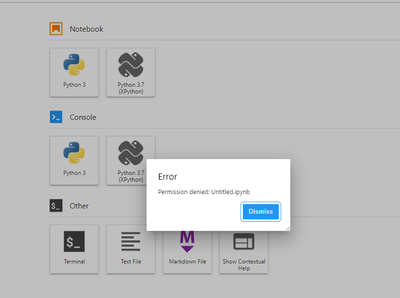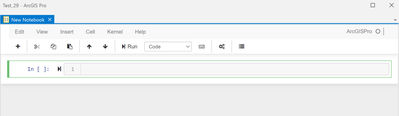- Home
- :
- All Communities
- :
- Products
- :
- ArcGIS Online
- :
- ArcGIS Online Questions
- :
- Juypter Notebook (via ArcPro) missing menu bar
- Subscribe to RSS Feed
- Mark Topic as New
- Mark Topic as Read
- Float this Topic for Current User
- Bookmark
- Subscribe
- Mute
- Printer Friendly Page
Juypter Notebook (via ArcPro) missing menu bar
- Mark as New
- Bookmark
- Subscribe
- Mute
- Subscribe to RSS Feed
- Permalink
So when ESRI's ArcPro was updated a week+ ago, the menu bar in juypter notebook disappeared. Now I have a hard time resetting kernels and doing basic functions (not stopping me but extremely annoying). Screenshot below.
Any ideas on how I turn it back on. I can see a flash of the menu with the Juypter logo when I first open a notebook, but then all I get across the top is "Edit, View, Inset, Cell, Help" and I know the View button isn't showing all the options it normally does.
Yes, the instance of Juypter notebook is installed as part of ArcGIS Pro - since it added it anyway, I've just been using that.
Thanks in advance. Link
Kelly
Juypter Notebook version 5.7.10 ArcPro 2.9.0
- Mark as New
- Bookmark
- Subscribe
- Mute
- Subscribe to RSS Feed
- Permalink
yes, something was done
I use JupyterLab outside of Pro, The file that needs to run is
C:\... YouInstallFolder ...\bin\Python\envs\arcgispro-py3\pythonw.exe "C:\... YouInstallFolder ...\bin\python\envs\arcgispro-py3\Scripts\jupyter-lab-script.py"
So basically you need to run jupyter-lab-scripy.py which is located in the scripts folder
I just created a shortcut on my desktop to make it easier to run
... sort of retired...
- Mark as New
- Bookmark
- Subscribe
- Mute
- Subscribe to RSS Feed
- Permalink
Thank you, Dan! Your work-around worked for me.
Carole
- Mark as New
- Bookmark
- Subscribe
- Mute
- Subscribe to RSS Feed
- Permalink
No problem, it seem to work for some at least
... sort of retired...
- Mark as New
- Bookmark
- Subscribe
- Mute
- Subscribe to RSS Feed
- Permalink
I get this when I try to open with Jupyter Lab.
- Mark as New
- Bookmark
- Subscribe
- Mute
- Subscribe to RSS Feed
- Permalink
Exactly the same issue here.
- Mark as New
- Bookmark
- Subscribe
- Mute
- Subscribe to RSS Feed
- Permalink
but as I said, when I ran Jupyter Lab outside of Pro, and then made a new Jupyter notebook inside of Pro, the menus returned.
Lab reset something in Notebook
Jupyter Lab ==> Jupyter Notebook == Menus
... sort of retired...
- Mark as New
- Bookmark
- Subscribe
- Mute
- Subscribe to RSS Feed
- Permalink
- Mark as New
- Bookmark
- Subscribe
- Mute
- Subscribe to RSS Feed
- Permalink
C:\_Your_Install_folder_\bin\Python\envs\arcgispro-py3\pythonw.exe "C:\_Your_Install_folder_\bin\python\envs\arcgispro-py3\Scripts\jupyter-lab-script.py"
Is the shortcut executable, or try it from the command line
... sort of retired...
- Mark as New
- Bookmark
- Subscribe
- Mute
- Subscribe to RSS Feed
- Permalink