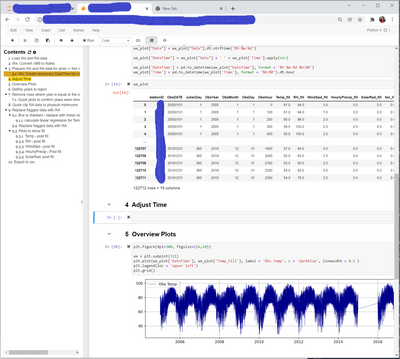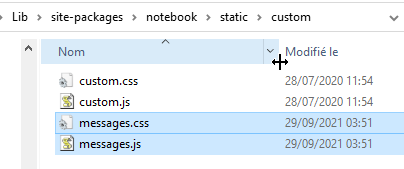- Home
- :
- All Communities
- :
- Products
- :
- ArcGIS Online
- :
- ArcGIS Online Questions
- :
- Juypter Notebook (via ArcPro) missing menu bar
- Subscribe to RSS Feed
- Mark Topic as New
- Mark Topic as Read
- Float this Topic for Current User
- Bookmark
- Subscribe
- Mute
- Printer Friendly Page
Juypter Notebook (via ArcPro) missing menu bar
- Mark as New
- Bookmark
- Subscribe
- Mute
- Subscribe to RSS Feed
- Permalink
So when ESRI's ArcPro was updated a week+ ago, the menu bar in juypter notebook disappeared. Now I have a hard time resetting kernels and doing basic functions (not stopping me but extremely annoying). Screenshot below.
Any ideas on how I turn it back on. I can see a flash of the menu with the Juypter logo when I first open a notebook, but then all I get across the top is "Edit, View, Inset, Cell, Help" and I know the View button isn't showing all the options it normally does.
Yes, the instance of Juypter notebook is installed as part of ArcGIS Pro - since it added it anyway, I've just been using that.
Thanks in advance. Link
Kelly
Juypter Notebook version 5.7.10 ArcPro 2.9.0
- Mark as New
- Bookmark
- Subscribe
- Mute
- Subscribe to RSS Feed
- Permalink
strange... when I ran Notebook inside pro, there were no menus, so I used Jupyter Lab outside of Pro.
re-started Pro, then used a Notebook for a different purpose and voila! there were Notebook menus
Something was "reset" but I don't know by what or how.
... sort of retired...
- Mark as New
- Bookmark
- Subscribe
- Mute
- Subscribe to RSS Feed
- Permalink
[BUG-000144913: After the installation of ArcGIS Pro 2.9, when Jupyter Notebook is opened on the browser, the menu bar is missing.] was submitted with technical support. You can find that here: https://support.esri.com/en/bugs/nimbus/QlVHLTAwMDE0NDkxMw==
We ask that if you are affected by this issue to please visit that Support page and use the Subscribe button. This will set you up for notifications as well as increment the count on the bug which helps in the development prioritization process.
Thank you, and we apologize for the inconvenience!
- Mark as New
- Bookmark
- Subscribe
- Mute
- Subscribe to RSS Feed
- Permalink
I'm having the same issue! I subscribed to the bug report Kory linked. But I'd like to add that in addition to the menu bar, logo, and notebook name missing, code cells, output dataframes and plots are truncated on the right hand side of the screen without the ability to scroll right/left to view the entire thing. Anyone else having that issue? I also noticed that when I open a notebook in a web browser, everything looks normal while the kernel is loading, then once the kernel has loaded the view changes and the menus go missing, plots are truncated, etc. Here is a screenshot of what my browser looks like. Hope that helps the bug report move along quickly because the work around suggested previously isn't working for me unfortunately.
- Mark as New
- Bookmark
- Subscribe
- Mute
- Subscribe to RSS Feed
- Permalink
Yes, I am the same. Menu disappeared in the Jupyter Notebook. Haven't managed to get it back either. Have subscribed to the bug.
- Mark as New
- Bookmark
- Subscribe
- Mute
- Subscribe to RSS Feed
- Permalink
Yep, figures seem to be cropped when displayed in Jupyter.
- Mark as New
- Bookmark
- Subscribe
- Mute
- Subscribe to RSS Feed
- Permalink
I'm also affected and have subscribed to the bug. No solution yet.
- Mark as New
- Bookmark
- Subscribe
- Mute
- Subscribe to RSS Feed
- Permalink
Has anyone found a workaround for this? ArcGIS Pro 2.9.1 Jupyter still broken.
- Mark as New
- Bookmark
- Subscribe
- Mute
- Subscribe to RSS Feed
- Permalink
Any update on this ?
Jupyter note book is almost completely broken without that tool bar. I can't stop the kernel or restart it or anything ?
Jupyter notebook also dose not work in Pro for me. It is super slow and barely works. Freezes every time I click on anything or try to type.
Please fix!! It's been over 2 months and nothing has been done.
- Mark as New
- Bookmark
- Subscribe
- Mute
- Subscribe to RSS Feed
- Permalink
I apologize for the delay, but the link to the bug shared earlier (https://support.esri.com/en/bugs/nimbus/QlVHLTAwMDE0NDkxMw==) provides the status. It appears that this will be fixed in 2.9 Patch 2 (2.9.2) which I believe will be available in February. Watch for the automatic updates in Pro for when the patch is available or Subscribe to download updates on the support site: https://support.esri.com/en/Products/Desktop/arcgis-desktop/arcgis-pro/2-9#downloads
Thank you
- Mark as New
- Bookmark
- Subscribe
- Mute
- Subscribe to RSS Feed
- Permalink
Alternative that work for me :
Copy 2 files (messages.css & messages.js)
from directory :
C:\Program Files\ArcGIS\Pro\bin\Python\envs\arcgispro-py3\share\jupyter\kernels\ArcGISPro\default
To Jupyter Customizing directory (it look like this in windows) :
C:\Users\YourUsername\Anaconda3\Lib\site-packages\notebook\static\custom
restarting jupyter notebook.